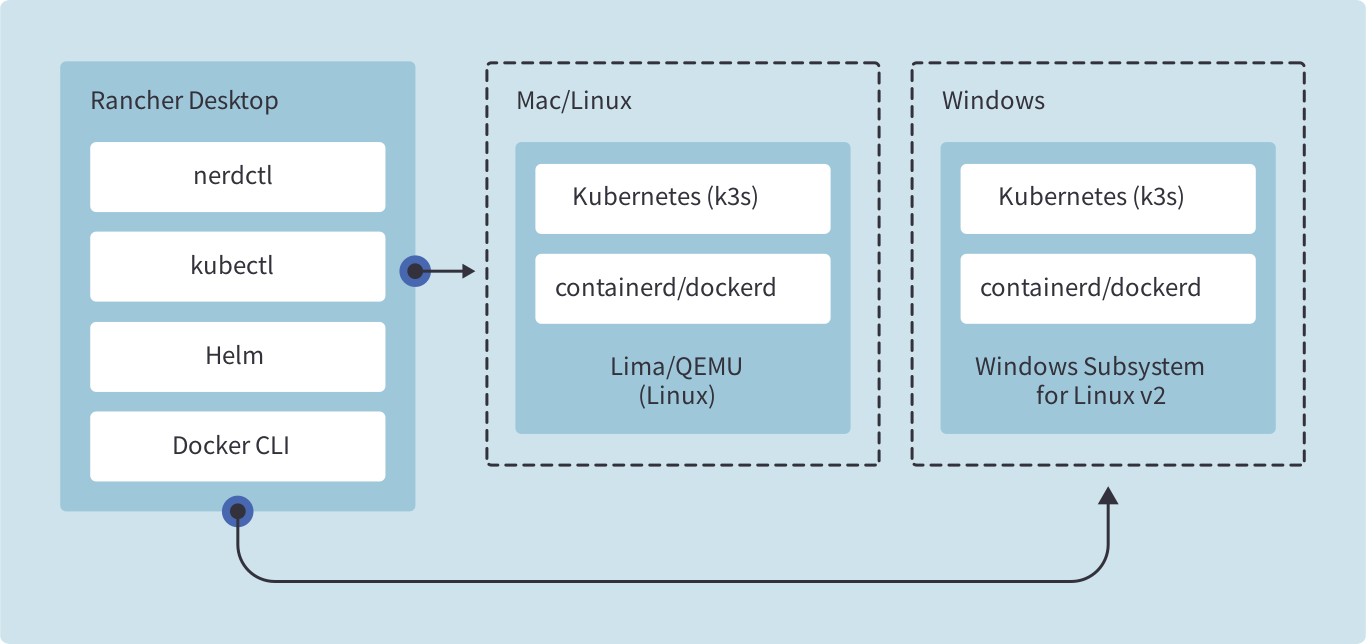2023/06/22 更新: VPN問題は解決した様です。
VPNで問題になっていた以下のIssueがクローズになってます。
Windows(10 Pro 22H2)環境下でも以下の手順でVPN利用してもnerdctlでコンテナがrun出来ました。
- Rancher Desktop v1.9.0 をインストール
- Rancher DesktopのGUIからFactory Resetを実施して環境をリセット
- Rancher DesktopのGUIからPreferences > WSL > Proxy にあるようにVPN利用時に使うProxyを設定
Enjoy!
以下は当時の記事
会社PCのローカル環境で何かしら開発する際に困るのがProxy…。
Rancher Desktop を使う際にも同様にハマったのでその回避方法を紹介。
おそらく、Docker Desktopにも関連するのでProxy周りで困っていれば参考になるかも?
前提
- Rancher Desktop 1.1.1
- CLIはdockerではなく、nerdctlを利用
- 確認環境
- Ubuntu 20.04.4 LTS
- macOS Catalina 10.15.7
現象
状況説明
環境変数にはproxyの設定済み。
$ env | grep proxy
https_proxy=http://proxy.example.com:8080
http_proxy=http://proxy.example.com:8080
no_proxy=127.0.0.1,localhost,registry.example.com
クライアント設定も以下の通り設定している。
$ cat ~/.docker/config.json
{
:
"proxies": {
"default": {
"httpProxy": "http://proxy.example.com:8080/",
"httpsProxy": "http://proxy.example.com:8080/",
"noProxy": "127.0.0.1,localhost,registry.example.com"
}
}
}
Proxyを設定しているはずなのに何故かうまく行かないコマンドたち
💀レジストリにlogin出来ない
$ nerdctl login --debug registry.example.com
Enter Username: yassan
Enter Password:
:
FATA[0038] failed to call rh.Client.Do: Get "https://registry.example.com/v2/": dial tcp 203.0.113.23:443: i/o timeout
💀イメージがpull出来ない
$ nerdctl pull --debug registry.example.com/monitoring/base-kafka-aggregator:0.0.1
:
FATA[0030] failed to resolve reference "registry.example.com/monitoring/base-kafka-aggregator:0.0.1": failed to do request: Head "https://registry.example.com/v2/monitoring/base-kafka-aggregator/manifests/0.0.1": dial tcp 203.0.113.23:443: i/o timeout
💀イメージのbuildが出来ない
$ nerdctl build --debug --namespace k8s.io \
--build-arg http_proxy=http://proxy.example.com:8080 \
--build-arg https_proxy=http://proxy.example.com:8080 \
--build-arg no_proxy=127.0.0.1,localhost,registry.example.com \
-t kafka-access-log:0.0.1 -f docker/kafka-access-log.Dockerfile .
:
error: failed to solve: registry.example.com/monitoring/base-kafka-aggregator:0.0.1: failed to do request: Head "https://registry.example.com/v2/monitoring/base-kafka-aggregator/manifests/0.0.1": dial tcp 203.0.113.23:443: i/o timeout
FATA[0030] unrecognized image format
※203.0.113.23:registry.example.comのIPアドレス
何がいけなかったのか?🤔
いずれも dial tcp 203.0.113.23:443: i/o timeout となっていて、プライベートレジストリとの通信に失敗しているのがポイント。この手のパターンはProxyな事が多々あります。
ただ、環境変数もクライアント設定にもProxyの設定があるのになぜうまく行かないのか?
では何がいけなかったのか見ていきます。
(しくじりポイント その1)Rancher DesktopのProxyの設定ポイントが違う😩
下図の通り、Rancher Desktopは Lima といLinux VMを利用しています(Windowsの場合は、Hyper-VというVM)。
その影響でProxyなどの設定がホスト側ではなく、Rancher Desktopの設定として設定しなければいけないのです。
Docker Desktopの場合は、GUIにProxyの設定1がResourcesのNETWORKにありますが、今の所、Rancher Desktopにはありません。
そこで、以下のようにProxyの設定をいれます。
Rancher DesktopをメニューからExit選んで正しく停止して後、override.yamlを以下の様に作成
env:
http_proxy: http://proxy.example.com:8080
https_proxy: http://proxy.example.com:8080
- Mac:
~/Library/Application Support/rancher-desktop/lima/_config/override.yaml - Ubuntu:
~/.local/share/rancher-desktop/lima/_config/override.yaml
ただし、Windowsは前述の通り、WSL2ではHyper-Vを使うので設定するポイントも異なります。
未検証ですが、以下が参考になると思います(確認出来たら追記します)。
Rancher doesn't work on VPN / Corporate Proxy · Issue #995 · rancher-sandbox/rancher-desktop
(しくじりポイント その2)Proxyの指定はVPNのエンドポイントにしないとダメだった😩(但し、環境による)
実はProxyに設定していた proxy.example.com ですが、これは社内のサーバで利用するProxyサーバでした。
VPN利用して接続している場合、すべてのネットワークをVPNのエンドポイント(例えばVPN利用時に指定されているIPアドレスとやホスト。proxy.pacとかを指定するやつ)を経由する仕様にしていたので、Proxyには、VPNのエンドポイントを指定するのが正しいかったのです。
※社内ポリシーによりどういった仕様でVPNを構成しているのかによるので注意
(しくじりポイント その3)no_proxyの指定にプライベートレジストリなど社内のホストを入れてはダメ😩(但し、環境による)
その2と同様に「VPN利用して接続している場合、すべてのネットワークをVPNのエンドポイントを経由する」仕様であるので、no_proxyにプライベートレジストリや社内のホストを入れてしまうとProxyを経由しなくなるので入れてはダメ。
※社内ポリシーによりどういった仕様でVPNを構成しているのかによるので注意
補足
レジストリへのログインについて、dockerコマンドでは上記の対応をしても回避出来ませんでした。
特にdockerコマンドよりもnerdctlを使いたいので詳しくは調べてません。
さいごに
うっかりやらかして時間溶かしちゃったので、これで誰かの時間が少しでも溶かさずに済んだら幸いです。
Rancher Desktop良いよ。nerdctl使ってコンテナいじるだけであっても使うのはありだし、ローカルでKubernetes使うときもK3sが軽いのでPCリソースの消費も抑えられます。