// ***** 2018/11/16追記 ***** //
Confirm-Adressが本投稿に記載してたプルリクエストを取り込んでThunderbird 60に対応したようです。(随分前からプルリクエストはされてたようですが、だいぶ時間かかりましたね。謎...)
https://addons.thunderbird.net/ja/thunderbird/addon/confirm-address-5582/
// ***** 2018/11/16追記 end ***** //
プログラミングの投稿を全くしていませんが、今回もそんなネタです。
メーラーは相変わらずThunderbirdを使用しているのですが、毎回のことながらメジャーアップデートがあるとアドオンが動作しなくなります。
その筆頭がConfirm-Addressなのですが、Thunderbird 60で動くようにする方法です。(何か不具合が発生しても自己責任でお願いします)
Confirm-AddressのソースコードはGithubにあります。
https://github.com/Meatian/confirm-address/
こちらのPull requestsを覗くと現時点(2018/11/12)ではまだ取り込まれていない「support Thunderbird 60.0」があります。
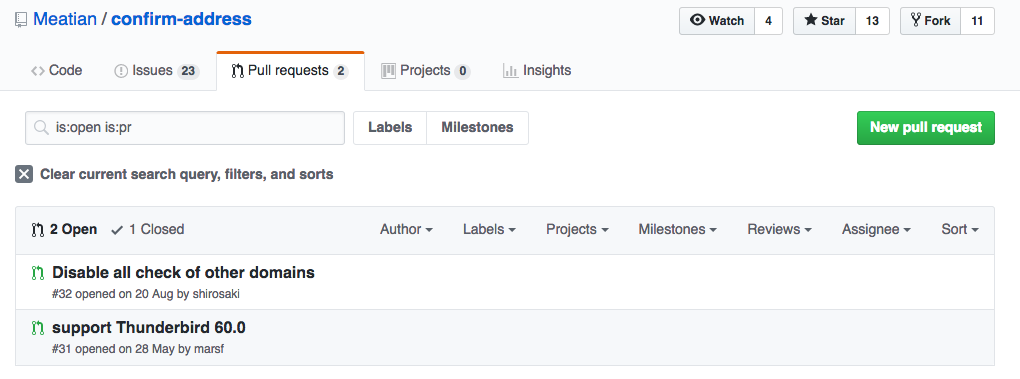
そちらのプルリクエスト作成者さんのフォークしているGithubのリポジトリへ移動しローカルにクローンします。
https://github.com/marsf/confirm-address
ローカルにクローンしたら「marsf-1.3.0」ブランチをチェックアウト(リポジトリからプル)します。
その状態でローカルのクローンした場所に移動し以下のフォルダ内まで移動します。
/[クローンしたフォルダ]/confirm-address/
以下のようなファイル構成になっている場所まで移動します。
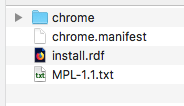
上記のファルをすべて選択しzipに圧縮します。出来上がった「[xxxxx].zip」というzipファイルの名前を「confirm-address_1.3.0.xpi」に変更します。
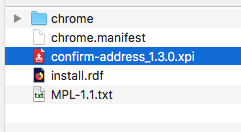
作成したxpiファイルを直接Thunderbirdのアドオン画面にドラッグ&ドロップしてエラーが出ずにアドオンが有効化していれば成功です。
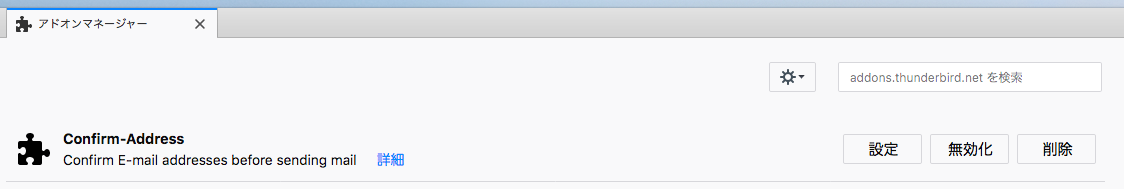
一応バージョンが1.3.0になっているか確認して、アドオンも機能しメールも正しく送信されるか確認してください。
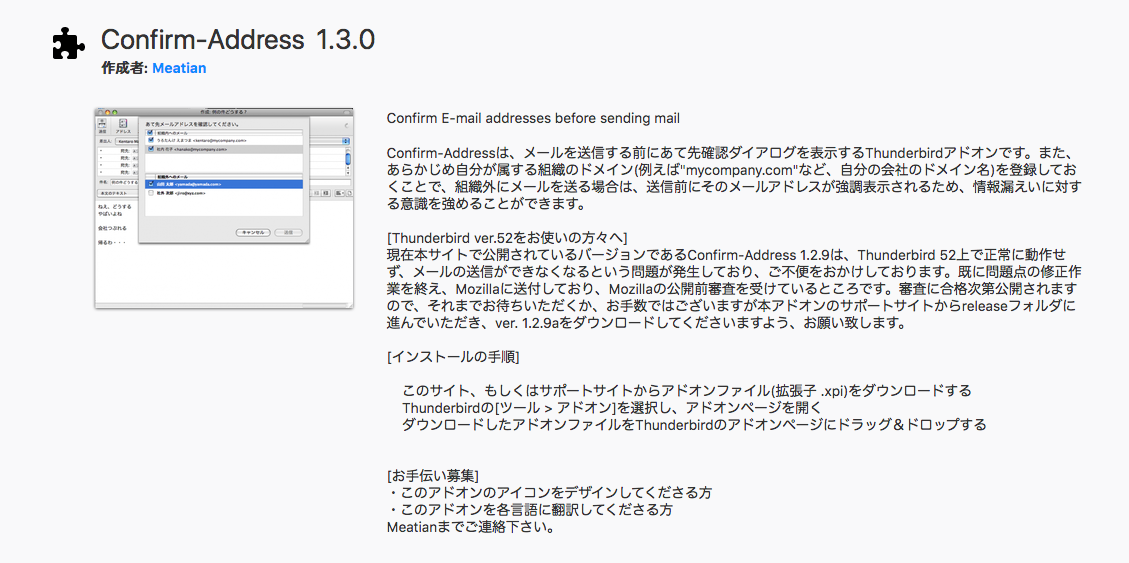
微妙にレイアウトがおかしいですね^^;
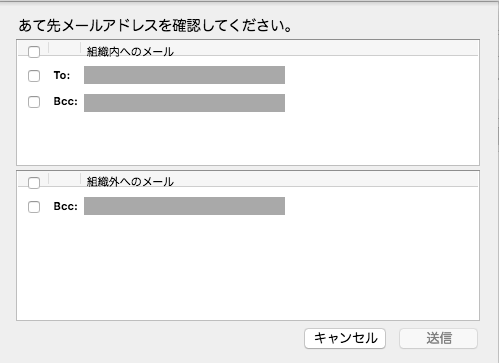
以上です。