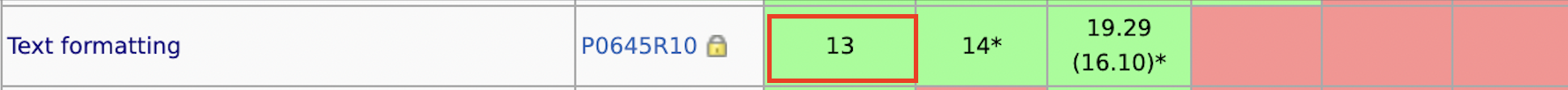タイトルにある通り、整数型の数値を2進数表記(文字列)に変換する方法を2つご紹介する。
1. bitset
bitset についてはこちら。
#include <iostream>
#include <bitset>
using namespace std;
int main(void){
cout << "数値を入力してください:";
long long n;
cin >> n;
bitset<60> bs(n);
cout << bs << endl;
}
# コンパイル
$ g++ conv_bitset.cpp
#実行(数値として 123456789 を入力)
$ ./a.out
数値を入力してください:123456789
000000000000000000000000000000000111010110111100110100010101
2. format
format についてはこちら。
#include <iostream>
#include <format>
using namespace std;
int main(void){
cout << "数値を入力してください:";
long long n;
cin >> n;
string s = format("{:0>60b}", n);// 60桁の2進数表記で、'0'で左詰めする
cout << s << endl;
# コンパイル
$ g++ conv_format.cpp
#実行(数値として 123456789 を入力)
$ ./a.out
数値を入力してください:123456789
000000000000000000000000000000000111010110111100110100010101
format は C++20 から導入された、新しい機能である
コンパイル時、fatal error: format: No such file or directory のようなエラーが出たら、お使いの環境が C++20 より古い可能性がある。
以下で導入方法を簡単に説明する。
前提
- M1 Mac
- C++ コンパイラ: g++
format が利用可能な g++ バージョン確認
こちらのページ にて、GCC libstdc++ の列、 Text formatting の行のところを見ると、13 となっている。
マシンの g++ バージョン確認
$ g++ --version
#g++ (Homebrew GCC 11.x.x) 11.x.x (x の部分は忘れました)
g++ 13 のインストール
$ brew install gcc@13
$ g++ --version
#Apple clang version 14.0.0 (clang-1400.0.29.202)
#Target: arm64-apple-darwin21.6.0
#Thread model: posix
#InstalledDir: /Library/Developer/CommandLineTools/usr/bin
コンパイラが Clang に設定されてしまった。
Mac では、デフォルトの g++ コンパイラが Clang らしい?ので、g++ をコンパイラとして設定しなくてはならない。
このバージョンアップ以前にも g++ を使用していたが、その際にも設定は行っていたが、どうやら g++ のバージョンを上げたことでデフォルトしてしまったらしい。
g++ をコンパイラとして設定するには、シンボリックリンクを該当のフォルダへ貼る。
$ ln -s /opt/homebrew/bin/g++-13 /usr/local/bin/g++
M1 Mac での homebrew
$ g++ --version
#g++ (Homebrew GCC 13.1.0) 13.1.0
#Copyright (C) 2023 Free Software Foundation, Inc.
#This is free software; see the source for copying conditions. There is NO
#warranty; not even for MERCHANTABILITY or FITNESS FOR A PARTICULAR PURPOSE.
$which g++
#/usr/local/bin/g++
無事 g++ 13 がインストールされた。
コンパイル
$ g++ conv_format.cpp
# ...error: 'format' was not declared in this scope
このエラーはコンパイル時に C++20 であることを伝えることで解消される。
$ g++ -std=c++20 conv_format.cpp
#実行(数値として 123456789 を入力)
$ ./a.out
数値を入力してください:123456789
000000000000000000000000000000000111010110111100110100010101
bitset の場合と同様の出力結果となった。
まとめ
bitset でも format でも一度設定すればコード量も変わらないが、format はさまざまなフォーマティングに対応しているので、みて見ると面白いかもしれない。
 参考にさせていただいた記事
参考にさせていただいた記事