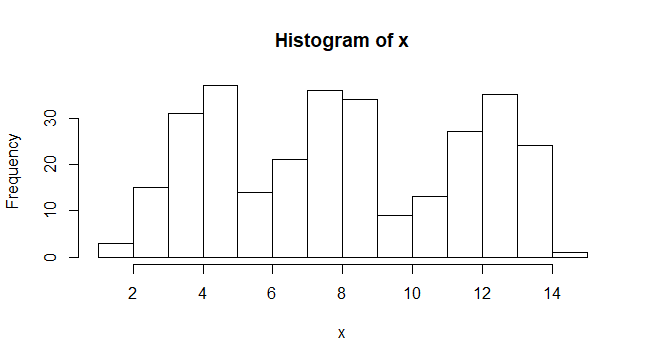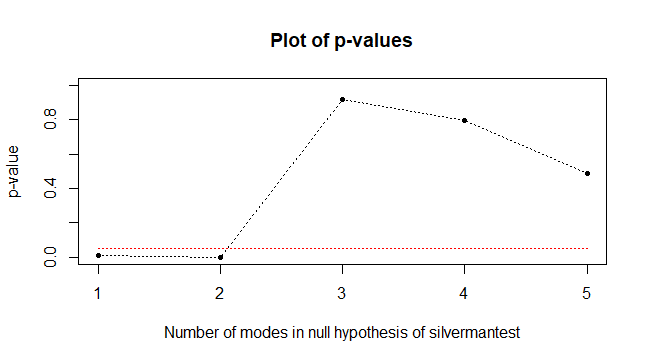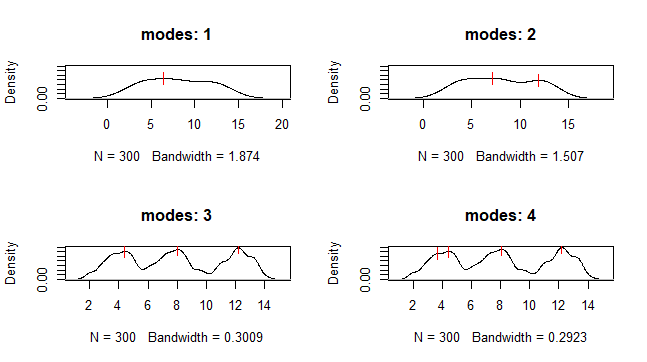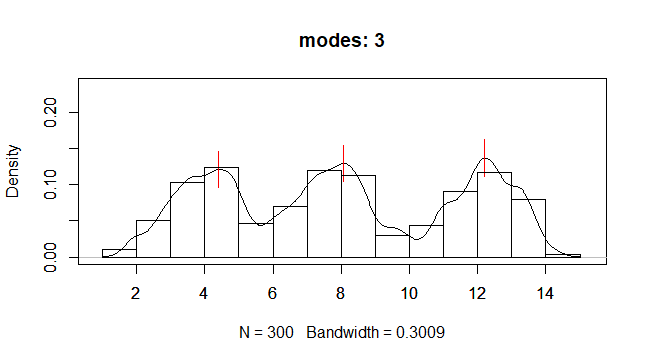多峰性とは
ヒストグラムを作ったときに、よく山が複数できることがあります。これを**多峰性(multimodal)**と呼びます。
以下に、3つの正規分布を結合させて3つの山を持つデータをつくってみます。
# 正規分布を3つ結合させる。
x <- c(rnorm(100, mean = 4, sd = 1),
rnorm(100, mean = 8, sd = 1),
rnorm(100, mean = 12, sd = 1))
# 階級幅1でヒストグラムを描く。
hist(x, breaks=seq(0,16,1))
実際のデータでこの多峰性が現れた場合、データに複数の集団が含まれている可能性があります。しかし、ヒストグラムは階級幅の大きさによって形が変わってしまうため、本当の山(mode)の数はわかりません。例えば、先ほどのデータに対して階級幅を変えてヒストグラムを作ってみると、山の数が2個に見えるようになります。
# 階級幅2.1でヒストグラムを描く。
hist(x, breaks=seq(0,16,2.1))
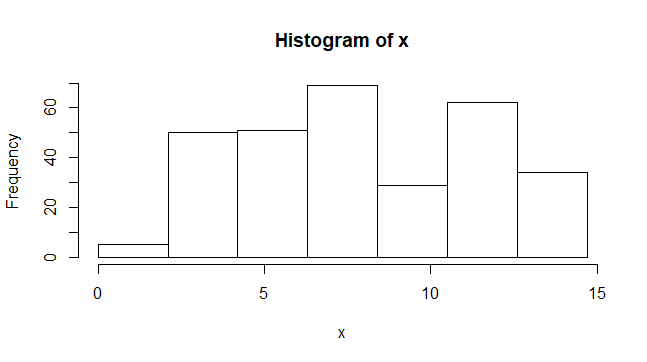
この山の数を統計的な検定で決定したいと調べてみたところ、以下の資料に出会いました。
ノンパラメトリックな多峰性検定-Silvermanの検定-とその古生物学への導入
資料では、多峰性検定の一つであるSilvermanの検定をとてもわかりやすく説明しており、とても勉強になりました。Rのパッケージも紹介していたのですが、見つけることができなかったので、以下のパッケージを試してみました。
jenzoprさんのsilvermantestパッケージ(GitHub)
silvermantestパッケージの紹介
まず、導入してみます。
library(silvermantest)
silverman.testで検定を行うことができます。mode数が1のときは、キャリブレーションが必要となるので、adjust=TRUEとします。以下に、先ほどの3つの正規分布の結合データを検定してみました。
# mode数1で検定
silverman.test(x, 1, adjust = TRUE)
# mode数2で検定
silverman.test(x, 2)
# mode数3で検定
silverman.test(x, 3)
結果は以下のとおりです。mode数3でp値が0.05を超えました。mode数を3と考えて良さそうです。
Silvermantest: Testing the null hypothesis that the number of modes is <= 1
The resulting p-value is -4.5e-05
Silvermantest: Testing the null hypothesis that the number of modes is <= 2
The resulting p-value is 0.001001001
Silvermantest: Testing the null hypothesis that the number of modes is <= 3
The resulting p-value is 0.9479479
Silvermantest: Testing the null hypothesis that the number of modes is <= 4
The resulting p-value is 0.7767768
上記の操作をまとめて行えるのが、silverman.plotです。mode数ごとに検定を行って、p値をグラフにしてくれます。グラフの赤い線が0.05のラインです。p値が0.05を初めて超えたmode数を適切と考えてよいようです。
silverman.plot(x)
さらにdensities.plotで各mode数でのカーネル密度推定量のグラフを描くことができます。赤い線の部分が極大値を表しています。
densities.plot(x)
densities.plotのコードを加工して、ヒストグラムとカーネル密度推定量を重ねる関数を作ってみました。
# ヒストグラムとカーネル密度推定量を重ねる関数
hist_density = function(x, mode){
# 極大値のインデックスを返す関数
mode_ind = function(x, b) {
y <- density(x, bw = b)$y
d1 <- diff(y)
signs <- diff(d1 / abs(d1))
ind <- which(signs == -2)
return(ind)
}
# 臨界バンド幅でのカーネル密度推定を行う。
h0 <- h.crit(x, mode)
d <- density(x, bw = h0)
# グラフのx軸y軸の幅をを求める。
y_max <- max(d$y)
x_max <- max(abs(d$x))
x_min <- min(abs(d$x))
# カーネル密度推定量をプロット
plot(d,
main = paste("modes:", mode),
xlim = c(x_min, x_max),
ylim = c(0, y_max+0.1)
)
# 極大値のインデックスを求める。
ind <- mode_ind(x, h0)
x_values <- d$x
y_values <- d$y
# 極大値を赤くプロット。
for (j in 1:mode){
lines(c(x_values[ind[j]], x_values[ind[j]]),
c(y_values[ind[j]] - 0.025, y_values[ind[j]] + 0.025),
col = "red"
)
}
# グラフを上書き。
par(new=T)
# ヒストグラムを描く
hist(x,
xlim = c(x_min, x_max),
ylim = c(0, y_max+0.1),
prob=T,
ann=F)
}
mode数3で実行してみます。
hist_density(x,3)
Rの多峰性に関するパッケージ
今回はSilvermanの検定とパッケージについて紹介しましたが、他にも多峰性に関する検定はたくさんあります。また、CRANには多峰性に関するパッケージであるmultimodeがあり、多くの検定だけでなく、mode tree や mode forest 、SiZer map などを扱うことができます。