調整さんの候補日程をGitHub Actions上でPythonを用いて自動生成します。
使い方
-
Actions >> I understand my workflows, go ahead and enable themをクリック
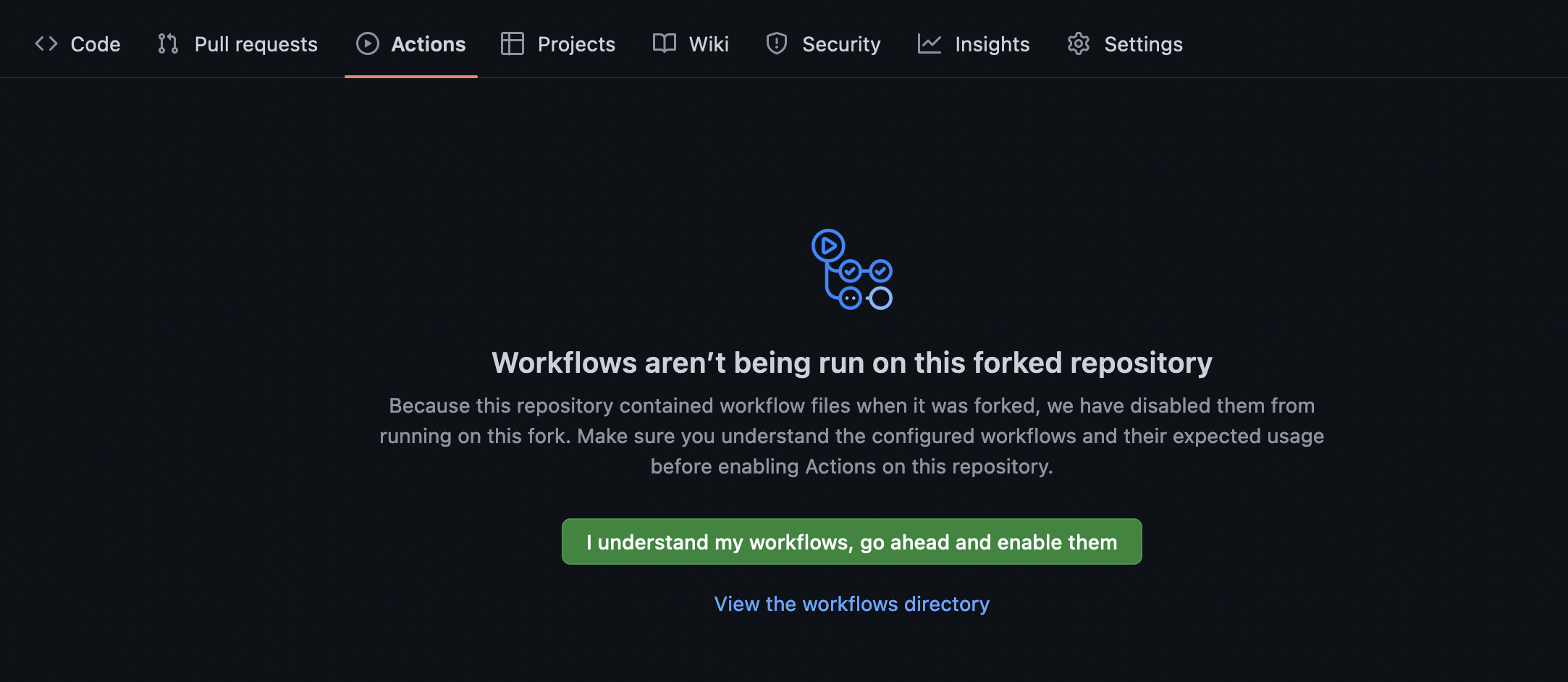
-
setting.csvを変更してpush
-
Github Actionsを用いて自動実行
-
output.txtを調整さんにコピペ
setting.csvについて
- setting.csvの例
- 2022年08月15日~08月23日の期間, 13時から19時の間に2時間おきに候補日程が生成されます。
- 曜日の行を0にすると、その曜日は候補日から除外されます。
- この例だと土曜、日曜を除く平日のみ候補日程が生成されます。
- 曜日の行を0にすると、その曜日は候補日から除外されます。
- 2022年08月15日~08月23日の期間, 13時から19時の間に2時間おきに候補日程が生成されます。
year,2022
start date,08,15
finish date,08,23
monday,1
tuesday,1
wednesday,1
thursday,1
friday,1
saturday,0
sunday,0
time start,13
time finish,19
time span,2
生成されたoutput.txt
8/15(月) 13:00~
8/15(月) 15:00~
8/15(月) 17:00~
8/15(月) 19:00~
8/16(火) 13:00~
8/16(火) 15:00~
8/16(火) 17:00~
8/16(火) 19:00~
8/17(水) 13:00~
8/17(水) 15:00~
8/17(水) 17:00~
8/17(水) 19:00~
8/18(木) 13:00~
8/18(木) 15:00~
8/18(木) 17:00~
8/18(木) 19:00~
8/19(金) 13:00~
8/19(金) 15:00~
8/19(金) 17:00~
8/19(金) 19:00~
8/22(月) 13:00~
8/22(月) 15:00~
8/22(月) 17:00~
8/22(月) 19:00~
8/23(火) 13:00~
8/23(火) 15:00~
8/23(火) 17:00~
8/23(火) 19:00~
GitHub Actionsのワークフローの定義
-
on:
- GitHub Actionsが実行されるトリガー
- workflow_dispatch: GitHub Actionsの画面からワークフローを実行
- push: mainブランチにpushされる度に実行
- GitHub Actionsが実行されるトリガー
-
jobs:
- ワークフローは1つ以上のジョブで構成されていてパラレルに実行される
-
runs-on:
- ジョブが実行される仮想環境のインスタンス
-
uses:
- 公開Action
- actions/checkout@v3 : リポジトリをチェックアウト
- actions/setup-python@v3 : Pythonをビルド
- 公開Action
-
run:
- コマンドを実行
# This is a basic workflow to help you get started with Actions
name: build
# Controls when the workflow will run
on:
# Allows you to run this workflow manually from the Actions tab
workflow_dispatch:
push:
branches:
- main
# A workflow run is made up of one or more jobs that can run sequentially or in parallel
jobs:
# This workflow contains a single job called "build"
build:
# The type of runner that the job will run on
runs-on: ubuntu-latest
# Steps represent a sequence of tasks that will be executed as part of the job
steps:
# Checks-out your repository under $GITHUB_WORKSPACE, so your job can access it
- uses: actions/checkout@v3
- name: 'echo current datetime'
env:
TZ: 'Asia/Tokyo'
run: |
echo "CURRENT_DATETIME=$(date +'%Y/%m/%d(%a) %H:%M:%S')"
- uses: actions/setup-python@v3
with:
python-version: '3.9.12' # Version range or exact version of a Python version to use, using SemVer's version range syntax
architecture: 'x64' # optional x64 or x86. Defaults to x64 if not specified
- name: 'run python'
working-directory: 'src'
run: |
python main.py
- name: 'commit files'
env:
TZ: 'Asia/Tokyo'
run: |
git config --global user.name "${{ github.actor }}"
git config --global user.email "${{ github.actor }}@users.noreply.github.com"
git add ./output.txt
git commit -m 'Update output.txt'
git push origin main