第11章の復習メモです。
個人的に重要と思ったことを書きます。
前回と同様、以下3つの視点で書きます。
- 分かったこと
- 分からなかったこと
- 今回はスルーしたこと
分かったこと
メール送信について
メールによるアカウント有効化
新規登録されたユーザーのアカウントは、初期状態では無効にしておく。アカウント有効化のリンクが付いたメールをユーザに送り、リンクがクリックされたら有効化する。流れは以下の通り。
- ユーザーの初期状態は「有効化されていない」(unactivated) にしておく。
- ユーザー登録が行われたときに、有効化トークンと、それに対応する有効化ダイジェストを生成する。
- 有効化ダイジェストはデータベースに保存しておき、有効化トークンはメールアドレスと一緒に、ユーザーに送信する有効化用メールのリンクに仕込んでおく。
- ユーザーがメールのリンクをクリックしたら、アプリケーションはメールアドレスをキーにしてユーザーを探し、データベース内に保存しておいた有効化ダイジェストと比較することでトークンを認証する。
- ユーザーを認証できたら、ユーザーのステータスを「有効化されていない」から「有効化済み」(activated) に変更する。
ルーティング
アカウント有効化に関する処理を行うコントローラAccountActivationsコントローラを生成する。
$ rails generate controller AccountActivations
また、ルーティングに自動生成処理を追記する。
Rails.application.routes.draw do
root 'static_pages#home'
get '/help', to: 'static_pages#help'
get '/about', to: 'static_pages#about'
get '/contact', to: 'static_pages#contact'
get '/signup', to: 'users#new'
get '/login', to: 'sessions#new'
post '/login', to: 'sessions#create'
delete '/logout', to: 'sessions#destroy'
resources :users
resources :account_activations, only: [:edit] # ← 自動生成処理を追記
end
アカウントの有効化処理は、RESTのルールに従うと、(DB値の変更を伴うので)PATCHリクエスト→updateアクションで行われるべき。しかし今回は、上の手順4の通り、ユーザーがリンクをクリックすることでリクエストが発生するため、PATCHリクエストではなくGETリクエストになってしまう。よって今回は、GETリクエスト→editアクションに変更した。
メイラーの作成
Railsでメールを送信するには、メイラーを使う。メイラーはgenerate mailerコマンドで生成する。
$ rails generate mailer UserMailer account_activation password_reset
このコマンドを実行することで、メイラー、テンプレートが生成される。
- Applicationメイラー
class ApplicationMailer < ActionMailer::Base
default from: "noreply@example.com"
layout 'mailer'
end
default from: "noreply@example.com"が、送り主のメールアドレスを表す。
- Userメイラー
class UserMailer < ApplicationMailer
def account_activation(user)
@user = user
mail to: user.email, subject: "Account activation"
end
def password_reset
@greeting = "Hi"
mail to: "to@example.org"
end
end
account_activationメソッドの引数で、Userオブジェクトを受け取り、mail to: user.emailでメールの送り先に設定している。また、subject: "Account activation"がメールの件名になる。(password_resetメソッドは次章で使う)
- テキストメール用のテンプレート
Hi <%= @user.name %>,
Welcome to the Sample App! Click on the link below to activate your account:
<%= edit_account_activation_url(@user.activation_token, email: @user.email) %>
- HTMLメール用のテンプレート
<h1>Sample App</h1>
<p>Hi <%= @user.name %>,</p>
<p>
Welcome to the Sample App! Click on the link below to activate your account:
</p>
<%= link_to "Activate", edit_account_activation_url(@user.activation_token,
email: @user.email) %>
link_toメソッドの第二引数で、アカウント有効化のURLを生成している。以下のURLが生成される。
account_activations/q5lt38hQDc_959PVoo6b7A/edit?email=foo%40example.com
このURLが生成される仕組みは、以下のルーティング表を参照。
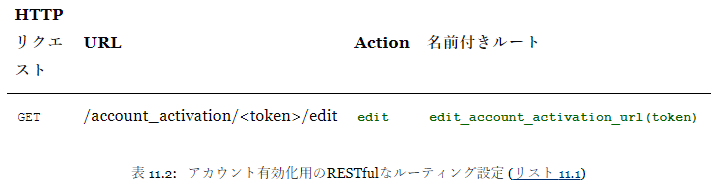
分からなかったこと、今回はスルーしたこと
- メールのプレビュー表示
- 本番環境でのメール送信
- テスト全般
- アプリケーションの仕様、ロジックの詳細