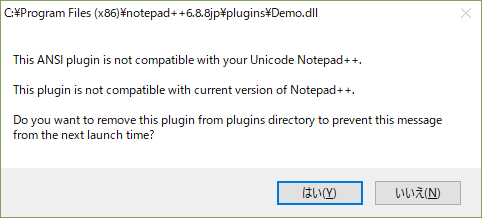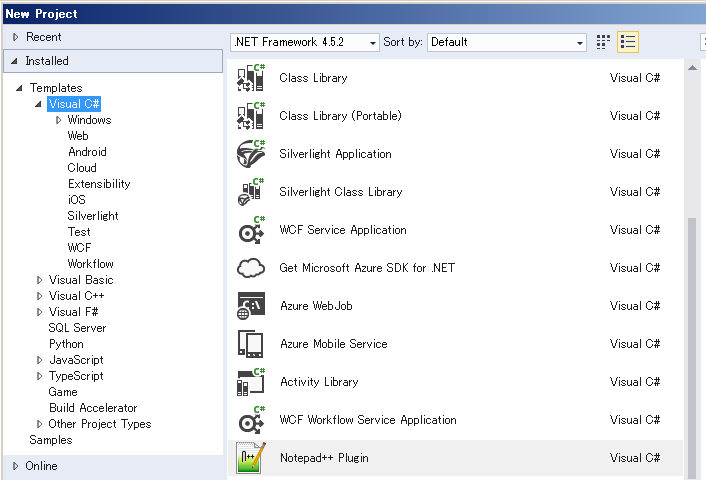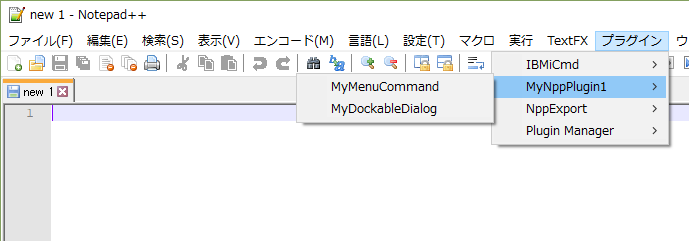ビルドできる環境
- Visual Studio Community 2015 Update3(英語版)
- Windows7
上記以外の環境だと実行時に下記のいずれかのエラーが出てしまい実行できませんでした。
- this ansi plugin is not compatible
- failed to load
- Windows7 - Visual Studio 2015(日本語版)
- Windows10 - Visual Studio 2015(英語版)
- Windows10 - Visual Studio 2017(日本語版)
これらの組み合わせはいずれもNGでした。
テンプレートの入手
- ここからテンプレートをダウンロードします。
- 入手した「NppPlugin.zip」を「My Documents\Visual Studio 2015\Templates\ProjectTemplates\Visual C#\」にコピーします。
- Visual Studioを起動し、新しいプロジェクトを作成します。この時、notepad++が表示されているはずです。
とりあえずビルドしてみる。
- デフォルトのプロジェクト名(MyNppPlugin1)でプロジェクトを作成します。
- ビルドが成功したら、「\Projects\MyNppPlugin1\MyNppPlugin1\bin\Debug\MyNppPlugin1.dll」をnotepad++のpluginフォルダへコピーします。
- notepad++を起動し、エラーが無ければ問題ありません。