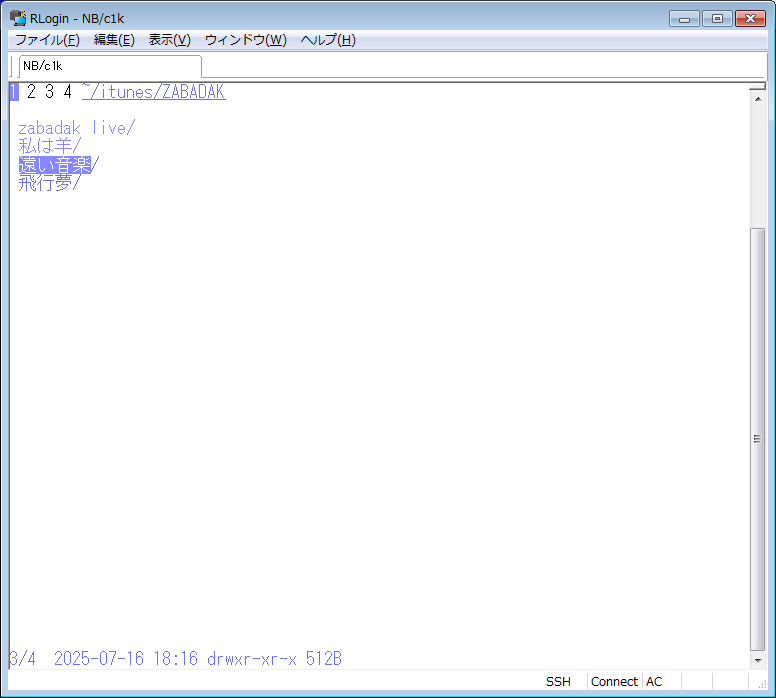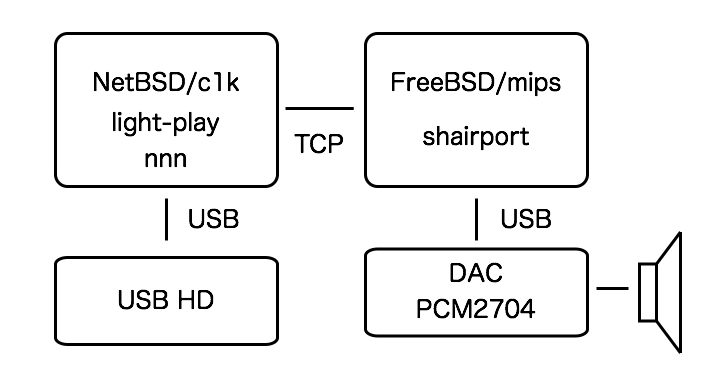nnnのpluginは~/.config/nnn/pluginに作ります。
dirplay
#!/usr/bin/env sh
#RAOP=10.0.1.30
if [ -d "$1" ]; then
TOTAL=`find "$1" -name \*.m4a | wc -l`
LIST=`find "$1" -name \*.m4a`
IFS=$'\n'
echo $1
echo "Total Track: ${TOTAL}"
for i in ${LIST};
do
FN=`basename ${i}`
echo "${FN}"
light-play $RAOP "${i}"
#sleep 2
done
fi
OPENEでは$1で絶対パスが渡されますが、PLUGINでは選択されているものの名前だけでした。
サウンドデバイスはいくつかあるので、RAOPは事前に環境変数をセットしておくとにしました。
二回findを実行しているのはLISTを数える事が出来なかったからです。いけてないです。
pに設定します。(sh,bashの場合はexport)
c1k: {6} setenv NNN_PLUG "p:dirplay"
ディレクトリを選んで;pと入力します。ALTは普通のターミナルのデフォルトでは使えないと思います。
c1k: {7} nnn
遠い音楽
Total Track: 9
01 満ち潮の夜.m4a
02 夢を見る方法.m4a
現在の構成はこんな感じです。