レイヤー名変更は老眼につらい仕様
Photoshopレイヤー名は、レイヤーパネルの文字部分をダブルクリックする、またはレイヤーメニュー>レイヤー名の変更で変えられますが、
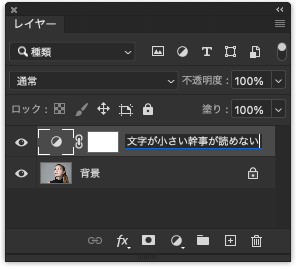
あまりにも小さい!ミスタイプしたまま人に渡すと恥ずかしい!
ということでなんとかできないかやってみました。Keyboard MaestroのカスタムHTMLプロンプトを使います。
こうなります
KMマクロを作ろう
AppleScriptでレイヤー名取得
tell application id "com.adobe.photoshop" to name of current layer of current document
CustomHTMLPromptを書く
HTMLもCSSもJSXも初心者なので調べまくって書いたやつです。もちろん正しく書ける方は適宜直してください。
escでキャンセルしたかったので…ごちゃごちゃとjavascriptでイベント拾っています。なぜか?type="reset"だとうまく発動しなかった。
<!DOCTYPE html>
<html lang="ja-jp">
<head>
<meta charset="UTF-8">
<title>レイヤー名編集</title>
<style>
#textinput{
border:none;
border-radius:10px;
padding:5px 15px;
font-family:"ヒラギノ角ゴ Pro W3";
font-size:32px;
background-color:#f2f2f2;
width:95%;
}
</style>
<script type="text/javascript">
document.addEventListener('keydown', function(e) {
if(e.key === 'Escape'){
window.KeyboardMaestro.Cancel('');
}
})
const a = window.KeyboardMaestro.GetVariable('PSLayerName');
function init1() {
document.getElementById("textinput").value=a;
document.getElementById("textinput").focus();
document.getElementById("textinput").select();
}
</script>
</head>
<body data-kmwindow="1000,90" onload="init1()">
<form>
<input type="text" id="textinput" name="PSLayerName">
<button type="submit" style="padding:0;border:0;" onclick="window.KeyboardMaestro.Submit()"></button>
</form>
</body>
</html>
inputのnameにKMのVariable書いとくとSubmitしたときに自動で格納されます。CustomHTMLPromptの歯車マークからFloatingとTransparentにチェックいれとくときれい。
戻り値で書き戻すか決めて、OKなら戻す
マクロのifで、The txt:
%HTMLResult%
がCancelなら何もせず、そうでないときにAppleScriptでPhotoshopのレイヤー名にセットします。
tell application id "com.adobe.photoshop"
tell application "Keyboard Maestro Engine" to set myLN to getvariable "PSLayerName" as text
set name of current layer of current document to myLN
end tell
マクロDLはこちら(2023/01/10時点のもの)
https://d.pr/f/1q6BUT
問題点
実行時、ウインドウモードだと浮いてるパネルが隠れます。アプリケーションフレームにくっつけて、アプリフレームで実行すればレイヤーパネルも見えたまま実行できます。

