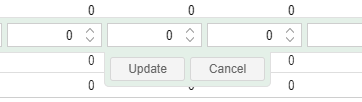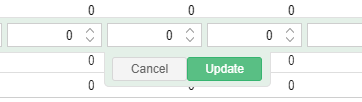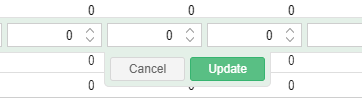GridのRowEditorでは、ボタンの並びは update, cancel の順となっています。
これを cancel, update の順に変更するには
Ext.grid.RowEditorButtons をオーバーライドすればよさそうです。
/overrides/grid/RowEditorButtons.js
Ext.define('MyApp.overrides.grid.RowEditorButtons', {
override: 'Ext.grid.RowEditorButtons',
initComponent: function(cfg) {
var me = this;
me.callParent();
/**
* updateボタンとcancelボタンの順番を入替え
*/
me.items.reorder({0: 1, 1: 0});
/**
* updateボタンが目立つようにスタイリング
*/
me.child('#update').setUI('default');
}
});
こうなりました ↓
順番は入れ替わりましたが、ボタンの間のスペースがなくなってしまっています。
これはスタイルが↓のように設定されているのが原因です。
/ext/classic/theme-neutral/sass/src/grid/plugin/RowEditing.scss
.#{$prefix}row-editor-update-button {
margin-right: ceil($grid-row-editor-button-spacing / 2);
}
.#{$prefix}row-editor-cancel-button {
margin-left: floor($grid-row-editor-button-spacing / 2);
}
なので、これも上書きするようにします。
RowEditorButtons.scss
/**
* RowEditorのupdateボタンとcancelボタンの順番入替えに伴うスタイル変更
*/
.#{$prefix}row-editor-cancel-button {
margin-right: ceil($grid-row-editor-button-spacing / 2);
margin-left: auto;
}
.#{$prefix}row-editor-update-button {
margin-left: floor($grid-row-editor-button-spacing / 2);
margin-right: auto;
}
この RowEditorButtons.scss を 先程の RowEditorButtons.js と同じ場所か
{テーマディレクトリ}/sass/src/grid/ 下に置けばOKです。
最終的にはこうなりました ↓
(Ext.MessageBoxのボタンの順番を変える方法は こちら を参照)