概要
Vue.js から API Gateway 経由で Lambda 関数を呼び出したら CORS のエラーが出てはまったので書きます。状況としては、Vue.js で axios の get を使用して、認証ありの API Gateway 経由で Lambda 関数を呼び出したら、console に "Access to XMLHttpRequest at '< API の URL >' from origin '< フロントの URL >' has been blocked by CORS policy: No 'Access-Control-Allow-Origin' header is present on the requested resource." というエラーが出ました。ちなみに、API Gateway で CORS の有効化は既に行なっている状況でした。
CORS を有効化
念のため、CORS を有効化するところから書きます。詳しい方法は AWS 公式ドキュメントの こちらのページ の 「API Gateway コンソールを使用してリソースで CORS を有効にする」 に載っています。
まず、「アクション」 から 「CORSの有効化」 をクリックします。
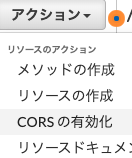
次の画面で、「CORS を有効にして既存の CORS ヘッダーを置換」 ボタンをクリックします。その次の画面で、「既存の値を置き換えます」 ボタンをクリックします。すると CORS が有効化されます。
エラー時の状況と解決方法
エラー発生時は、Lambda 関数を以下のように書いていました。
...省略
def lambda_handler(event, context):
table = dynamoDb.Table(<テーブル名>)
# DynamoDB からデータを取得
response = table.query(
KeyConditionExpression=Key('<key>').eq('<条件>')
)
return response
以下のように、テーブルから取得した値を json.dumps() を使用して JSON 形式に変換し、headers として Access-Control-Allow-Origin に '*' を指定して返すようにすると上手くいきました。
...省略
def lambda_handler(event, context):
table = dynamoDb.Table(<テーブル名>)
data = table.query(
KeyConditionExpression=Key('<key>').eq('<条件>')
)
response = {
'statusCode': 200,
'body': json.dumps(data),
'headers': {'Access-Control-Allow-Origin': '*'}
}
return response