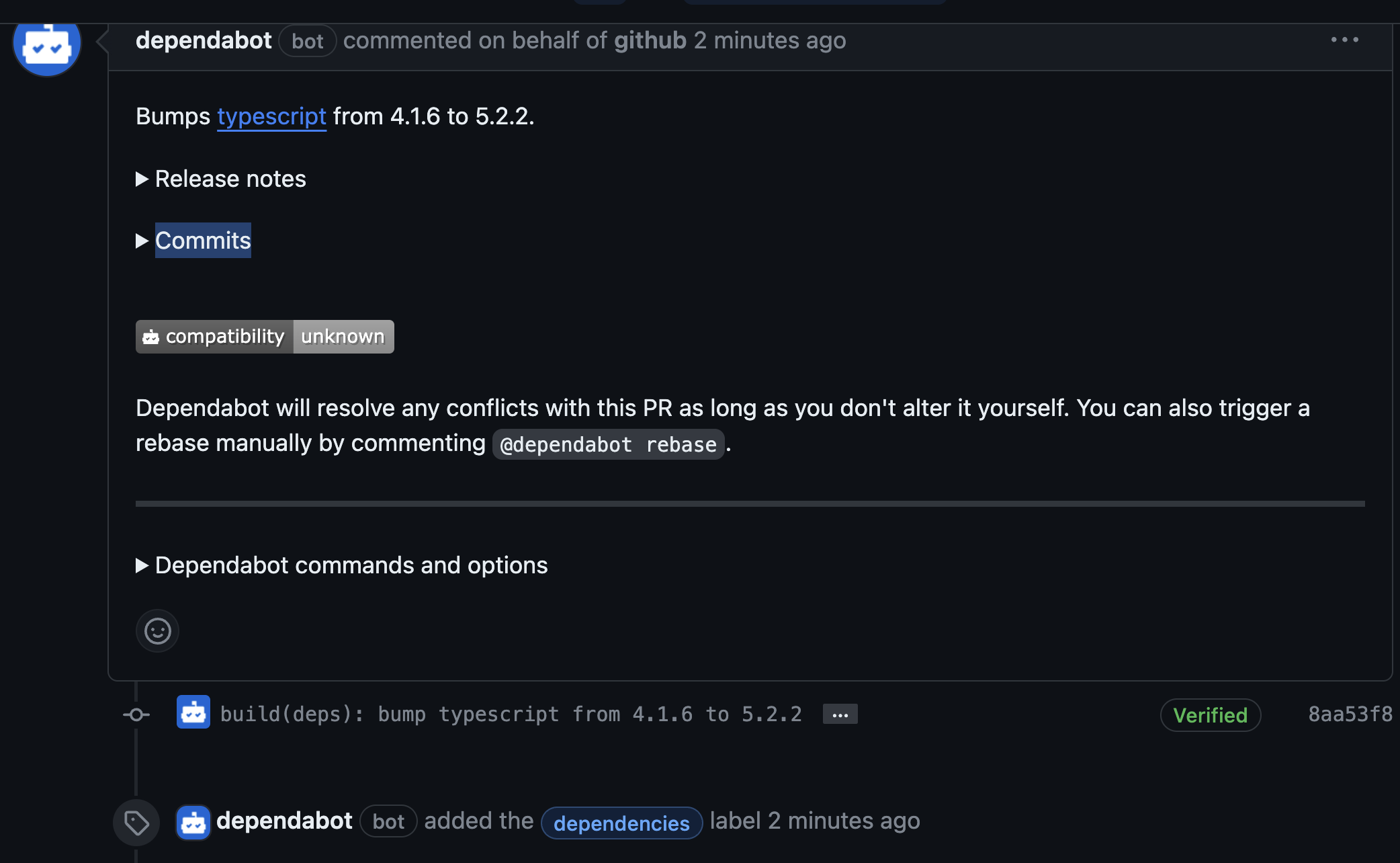目次
- 背景
- dependabotとは
- 使ってみる
- 参考
- 感想
1. 背景
以下のRenovateの記事を最近書きました。
https://qiita.com/yamatai12/items/c27afaf7c2883909f4ad
dependabotも似たようなものらしいので今回は実際にdependabotを使ってみます。
2. dependabotとは
Automated dependency updates built into GitHub
GitHubのbuilt-inで依存関係の自動更新をしてくれるツールとのことです。
3. 使ってみる
以下のdoc見ながら進めていきます。
こちらのリポジトリでdependabotを使ってみます。
以下がライブラリの依存関係です。
"dependencies": {
"typescript": "^4.1.6"
},
"volta": {
"node": "18.18.0"
}
dependabot.yml 構成ファイルをリポジトリにチェックインして、Dependabot version updates を有効にします。
設定ファイルは、リポジトリに保存されているマニフェストまたは他のパッケージ定義ファイルの場所を指定します。
以下サンプルを参考に記述します。
version: 2
updates:
# Enable version updates for npm
- package-ecosystem: "npm"
# Look for `package.json` and `lock` files in the `root` directory
directory: "/"
# Check the npm registry for updates every day (weekdays)
schedule:
interval: "daily"
こちらを.github配下に置き、リモートブランチにpushします。
すると以下のようにPull Requestが作成されてました。
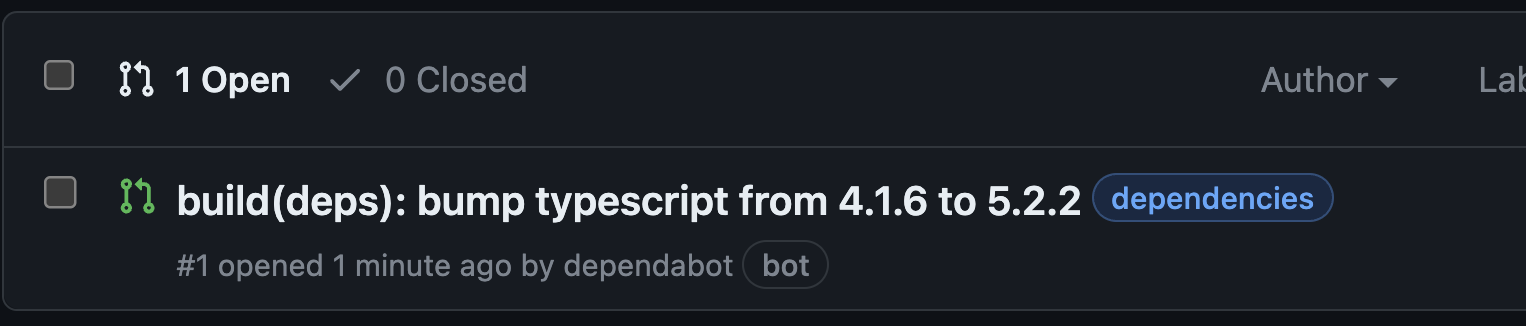
package.json,package-lock.jsonも修正してくれてます。
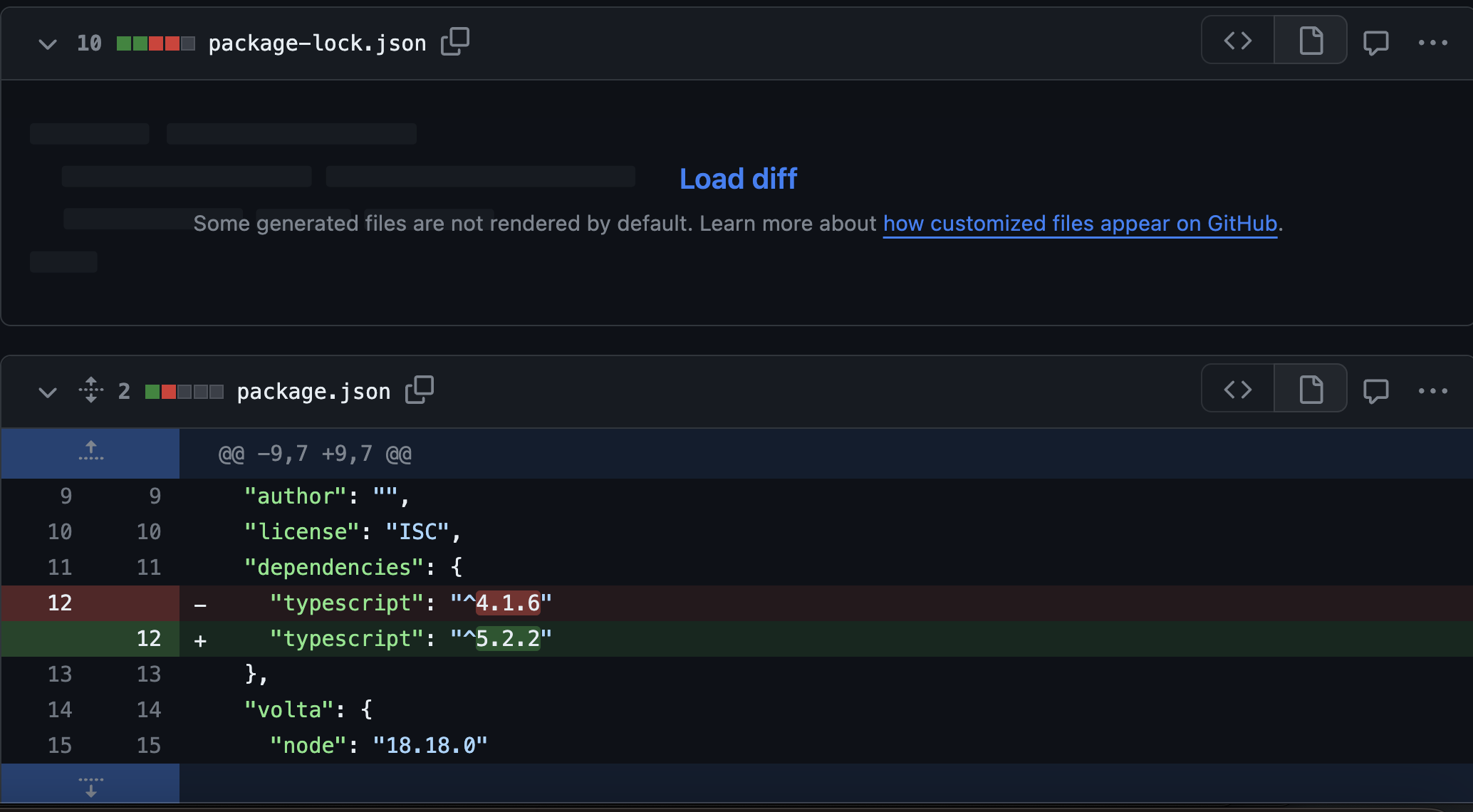
前にRenovateで依存関係を監視した際はnodeのバージョンも上げるようにしてくれましたが、dependabotではしてくれないということが分かりました。
4. 参考
- https://tech.macloud.jp/entry/2022/07/27/182109
- https://zenn.dev/dzeyelid/articles/e36d439cdeda5edb7ddc
5. 感想
- dependabotはdependencies、devDependenciesしか見てないのか、他にもvoltaで書いたNodeバージョンも見てくれのか調べたいと思いました。
- Renovateの方が依存関係の監視でカバーしてくれるものが広いので今の所使えそうな印象です。