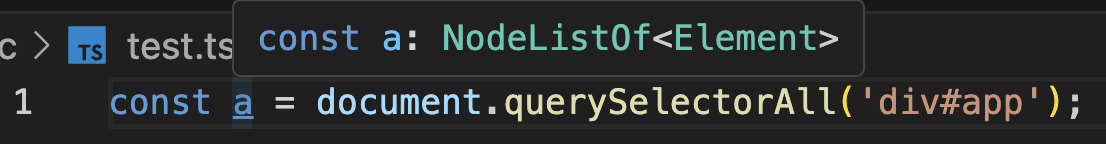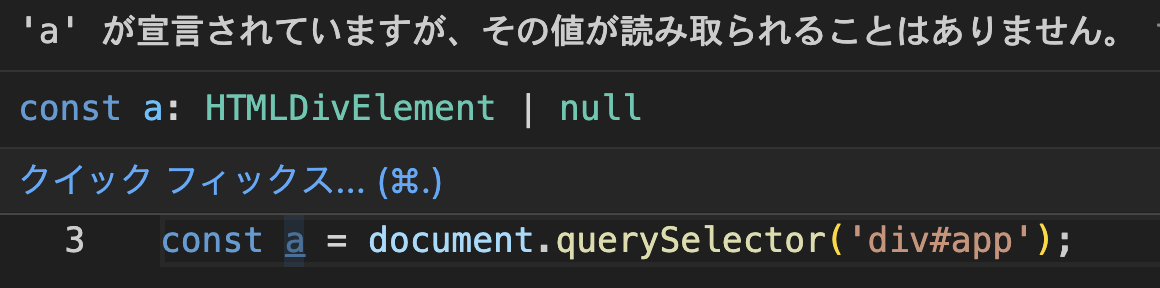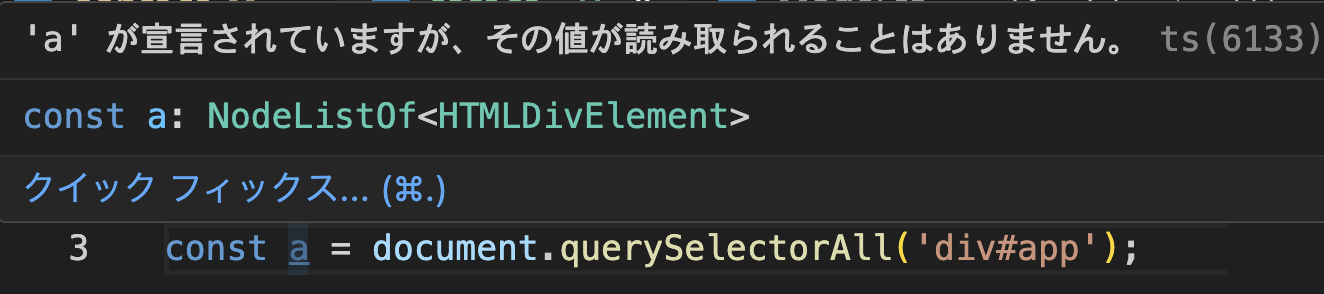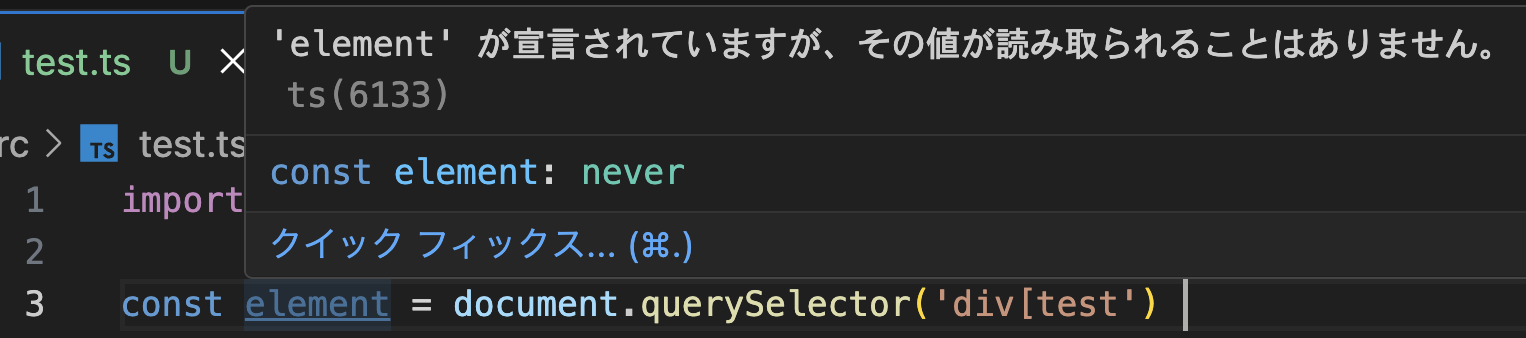1. 背景
querySelector(),querySelectorAll()で型がElement,NodeListOf<Element>になって毎回型チェックをするのが手間だなと感じていました。
const a = document.querySelectorAll('div#app');
以下の記事でtyped-query-selectorというライブラリを知りました。
2. typed-query-selector
querySelector,querySelectorAllの型推論を向上させたライブラリです。
上の型定義ファイルを見るとreadmeに記載されていた
querySelectorとquerySelectorAll関数は、TypeScript 4.1のテンプレート・リテラル型を活用することで、より良い型付けができるようになった
が理解できると思います。
2.1.install
npm i -D typed-query-selector
ビルドツールやトランスパイラを使用されてる場合はこれだけで設定完了です。
2.2.使ってみる
querySelector
import 'typed-query-selector';
const a = document.querySelector('div#app');
querySelectorAll
import 'typed-query-selector';
const a = document.querySelectorAll('div#app');
2.3. 対応しているユースケース
class属性, id属性, 疑似class, その他属性
import 'typed-query-selector'
document.querySelector('div.container') // ==> HTMLDivElement
document.querySelector('div#app') // ==> HTMLDivElement
document.querySelector('input[name=username]') // ==> HTMLInputElement
document.querySelector('input:first-child') // ==> HTMLInputElement```
組み合わせ
import 'typed-query-selector'
document.querySelector('body div') // ==> HTMLDivElement
document.querySelector('body > form') // ==> HTMLFormElement
document.querySelector('h1 + p') // ==> HTMLParagraphElement
document.querySelector('h2 ~ p') // ==> HTMLParagraphElement
2.4. Strictモード
Strictモードではセレクタ・パーサは入力文字列に対して追加の構文チェックを行います。
構文エラーがあった場合、戻り値の型はElementではなくneverになります。
import 'typed-query-selector/strict'
const element = document.querySelector('div[test')
全ての子構文エラーを検出できるとは限らないとのことです。
パーサーが非常に複雑になり、コンパイルのパフォーマンスが低下する可能性がある為だそうです。
2.5. parser単体でも使える
import type {
ParseSelector,
StrictlyParseSelector, // or use the strict parser
} from 'typed-query-selector/parser'
type MyElement = ParseSelector<'form#login'> //HTMLFormElement
最後に
querySelector,querySelectorAllを使用するなら入れて損はないと思いました!
strictモードの構文チェックも良いなと思いました