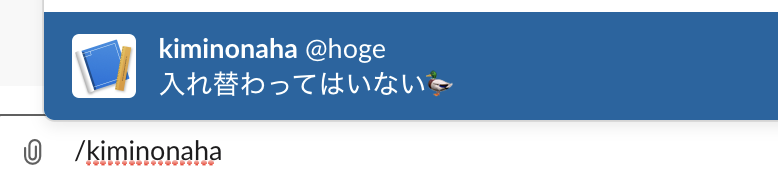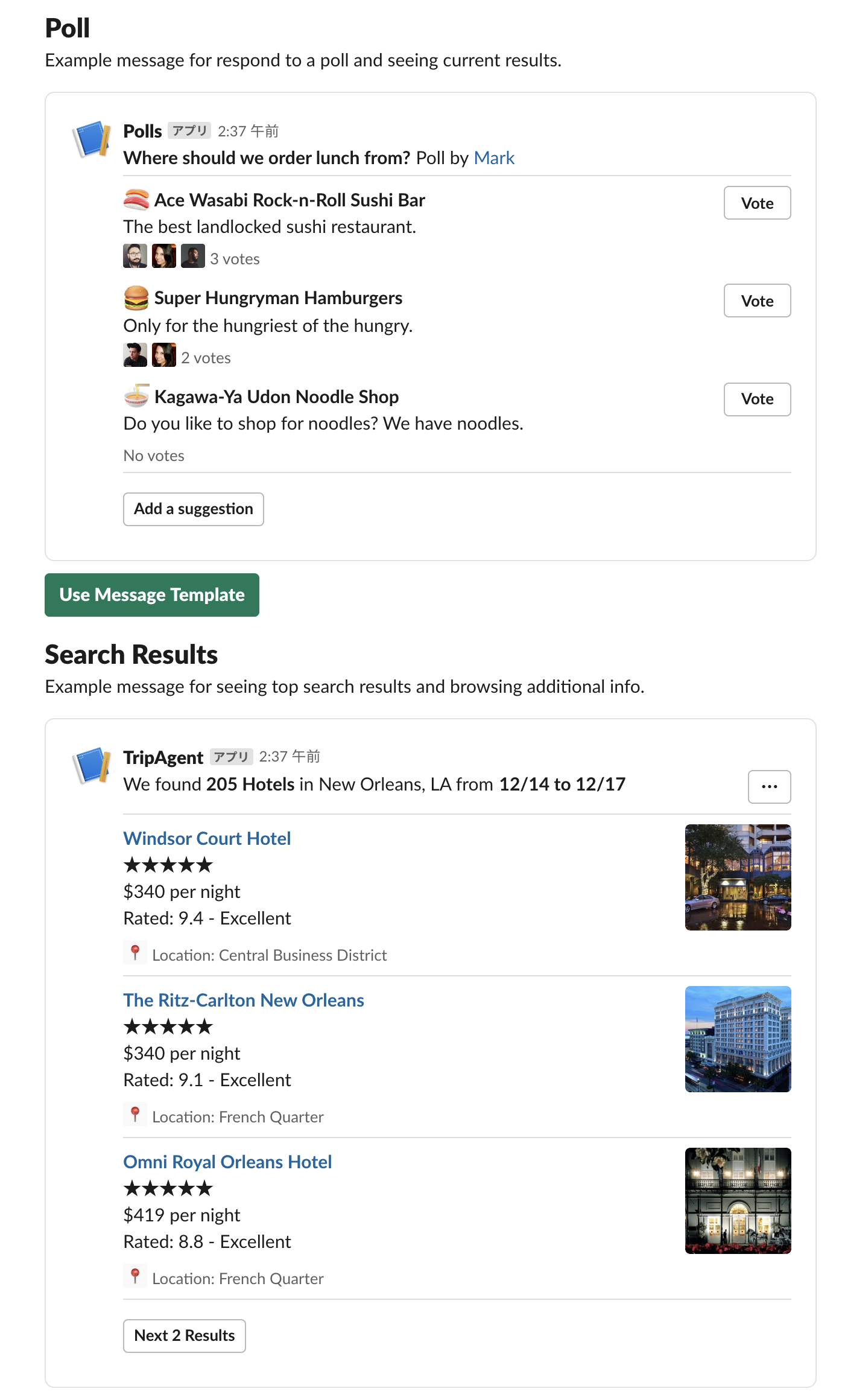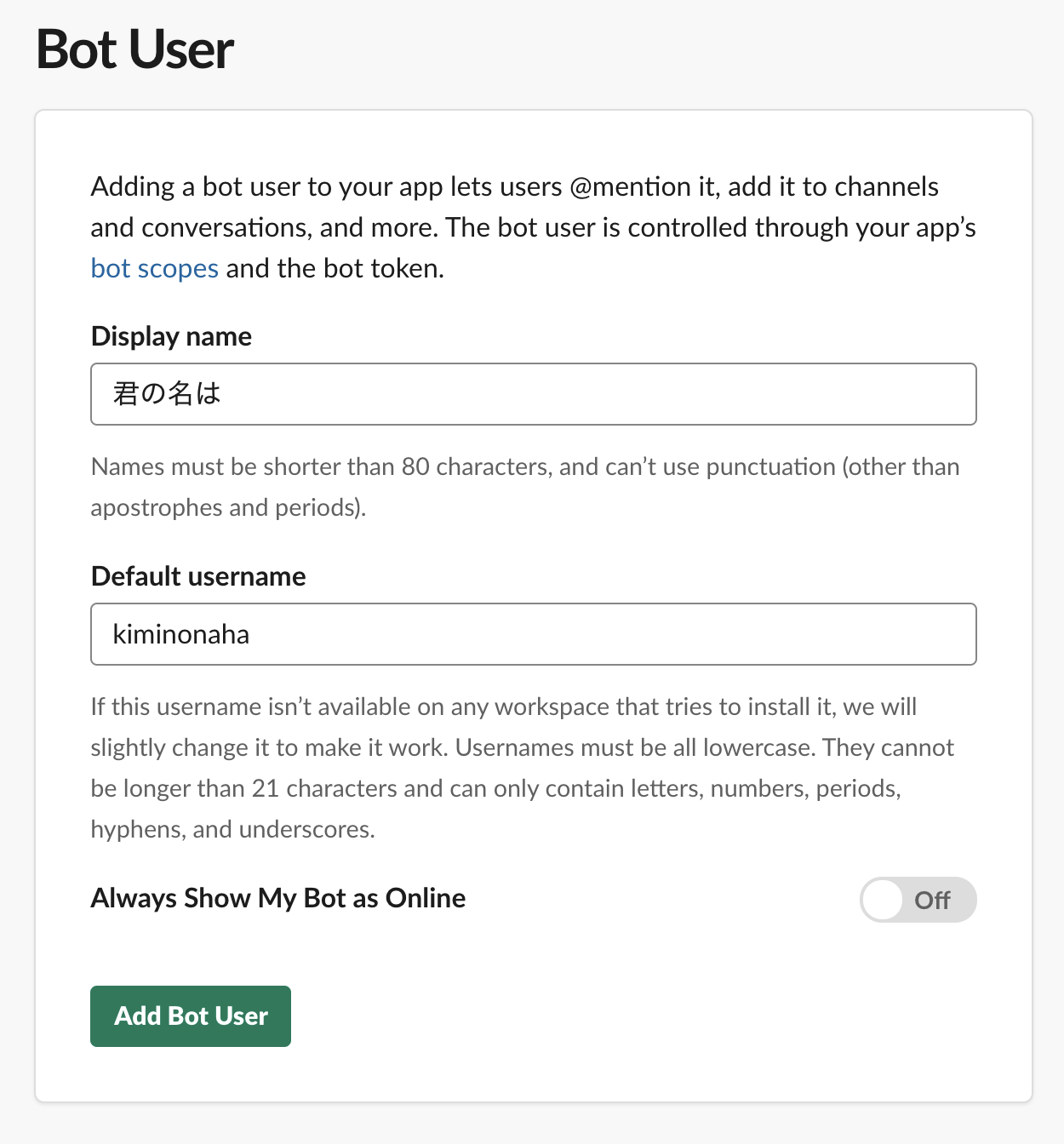Slack Advent Calendar 2019 の13日目を担当するコーポレートエンジニアの yamashu です。
これはなに 
- Slack のスラッシュコマンドで社員情報を表示してみちゃう試み
- 人の顔と名前がわからないと仕事でそこそこ困る

- でも、会社にいる人全員の顔と名前を覚えるのは人類には早すぎる
- Slack でシュッと表示できたら嬉しみ

- 人の顔と名前がわからないと仕事でそこそこ困る
- ソース全体はコチラ
- 全体の動き

やること
- Slack App セットアップ
- Block Kit を使ってみる https://api.slack.com/block-kit
やらないこと 
- 社員(ユーザ)の情報取得
- 別の話題のため
- 弊社だと SmartHR のカスタム社員名簿から取得しています
- https://smarthr.jp/meibo/
- 社員の情報をどこに溜めておくかはなかなか業が深い話…
- Ruby で書いてますが Ruby の使い方とか
Slack App セットアップ
Create New App
- 新しく App を作成する
- 名前は何でもダイジョブ

- コチラから!https://api.slack.com/apps
Slash Commands
- 今回はスラッシュコマンドで呼び出すので新しく設定する
-
Request URLにサーバのアドレスを入力する

OAuth & Permissions Scopes
- 必要な権限をつける

Add Bot User
- Bot を追加する
Install App to Workspace
- 作成した App を Workspace にインストールする
- token が発行されるので後で使います



サーバー側
- Ruby 好きなので Ruby です

- 全体はコチラ https://github.com/yamashush/your_name
Block Kit の準備
- Block Kit を使うことでとてもリッチな UI を使うことができます

- 公式マニュアル
- Block Kit Builder を使えば Web 画面から簡単につくることができます
- 今回は↓みたいなのを使いました。
{
"type": "section",
"accessory": {
"type": "image",
"image_url": "#{profile_url}",
"alt_text": "photo"
},
"fields": [
{
"type": "mrkdwn",
"text": "*名前*\n#{profile_name}"
},
{
"type": "mrkdwn",
"text": "*社員番号*\n#{profile_emp_no}"
},
{
"type": "mrkdwn",
"text": "*グループ*\n#{profile_group}"
},
{
"type": "mrkdwn",
"text": "*役職*\n#{profile_position}"
}
{
"type": "mrkdwn",
"text": "*自己紹介*\n#{profile_url}"
}
]
}
Web サーバーをたてる
- 全体の流れ
- スラッシュコマンドを受け取る
- 従業員情報を取得する(今回は省略)
- Slack に POST する
- sinatra を使ってサクッと

- slack-ruby-client を使うと Slack とのやり取りがとても楽

require 'sinatra'
require 'slack-ruby-client'
post '/' do
begin
# slack slash commands payload
# @see https://api.slack.com/slash-commands
req = URI.decode_www_form(request.body.read)
request_slack_user_id = req.assoc('user_id').last
requset_slack_channel_id = req.assoc('channel_id').last
profile_slack_user_name = req.assoc('text').last
slack_client = Slack::Web::Client.new(
token: ENV['SLACK_BOT_TOKEN']
)
res = slack_client.users_info(user: profile_slack_user_name)
profile_slack_user_email = res['user']['profile']['email']
# Todo: get user profile
profile_name = ""
profile_photo_url = "https://a.slack-edge.com/80588/marketing/img/icons/icon_slack_hash_colored.png" #dummy
profile_emp_no = ""
profile_group = ""
profile_position = ""
profile_url = ""
block = [
type: "section",
accessory: {
type: "image",
image_url: profile_photo_url,
alt_text: "photo"
},
fields: [
{
type: "mrkdwn",
text: "*名前*\n#{profile_name}"
},
{
type: "mrkdwn",
text: "*社員番号*\n#{profile_emp_no}"
},
{
type: "mrkdwn",
text: "*グループ*\n#{profile_group}"
},
{
type: "mrkdwn",
text: "*役職*\n#{profile_position}"
}
{
type: "mrkdwn",
text: "*自己紹介*\n#{profile_url}"
}
]
]
slack_client.chat_postEphemeral(
channel: requset_slack_channel_id,
user: request_slack_user_id,
blocks: block
)
return # slack response
rescue => error
'うまく探せなかった、ごめん :bow:'
end
end
おわりに
こんなタイトルからしてふざけた記事を最後まで読んでいただき超絶感謝です ![]()
Slack 使って何かをつくるのはとても楽しいですね ![]()