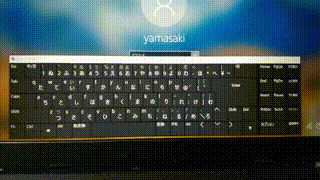ノートPC
- ThinkPad E570
- Windows 10
結論
この記事に助けられた:
https://kourogi565656.blogspot.com/2018/08/pc.html
ざっくりメモ:
- "regedit"でWindowsを検索してレジストリエディターを出す。
- HKEY_LOCAL_MACHINE → SYSTEM → CurrentControlSet → Services → i8042prt → Start → "DWORD(32ビット)値の編集"の値を3から4へ変更する(16進数を選ぶ)。
- PCを再起動する。
ありがたい……。本当にありがたい……。
補遺
1年くらい前にノートPCに水をこぼしてしまい、それからキーボードが上手く効かなくなった。具体的にはShiftキーが自動的にON/OFFされる。
当時 上記の記事を見つけて解決し、それ以降は外付けキーボードを併用して事なきを得ていた。しかし、さっきWindowsUpdateしたらまた元に戻ってしまった。ヴァァーッってなりながらスマホで解決策をググったら、上記の記事が再ヒットして、そういえば前にもここ参考にさせてもらったなと思い出した。
また起こり得そうなので備忘録としてメモする。