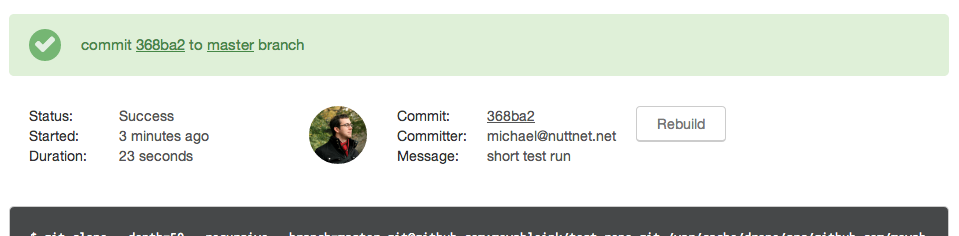概要
↓このエントリに触発され、試してみたのですが、
上手く動いたのでこちらに記録します。
http://qiita.com/chiastolite/items/0b82950177b3241a185b と http://blog.takus.me/2014/02/25/drone-on-centos/
EC2上にdrone.ioのオープンソース版を載せて
「Rebuild」ができるようになるまだmasterにマージされていない pullreq#158 をbuildインストールまでの手順をまとめました。
基本部分は上記エントリーや、公式ドキュメントと同じです。
EC2インスタンスの作成
ubuntuのLTS(12.04)のAMIを使いました。
- http://cloud-images.ubuntu.com/precise/current/ から、64-bitの ebs を選択
- instance_typeは予算に合わせた性能を適当に選んで。
- security_groupでGHEのIPから80,443ポートアクセス出来るようにする
dockerのインストール
上記インスタンスが起動したら、docker周りのインストールを行います。
http://docs.docker.io/en/latest/installation/ubuntulinux/
にあるように、
まずDockerに最適なバックポートカーネルに差し替えます。
sudo aptitude update
sudo aptidude install -y linux-image-generic-lts-raring linux-headers-generic-lts-raring
sudo shutdown -r now
dockerの待ち受けポートとソケットファイルを開くように設定を追加する
ubuntu@drone:~$ cat /etc/default/docker
# Docker Upstart and SysVinit configuration file
# Customize location of Docker binary (especially for development testing).
#DOCKER="/usr/local/bin/docker"
# Use DOCKER_OPTS to modify the daemon startup options.
#DOCKER_OPTS="-dns 8.8.8.8 -dns 8.8.4.4"
DOCKER_OPTS="-H tcp://0.0.0.0:4243 -H unix:///var/run/docker.sock"
# If you need Docker to use an HTTP proxy, it can also be specified here.
#export http_proxy="http://127.0.0.1:3128/"
# This is also a handy place to tweak where Docker's temporary files go.
#export TMPDIR="/mnt/bigdrive/docker-tmp"
drone.io の build & install
golangのインストール
https://code.google.com/p/go/downloads/list
から「Linux (x86 64-bit) tarball」 を wget
tar -C /usr/local -xzf go1.2.1.linux-amd64.tar.gz
cat >>~/.bash_profile <<EOS
export PATH=$PATH:/usr/local/go/bin
export GOROOT=/usr/local/go
export PATH=$PATH:$GOROOT/bin
export GOPATH=$HOME/go
export PATH=$PATH:$GOPATH/bin
EOS
source ~/.bash_profile
Rebuildパッチ(pullreq#158)をcheckout
まだmasterにマージされていない pullreq#158 をcheckoutするをチェックアウト
mkdir -p ~/go/src/github.com/drone/
cd ~/go/src/github.com/drone/
git clone git@github.com:drone/drone.git && cd drone
git fetch origin +refs/pull/158/head:refs/remotes/origin/pr/158
git checkout -qf -b pr/158 origin/pr/158
Github Enterpriseのprivateモード対応のパッチ
Github Enterpriseでprivateモードを利用している場合は以下のパッチが必要です。
(Github Enterpriseを利用していない場合は飛ばしてください)
--- a/pkg/model/repo.go
+++ b/pkg/model/repo.go
@@ -24,7 +24,7 @@ const (
)
const (
- githubRepoPattern = "git://%s/%s/%s.git"
+ githubRepoPattern = "git@%s:%s/%s.git"
githubRepoPatternPrivate = "git@%s:%s/%s.git"
bitbucketRepoPattern = "https://bitbucket.org/%s/%s.git"
bitbucketRepoPatternPrivate = "git@bitbucket.org:%s/%s.git"
build
sudo aptitude install -y git mercurial bzr build-essential
make deps
make && make test
install
sudo make install
設定
最初はよくわからないかもしれないので、debugログを有効にするのをオススメ
# Upstart configuration file for droned.
# Command line options:
#
# -datasource="drone.sqlite":
# -driver="sqlite3":
# -path="":
# -port=":8080":
#
#DRONED_OPTS="--port=:80"
DRONED_OPTS="-port=:80 -log.debug=true"
- ログは、「 /var/log/upstart/drone.log 」に出力されます。
起動
sudo start drone
上記で起動後 http://(hostname)/install から初期設定を行います。
WebUIでの初期設定等は基本的に設定箇所が少ないので迷うことは少ないと思いますが、GithubのoAuth認証登録周りは若干忘れそうな気がするので後で書きます。