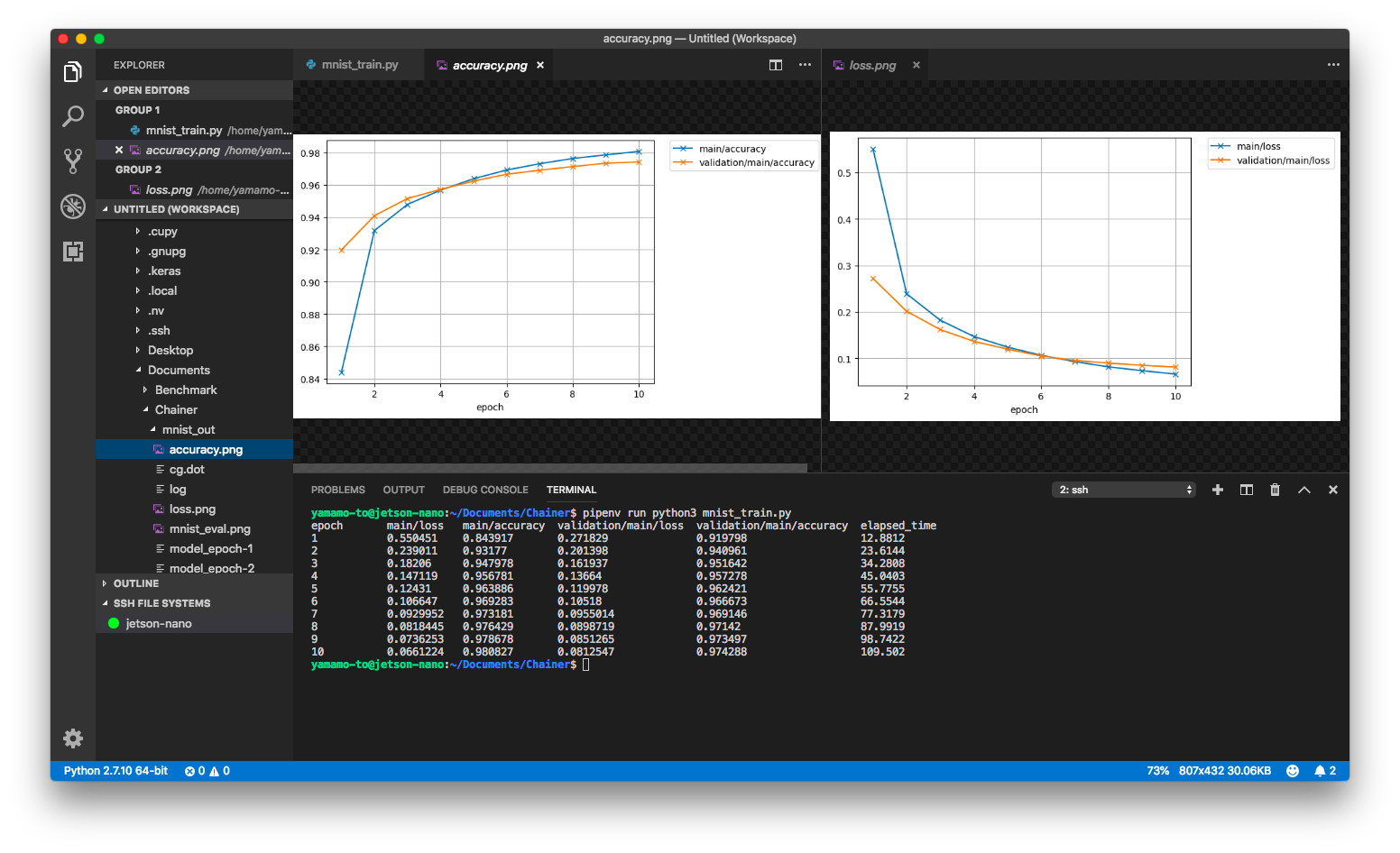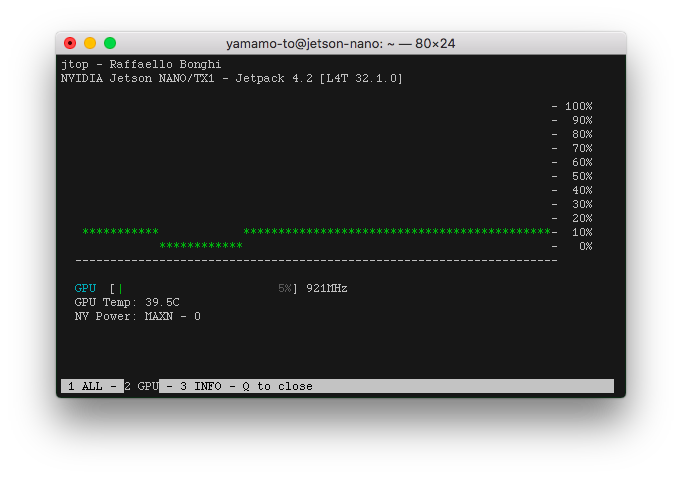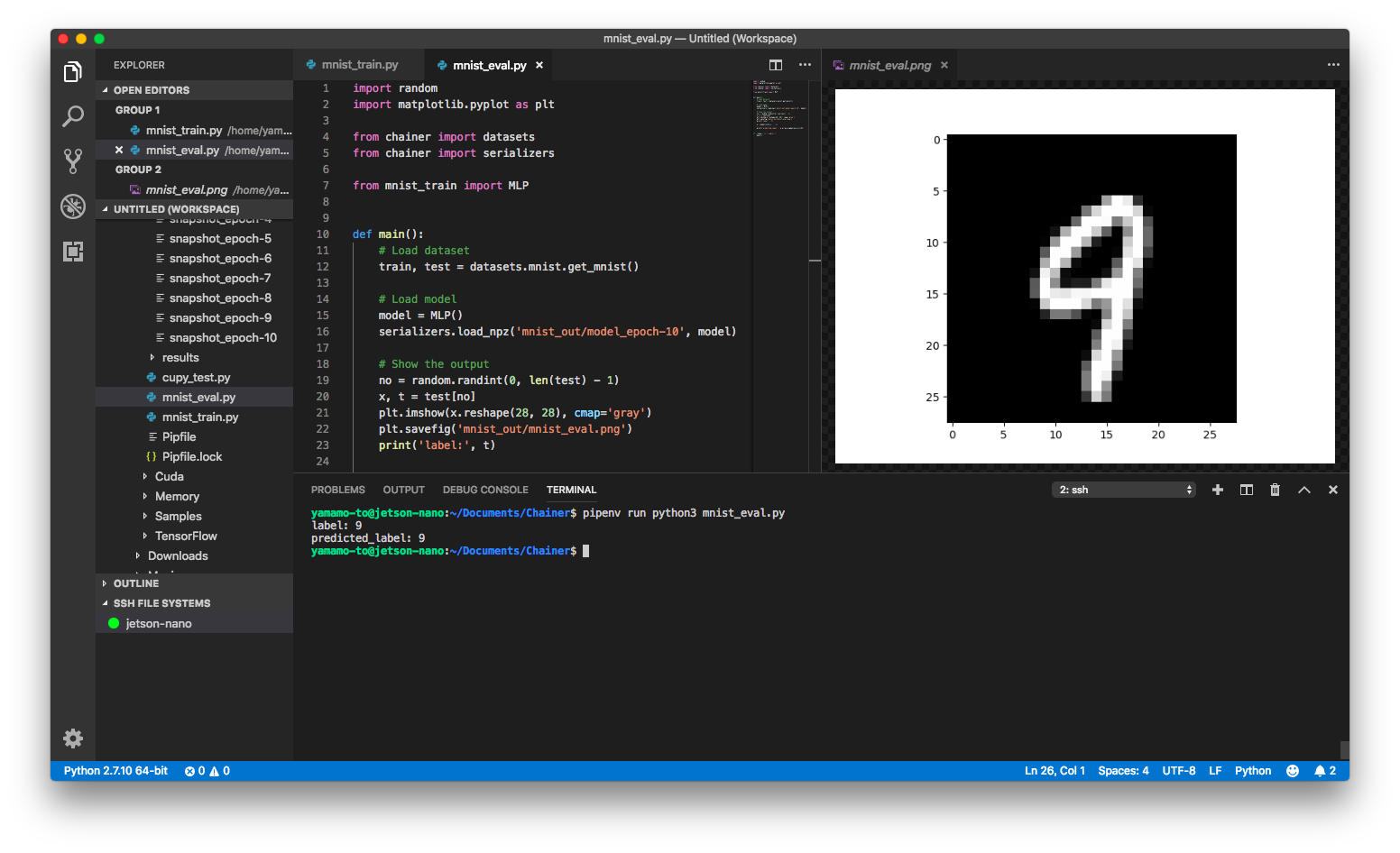はじめに
Jetson NanoでChainerを動かしたのでその記録。本記事は「Jetson NanoでCuPy」の続きである。特にpipenvの初期化部分は前の記事しか書いていない。CuPyをインストールしていない場合は前の記事から実行する必要がある。
セットアップ
matplotlibをインストールするためにfreetypeを入れておく。
yamamo-to@jetson-nano:~$ sudo apt install libfreetype6-dev
インストール
pipenvでCuPyをインストールしたディレクトリ$HOME/Documents/Chainerを使う。CuPyと違ってChainerはすぐにインストールされた。matplotlibは数分かかった。
yamamo-to@jetson-nano:~$ cd ~/Documents/Chainer
yamamo-to@jetson-nano:~/Documents/Chainer$ pipenv install chainer
yamamo-to@jetson-nano:~/Documents/Chainer$ pipenv install matplotlib
最初の確認
まずはchainer.print_runtime_info()で各種情報を表示してみる。
yamamo-to@jetson-nano:~/Documents/Chainer$ pipenv run python3 -c 'import chainer; chainer.print_runtime_info()'
Platform: Linux-4.9.140-tegra-aarch64-with-Ubuntu-18.04-bionic
Chainer: 6.0.0
NumPy: 1.16.3
CuPy:
CuPy Version : 6.0.0
CUDA Root : /usr/local/cuda
CUDA Build Version : 10000
CUDA Driver Version : 10000
CUDA Runtime Version : 10000
cuDNN Build Version : 7301
cuDNN Version : 7301
NCCL Build Version : None
NCCL Runtime Version : None
iDeep: Not Available
NCCL関連はマルチGPUでないので None で正しい。iDeepもIntel CPUでないので Not Available で正しい。その他、各種バージョンはJetson Nanoの開発環境で確認した通り(と思う)。
MNISTの実行
避けては通れないMNISTを実行してみる。
訓練フェーズ
下記のURL1を参考にmnist_train.py作成した。
https://docs.chainer.org/en/stable/examples/mnist.html
from chainer import Chain
from chainer import functions as F
from chainer import links as L
from chainer import datasets
from chainer import iterators
from chainer import optimizers
from chainer import training
from chainer.training import extensions as ext
class MLP(Chain):
def __init__(self, n_mid_units=100, n_out=10):
super(MLP, self).__init__()
with self.init_scope():
self.l1 = L.Linear(None, n_mid_units)
self.l2 = L.Linear(None, n_mid_units)
self.l3 = L.Linear(None, n_out)
def forward(self, x):
h1 = F.relu(self.l1(x))
h2 = F.relu(self.l2(h1))
return self.l3(h2)
def main():
train, test = datasets.mnist.get_mnist()
batchsize = 128
train_iter = iterators.SerialIterator(train, batchsize)
test_iter = iterators.SerialIterator(test, batchsize, False, False)
gpu_id = 0
model = MLP()
model.to_gpu(gpu_id)
max_epoch = 10
model = L.Classifier(model)
optimizer = optimizers.MomentumSGD()
optimizer.setup(model)
updater = training.updaters.StandardUpdater(train_iter, optimizer, device=gpu_id)
trainer = training.Trainer(updater, (max_epoch, 'epoch'), out='mnist_out')
trainer.extend(ext.LogReport())
trainer.extend(ext.snapshot(filename='snapshot_epoch-{.updater.epoch}'))
trainer.extend(ext.snapshot_object(model.predictor,
filename='model_epoch-{.updater.epoch}'))
trainer.extend(ext.Evaluator(test_iter, model, device=gpu_id))
trainer.extend(ext.PrintReport(['epoch', 'main/loss', 'main/accuracy',
'validation/main/loss', 'validation/main/accuracy', 'elapsed_time']))
trainer.extend(ext.PlotReport(['main/loss', 'validation/main/loss'],
x_key='epoch', file_name='loss.png'))
trainer.extend(ext.PlotReport(['main/accuracy', 'validation/main/accuracy'],
x_key='epoch', file_name='accuracy.png'))
trainer.extend(ext.DumpGraph('main/loss'))
trainer.run()
if __name__ == "__main__":
main()
実行する。
yamamo-to@jetson-nano:~/Documents/Chainer$ pipenv run python3 mnist_train.py
結果は下記の通り。
GPUはどのくらい使われていたのかというと5〜6%くらい使用されていた。
作ったモデルの利用
作ったモデルを使って画像から数字を判別してみる。
モデルは再定義しないでmnist_train.pyから読み込んだので同じディレクトリに置く。
ソースコードは下記の通り。
import random
import matplotlib.pyplot as plt
from chainer import datasets
from chainer import serializers
from mnist_train import MLP
def main():
# Load dataset
train, test = datasets.mnist.get_mnist()
# Load model
model = MLP()
serializers.load_npz('mnist_out/model_epoch-10', model)
# Show the output
no = random.randint(0, len(test) - 1)
x, t = test[no]
plt.imshow(x.reshape(28, 28), cmap='gray')
plt.savefig('mnist_out/mnist_eval.png')
print('label:', t)
y = model(x[None, ...])
print('predicted_label:', y.array.argmax(axis=1)[0])
if __name__ == "__main__":
main()
これを実行する。
yamamo-to@jetson-nano:~/Documents/Chainer$ pipenv run python3 mnist_eval.py
参考文献
-
enをjpやjaにしても日本語版はなかった! ↩