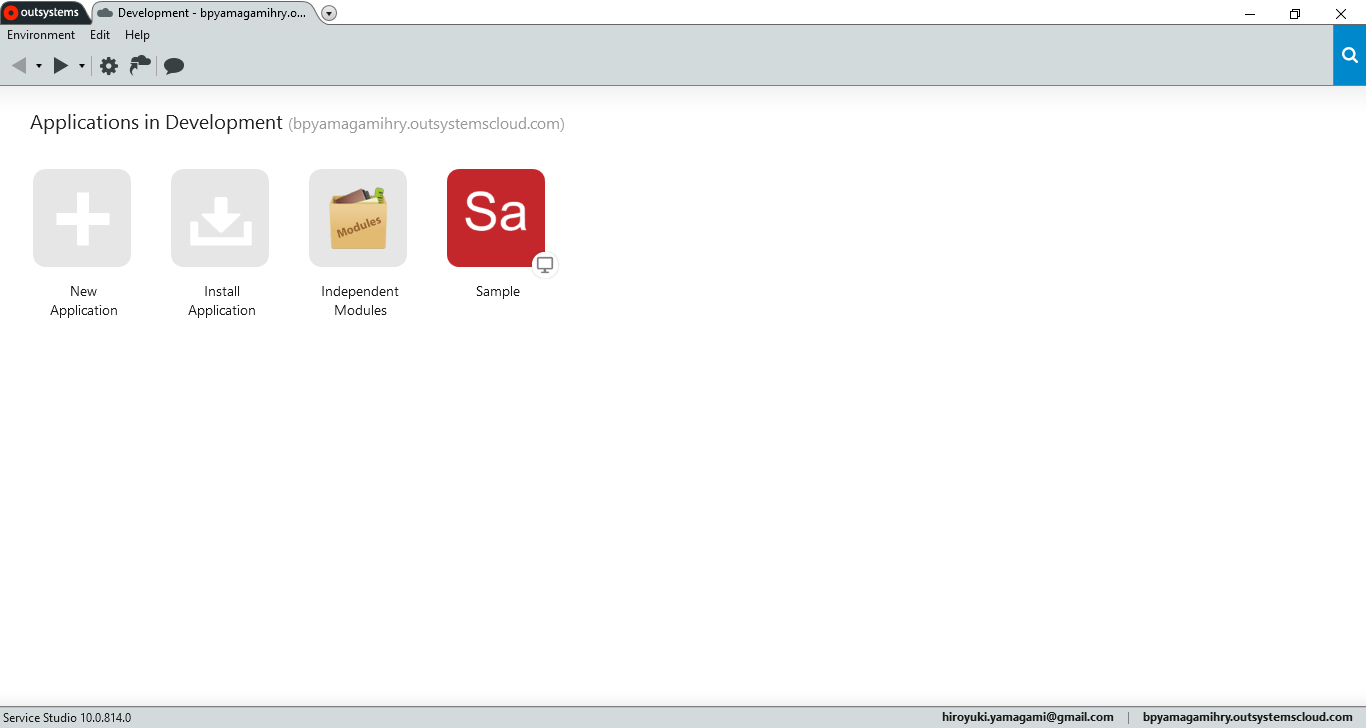- 適当なアプリまたは eSpace(Module) を開く
- Dependencies を開く
- System の中の
EspaceEntity を追加する - Publish する
- Data タブの中の
EspaceEntity を右クリックしてView Dataを選択 -
FiltersにEspace.Name like "Sample%"と設定 (Sampleは復活させたい eSpace(Module) の名前に置き換える - 復活させたい eSpace の
Espace.Idをメモしておく - 次の URL の
<eSpaceID>に手順7でメモしたIDを入れてブラウザで開く
https://<server>/ServiceCenter/eSpace_Edit.aspx?EspaceId=<eSpaceID> - 最も直近で Publish された eSpace をダウンロードする (.omlファイル)
- 9でダウンロードした .oml ファイルを開いて Publish する
(Publish した eSpace が IndependentModules に入る) - IndependentModules の中の eSpace を復活させたいアプリに
Move Toで移動させる
参考URL
具体的な画面は以下を参照
手順3. System の中の Espace Entity を追加する
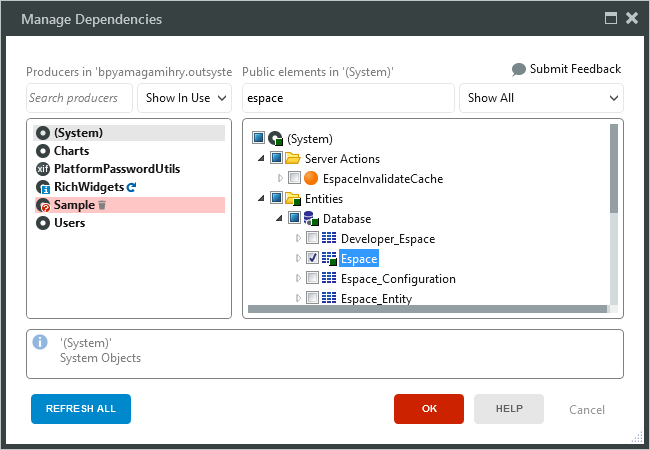
手順6. Filters に Espace.Name like "Sample%" と設定 (Sample は復活させたい eSpace(Module) の名前に置き換える
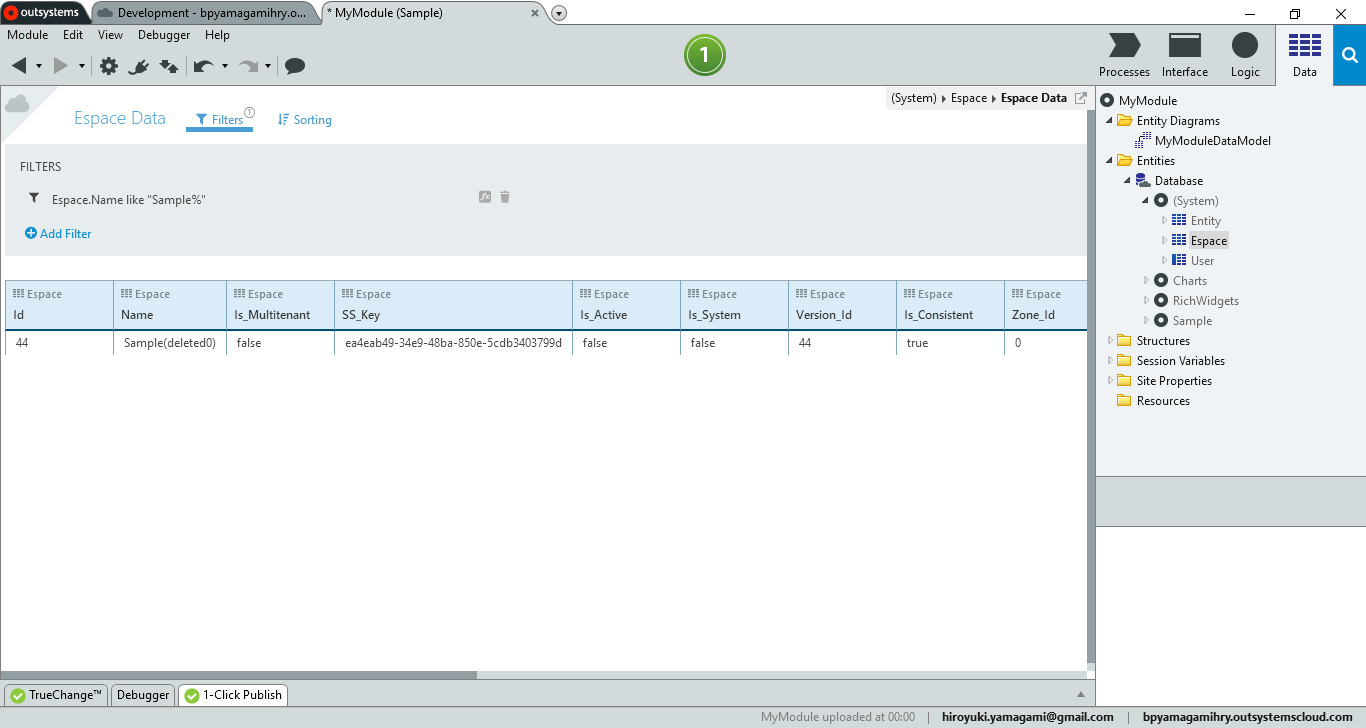
手順8. 次の URL の <eSpaceID> に手順7でメモしたIDを入れてブラウザで開く https://<server>/ServiceCenter/eSpace_Edit.aspx?EspaceId=<eSpaceID>
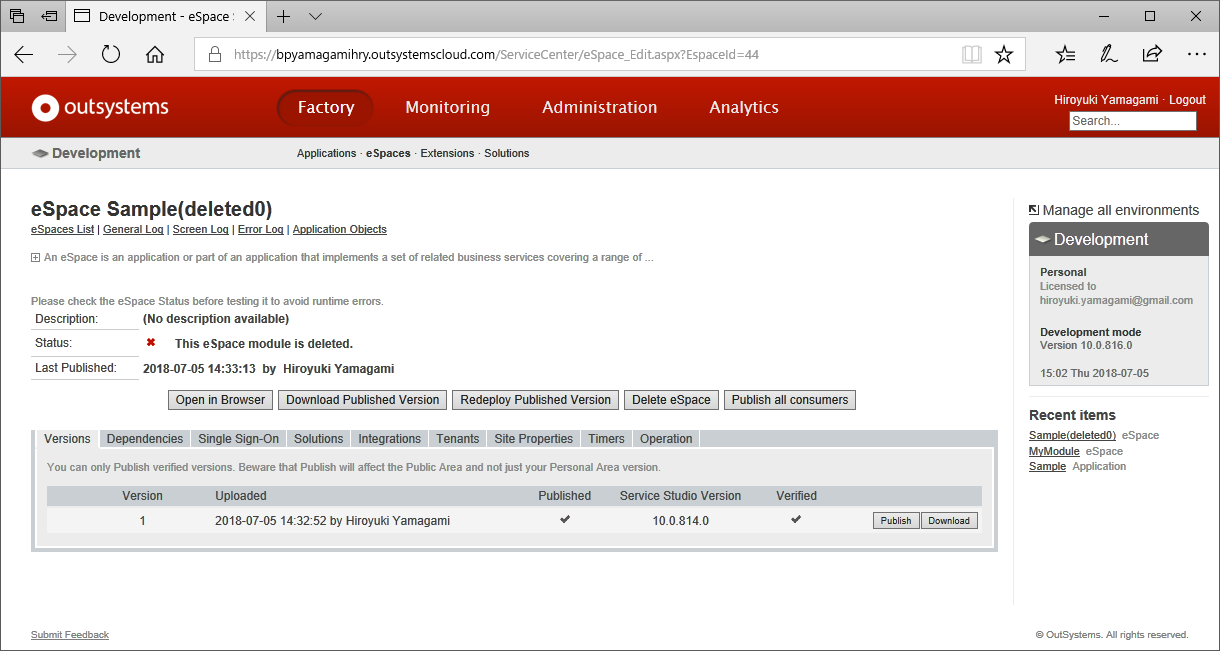
手順10. 9でダウンロードした .oml ファイルを開いて Publish する (Publish した eSpace が IndependentModules に入る)