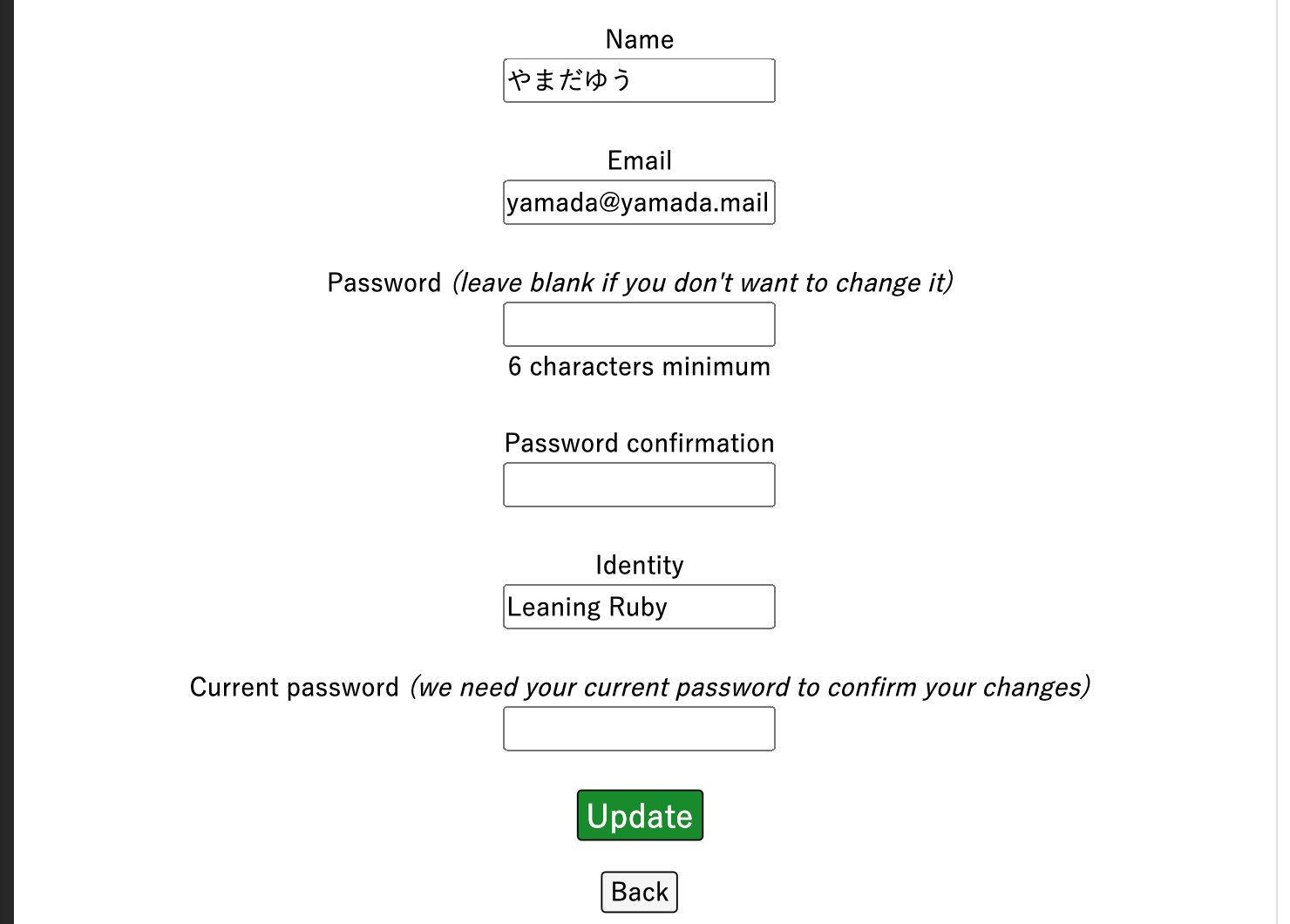※2022年から技術系の記事は個人ブログに投稿しております。ぜひこちらもご覧ください→yamaday0u Blog
Railsのgemであるdeviseであらかじめ用意されているビューを使ったとき、ユーザー登録のためのヘルパーメソッドはform_forによって実装されています。
Rails5.1以降、form_forではなくform_withの利用を推奨されているので、できるだけform_withへ書き換えたいところです。
そこで今回はapp/views/devise/registrations/edit.html.erbについて、form_forからform_withに置き換えてみます。
書き換え前
app/views/devise/registrations/edit.html.erb
<%= form_for(resource, as: resource_name, url: registration_path(resource_name), html: { method: :put }) do |f| %>
書き換え後
app/views/devise/registrations/edit.html.erb
<%= form_with model: @user, url: user_registration_path, local: true do |f| %>
model: @userでデータベースのusersテーブルに保存されているユーザー情報をあらかじめ入力フォームに入れてくれます。
ちなみに以下のように2行目以降の各フォームの値に@user.カラム名の記述をしなくてもデータが入ります。
app/views/devise/registrations/edit.html.erb
<%= form_with model: @user, url: user_registration_path, local: true do |f| %>
<%= render "devise/shared/error_messages", resource: resource %>
<div class="form-wrap">
<div class="form-group">
<%= f.label :name %><br />
<%= f.text_field :name, autofocus: true %>
</div>
<div class="form-group">
<%= f.label :email %><br />
<%= f.email_field :email, autofocus: true, autocomplete: "email" %>
</div>
<% if devise_mapping.confirmable? && resource.pending_reconfirmation? %>
<div>Currently waiting confirmation for: <%= resource.unconfirmed_email %></div>
<% end %>
<div class="form-group">
<%= f.label :password %> <i>(leave blank if you don't want to change it)</i><br />
<%= f.password_field :password, autocomplete: "new-password" %>
<% if @minimum_password_length %>
<br />
<em><%= @minimum_password_length %> characters minimum</em>
<% end %>
</div>
<div class="form-group">
<%= f.label :password_confirmation %><br />
<%= f.password_field :password_confirmation, autocomplete: "new-password" %>
</div>
<div class="form-group">
<%= f.label :identity %><br />
<%= f.text_field :identity, autocomplete: "current-password" %>
</div>
<div class="form-group">
<%= f.label :current_password %> <i>(we need your current password to confirm your changes)</i><br />
<%= f.password_field :current_password, autocomplete: "current-password" %>
</div>
<div class="actions">
<%= f.submit "Update", class: "sign-up-btn" %>
</div>
</div><%# end of "form-wrap" %>
<% end %>