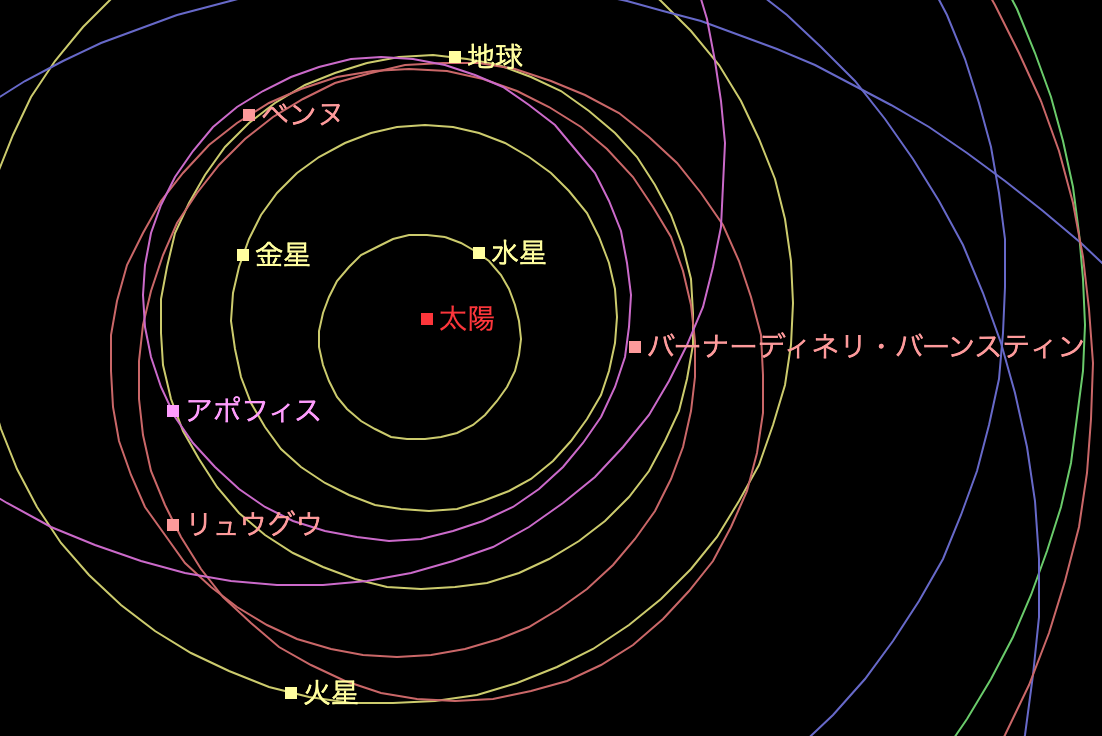こんにちは!
ISSが見える範囲に来たら通知するという記事を書いてみたら面白かったので、もう少し宇宙関連のコードを書いてみようと思います![]()
太陽系の天体
太陽系の天体は、以下の8つ。
水星、金星、地球、火星、木星、土星、天王星、海王星
この8つについて、位置を描画します。
やりたいこと
要件は以下の3つ。
- 太陽系の天体を描画する
- どの天体か分かるようにする
- 10秒おきに再描画する
環境構築
Pythonの仮想環境を作ります。
python -m venv solar-system-orbits
cd solar-system-orbits
ディレクトリに移動した直後の状態
$ ls
bin/ include/ lib/ pyvenv.cfg
仮想環境の有効化
source bin/activate
必要なライブラリのインストール
pip install matplotlib astropy numpy
matplotlibとは
データの可視化を行うライブラリです。
グラフやチャートの作成に使用され、多様なプロットスタイルやフォーマットを提供します。
astropyとは
天文学の計算とデータ分析を行うライブラリです。
星や惑星の位置の計算、時間の変換、天文データの読み書き、単位変換など、天文学に特化した機能を備えてます。
コード
import matplotlib.pyplot as plt
from matplotlib.animation import FuncAnimation
from astropy.time import Time
from astropy.coordinates import get_body_barycentric, solar_system_ephemeris
import numpy as np
import astropy.units as u
import itertools
# 惑星と軌道をプロットするための点の数を定義
planets = ['mercury', 'venus', 'earth', 'mars', 'jupiter', 'saturn', 'uranus', 'neptune']
# 各軌道をプロットするための点の数
num_points = 100
# 描画間隔
interval_time = 10000
# アニメーションが実行中かどうかを追跡するフラグ
is_running = True
# 惑星の位置と軌道を更新する関数
def update(frame):
# ウィンドウが閉じられた場合はアニメーションを停止
if not plt.get_fignums():
global is_running
is_running = False
return
# 現在の時間を取得
current_time = Time.now()
# ライブラリに組み込まれているデータを利用
with solar_system_ephemeris.set('builtin'):
# 現在の惑星の位置を取得
planet_positions = {planet: get_body_barycentric(planet, current_time).xyz for planet in planets}
# 描画のクリア
ax.clear()
# 軸のアスペクト比を等倍に設定
ax.set_aspect('equal')
# 太陽をプロット
ax.plot(0, 0, 'yo', markersize=10, label='Sun')
# 惑星の軌道と現在位置をプロット
for planet in planets:
# 軌道配列の初期化
orbit = np.zeros((3, num_points))
# 惑星の過去の位置を計算するための時間ステップを設定
time_step = current_time - np.arange(num_points) * (1 / num_points) * 365 * 24 * 3600 * u.s
# 指定された時間ステップでの惑星の位置を計算
orbit = get_body_barycentric(planet, time_step).xyz.to(u.au).value
# 惑星の軌道をプロット
ax.plot(orbit[0], orbit[1], label=f'{planet.capitalize()} Orbit')
# 惑星の現在位置をプロット
ax.plot(planet_positions[planet][0].to(u.au).value, planet_positions[planet][1].to(u.au).value, 'o', markersize=5)
# グラフに凡例を追加
ax.legend()
# タイトルをセット
ax.set_title(f"Planetary Orbits and Positions on {current_time.to_value('iso', 'date')}")
# グリッドを追加
ax.grid(True)
frames = itertools.count()
# 図と軸の設定
fig, ax = plt.subplots(figsize=(10, 5))
# アニメーションを実行
ani = FuncAnimation(fig, update, frames=frames, interval=interval_time, blit=False, save_count=100)
try:
# アニメーションが実行中の間だけメインループを実行
plt.show()
except KeyboardInterrupt:
plt.close(fig)
実行結果
描画までに少し時間がかかりましたが、太陽系が描画されました!
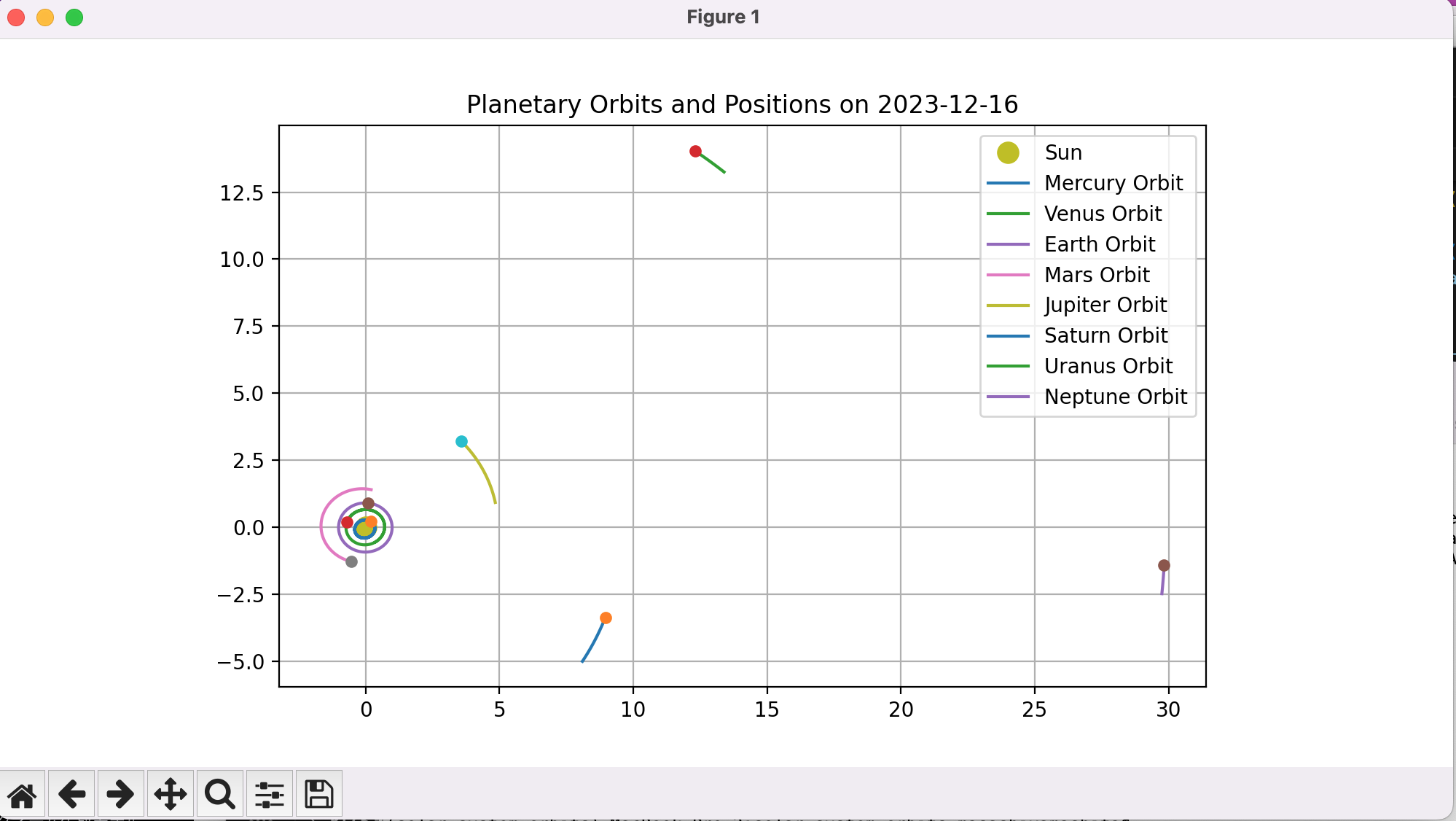
拡大ツールがあるので、拡大してみます。
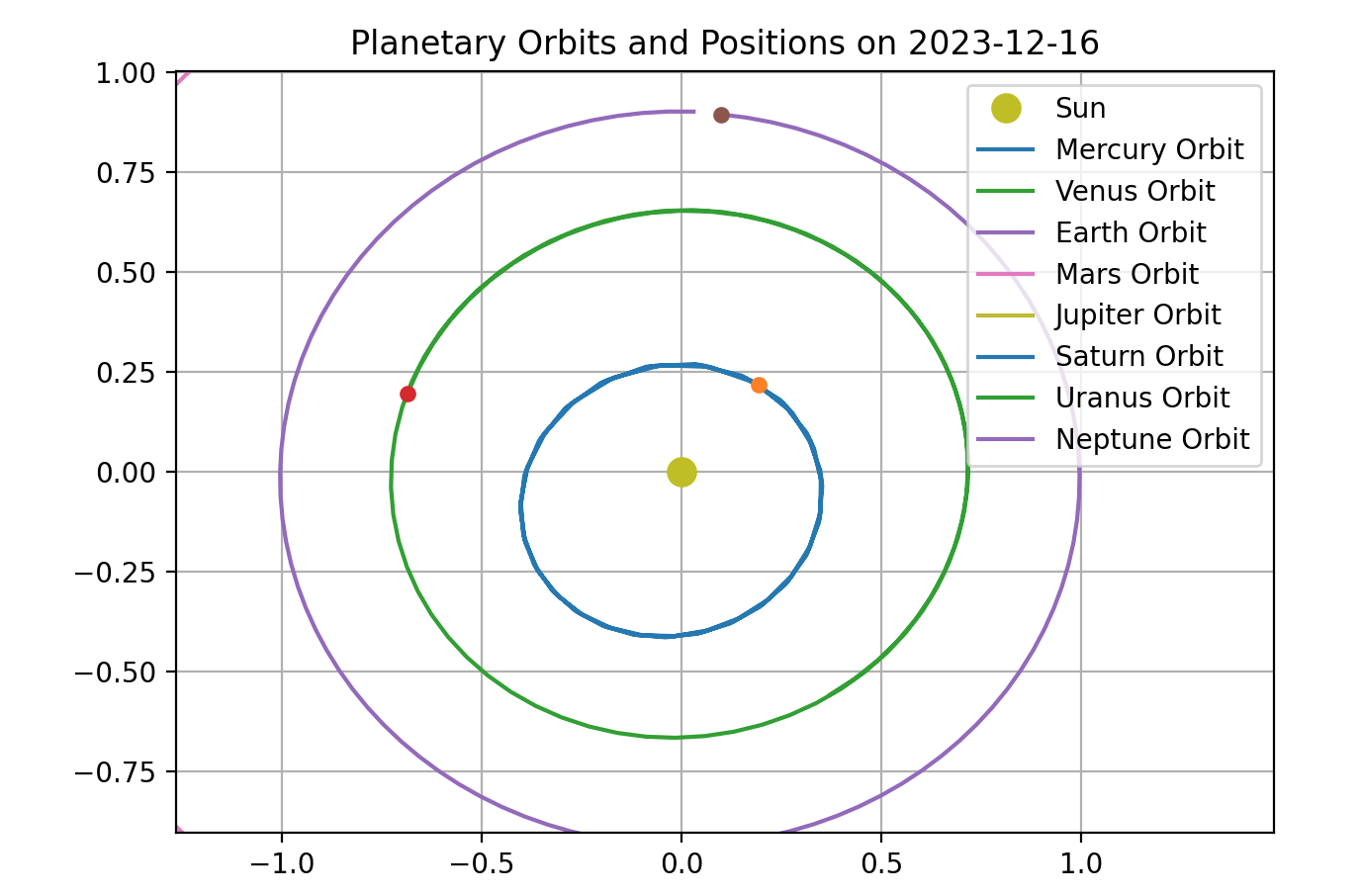
太陽、水星、金星、地球が表示されてますね。
位置が合ってるか、他のサイトも確認してみましょう。
合っているようですね!![]()
これだけ短いコードで実現できるのは、ライブラリのおかげですね。
まとめ
今回は、太陽系の天体について、位置を描画してみました。
色々やってみると面白いので、他のライブラリも使ってみようと思います。
みなさんも一緒に頑張りましょう!