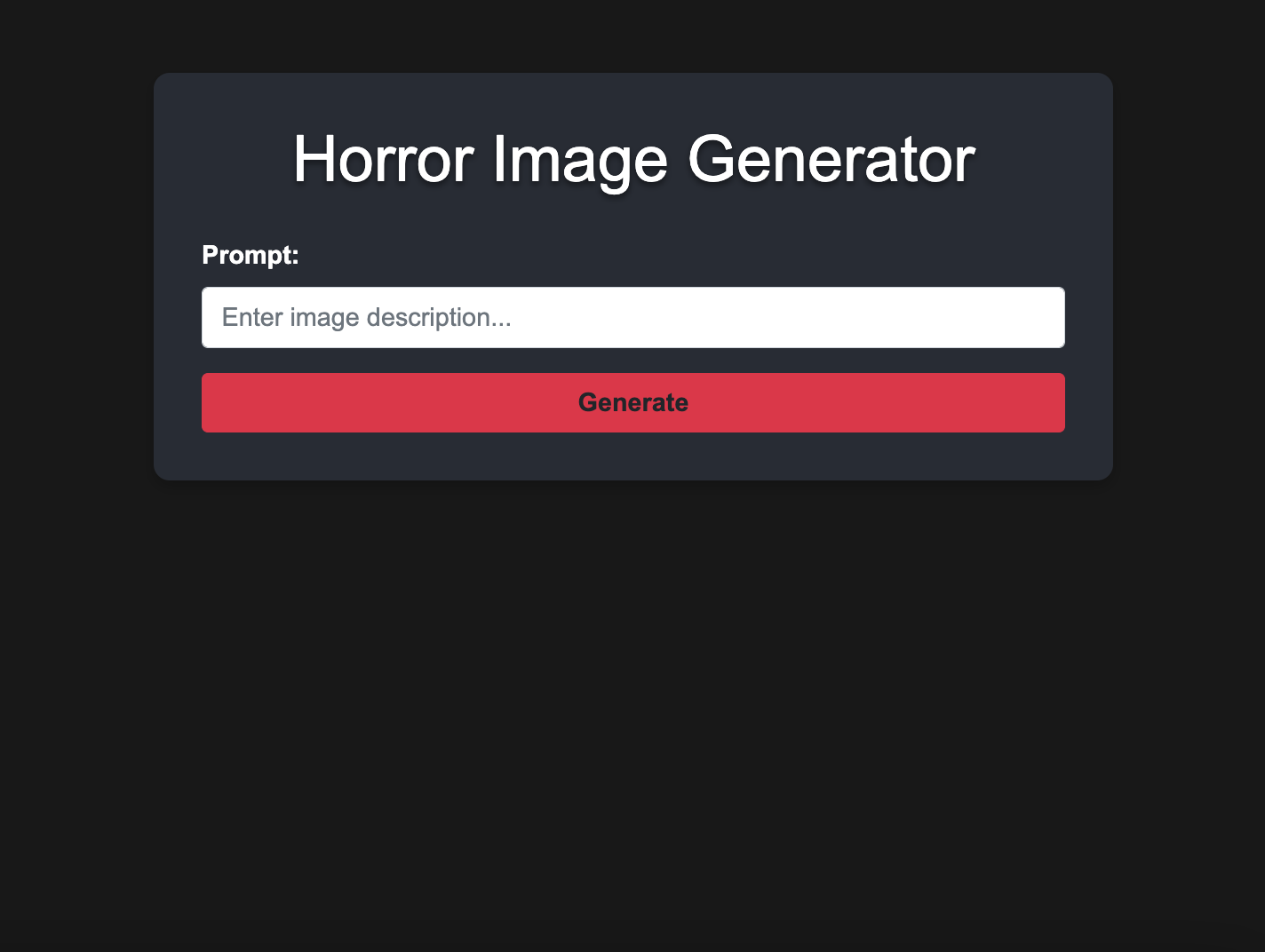はじめに
この記事では、ホラーテイストの画像を生成するサイトをGo言語とHTMLで構築する方法を紹介します。
ユーザーがテキストを入力すると、その内容に基づいてホラー映画ポスター風の画像を生成し、レスポンスとして返します。
[Swift] ホラー画像生成アプリ のGo言語版です。
要件
- バックエンドはGo言語
- OpenAI APIを使う
- プロンプトを入力すると、ホラー画像を生成する
準備
環境構築
Go言語の開発環境は、公式サイトをご確認ください。
ライブラリのインストール
以下のライブラリをインストールします。
-
gin-gonic/gin: Webフレームワーク -
nfnt/resize: 画像リサイズ用ライブラリ
※実行時にエラーが出たら、該当するライブラリをインストールしてください。
ディレクトリ構成
horror-image-generator/
├── main.go
└── index.html
実装
-
main.go: APIの処理を実装します
main.go
package main
import (
"encoding/json"
"fmt"
"image"
"image/jpeg"
"image/png"
"net/http"
"os"
"bytes"
"github.com/gin-gonic/gin"
"github.com/nfnt/resize"
)
type ImageResponse struct {
Data []struct {
URL string `json:"url"`
} `json:"data"`
}
func main() {
r := gin.Default()
// 画像生成APIエンドポイント
r.POST("/generate", func(c *gin.Context) {
var req struct {
Text string `json:"text"`
}
if err := c.BindJSON(&req); err != nil {
c.JSON(http.StatusBadRequest, gin.H{"error": err.Error()})
return
}
// OPENAI_API_KEY は環境変数に登録しておく
apiKey := os.Getenv("OPENAI_API_KEY")
if apiKey == "" {
c.JSON(http.StatusInternalServerError, gin.H{"error": "OPENAI_API_KEY environment variable is not set."})
return
}
// プロンプトをホラーテイストに調整
horrorPrompt := fmt.Sprintf("An eerie and unsettling scene with %s, in the style of a horror movie poster, dark and gruesome, high quality, digital art.", req.Text)
url := "https://api.openai.com/v1/images/generations"
// OpenAI APIへのリクエストを作成
body, err := json.Marshal(map[string]interface{}{
"model": "dall-e-3",
"prompt": horrorPrompt,
"n": 1,
"size": "1024x1024",
})
if err != nil {
c.JSON(http.StatusInternalServerError, gin.H{"error": err.Error()})
return
}
// HTTPリクエストを作成
httpRequest, err := http.NewRequest(http.MethodPost, url, bytes.NewReader(body))
if err != nil {
c.JSON(http.StatusInternalServerError, gin.H{"error": err.Error()})
return
}
// ヘッダーを設定
httpRequest.Header.Set("Authorization", fmt.Sprintf("Bearer %s", apiKey))
httpRequest.Header.Set("Content-Type", "application/json")
// OpenAI APIからレスポンスを取得
client := &http.Client{}
resp, err := client.Do(httpRequest)
if err != nil {
c.JSON(http.StatusInternalServerError, gin.H{"error": err.Error()})
return
}
defer resp.Body.Close()
// レスポンスをデコード
var imageResponse ImageResponse
if err := json.NewDecoder(resp.Body).Decode(&imageResponse); err != nil {
c.JSON(http.StatusInternalServerError, gin.H{"error": err.Error()})
return
}
// 画像URLから画像を取得
imageUrl := imageResponse.Data[0].URL
response, err := http.Get(imageUrl)
if err != nil {
c.JSON(http.StatusInternalServerError, gin.H{"error": err.Error()})
return
}
defer response.Body.Close()
// レスポンスヘッダーからコンテンツタイプを取得
contentType := response.Header.Get("Content-Type")
// 画像をリサイズ
var resizedImage image.Image
var decodeErr error
// コンテンツタイプに基づいてデコード
switch contentType {
case "image/jpeg":
resizedImage, decodeErr = jpeg.Decode(response.Body)
case "image/png":
resizedImage, decodeErr = png.Decode(response.Body)
default:
c.JSON(http.StatusInternalServerError, gin.H{"error": "Unsupported image format"})
return
}
if decodeErr != nil {
c.JSON(http.StatusInternalServerError, gin.H{"error": decodeErr.Error()})
return
}
// 画像をリサイズ
resizedImage = resize.Resize(300, 0, resizedImage, resize.Lanczos3)
// レスポンスとして画像を返す
c.Writer.Header().Set("Content-Type", contentType)
// コンテンツタイプに基づいてエンコード
switch contentType {
case "image/jpeg":
jpeg.Encode(c.Writer, resizedImage, nil)
case "image/png":
png.Encode(c.Writer, resizedImage)
}
})
// HTMLファイルの配信
r.Static("/", "./")
r.Run(":8080")
}
-
index.html: フロントエンドのHTMLファイルです
index.html
<!DOCTYPE html>
<html lang="en">
<head>
<meta charset="UTF-8">
<meta name="viewport" content="width=device-width, initial-scale=1.0">
<title>Horror Image Generator</title>
<link rel="stylesheet" href="https://cdn.jsdelivr.net/npm/bootstrap@4.6.2/dist/css/bootstrap.min.css">
<style>
body {
background-color: #181818; /* Dark Background */
font-family: 'Arial', sans-serif;
color: #fff;
}
.container {
max-width: 600px;
margin: 50px auto;
padding: 30px;
background-color: #282c34; /* Darker Grey */
border-radius: 10px;
box-shadow: 0 4px 8px rgba(0, 0, 0, 0.2);
}
.title {
text-align: center;
margin-bottom: 30px;
font-size: 2.5rem;
text-shadow: 0 2px 4px rgba(0, 0, 0, 0.5);
}
.form-group label {
font-weight: bold;
}
.btn-generate {
background-color: #dc3545; /* Red */
border-color: #dc3545; /* Red */
font-weight: bold;
}
.result-image {
margin-top: 30px;
text-align: center;
}
.loading {
display: flex;
justify-content: center;
align-items: center;
height: 300px;
}
.spinner {
width: 50px;
height: 50px;
border: 4px solid #dc3545; /* Red */
border-radius: 50%;
border-top-color: transparent;
animation: spin 1s linear infinite;
}
@keyframes spin {
0% { transform: rotate(0deg); }
100% { transform: rotate(360deg); }
}
</style>
</head>
<body>
<div class="container">
<h1 class="title mb-4">Horror Image Generator</h1>
<form id="generate-form">
<div class="form-group">
<label for="text-input">Prompt:</label>
<input type="text" class="form-control" id="text-input" placeholder="Enter image description...">
</div>
<button type="submit" class="btn btn-generate btn-block">Generate</button>
<div id="loading" class="loading d-none">
<div class="spinner"></div>
</div>
<div id="result-image" class="result-image d-none">
<img src="" id="generated-image" class="img-fluid">
</div>
</form>
</div>
<script>
const form = document.getElementById('generate-form');
const loading = document.getElementById('loading');
const resultImage = document.getElementById('result-image');
const generatedImage = document.getElementById('generated-image');
form.addEventListener('submit', async (event) => {
event.preventDefault();
// ローディング表示
loading.classList.remove('d-none');
resultImage.classList.add('d-none');
// 入力値取得
const textInput = document.getElementById('text-input').value;
// 画像生成APIへのリクエスト
try {
const response = await fetch('/generate', {
method: 'POST',
headers: {
'Content-Type': 'application/json'
},
body: JSON.stringify({ text: textInput })
});
if (!response.ok) {
throw new Error('Failed to generate image.');
}
// 画像データの取得
const blob = await response.blob();
// 画像表示
generatedImage.src = URL.createObjectURL(blob);
resultImage.classList.remove('d-none');
} catch (error) {
alert(error);
} finally {
// ローディング非表示
loading.classList.add('d-none');
}
});
</script>
<script src="https://cdn.jsdelivr.net/npm/jquery@3.5.1/dist/jquery.slim.min.js"></script>
<script src="https://cdn.jsdelivr.net/npm/popper.js@1.16.1/dist/umd/popper.min.js"></script>
<script src="https://cdn.jsdelivr.net/npm/bootstrap@4.6.2/dist/js/bootstrap.min.js"></script>
</body>
</html>
動作確認
ターミナルで以下のコマンドを実行してAPIを起動します。
go run main.go
localhost:8080 でアクセスすると、このような画面に。
ちょっとだけホラーテイストにしてあります。
それでは、プロンプトを入力して画像を生成してみましょう!
プロンプトはチューリップにしました。雰囲気でてますね!
まとめ
この記事では、Go言語とOpenAIのDALL-E 3 APIを使って、ホラーテイストの画像を生成するAPIを構築しました。このAPIは、ユーザーのテキスト入力に基づいて、ホラー映画ポスター風の画像を生成します。
生成AIの発達によって、様々なことが可能になってきました。
根気があればアイデアが実現するので、可能性は無限大。
みなさんも一緒にがんばりましょう!