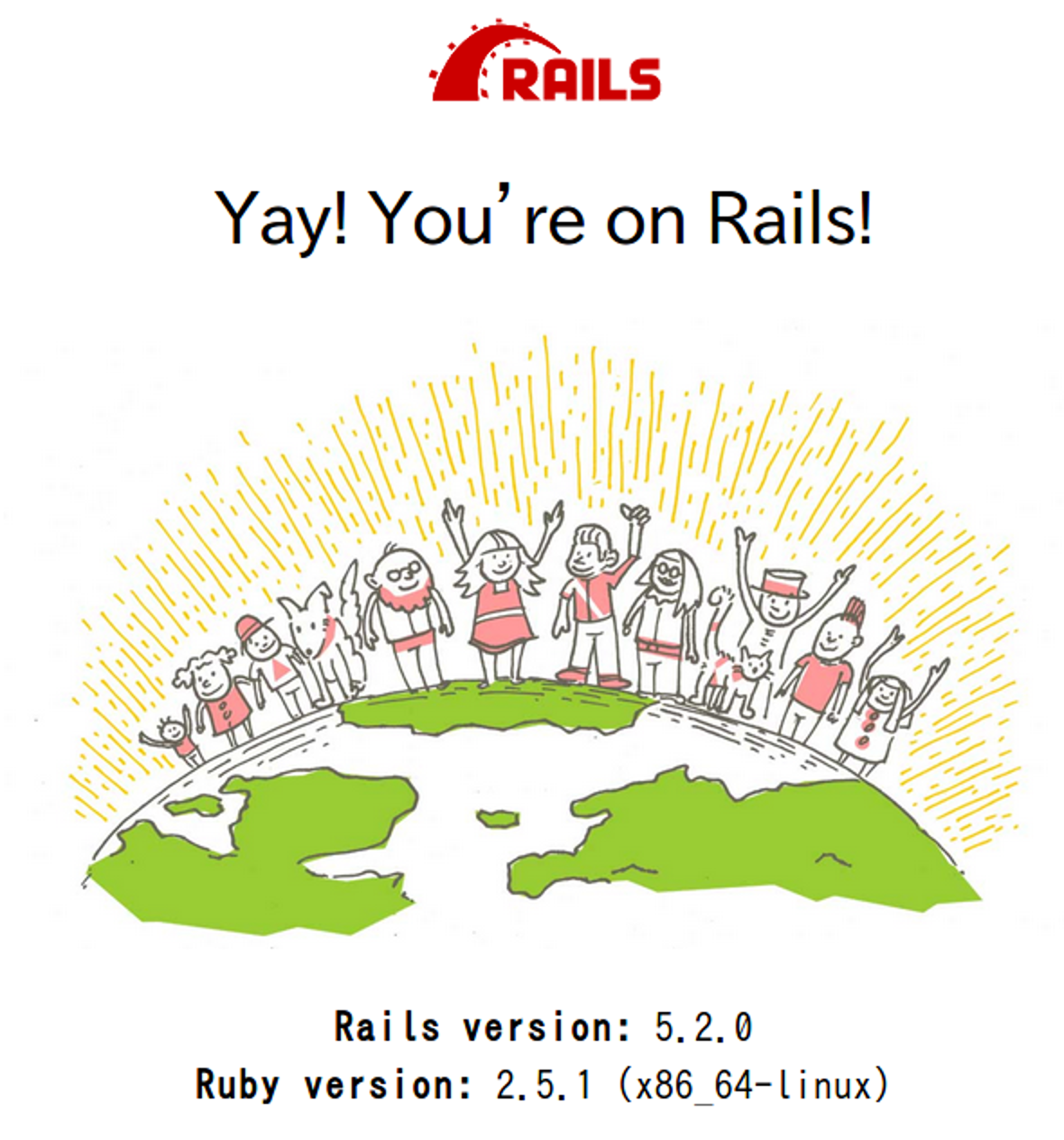大前提
-
スナップショットを取得する
- スナップショットとは(スナップショット (ファイルシステム) - Wikipedia) より抜粋)
ストレージ中に過去のある一時点で存在したファイルとディレクトリの集合、またはその記録処理を実現する仕組みである。
-
Parallelsの場合:
- コントロールセンター上で、スナップショットを取得するVMを右クリック → スナップショットの管理を選択
- 新規ボタンを選択
- スナップショット名と説明を入力し、OKを選択
- スナップショットが作成される
Ruby on Rails導入
- 前提:楽して遊ぶUbuntu Part1 ~UbuntuとRuby導入~にて、Rubyを導入済み
-
Railsインストールに必要なパッケージをインストールする
sudo apt install -y libsqlite3-dev nodejs -
RubyGemsをアップデートする
- 前回の記事では任意インストールでしたが、Rails導入には必要のためインストールする
gem update --system -
bundlerをアップデートする
- 前回の記事では任意インストールでしたが、(略)
gem update bundler -
Railsをインストールする
gem install rails -
Railsのバージョンを確認する
rails --version Rails 5.2.0 -
Railsのフォルダを作成し、移動する
mkdir /path/to/rails/workdirectory cd /path/to/rails/workdirectory -
Railsを起動する
rails new <project> cd <project> rails server -
ブラウザからRailsにアクセスする
- 下記画面が出ればOK