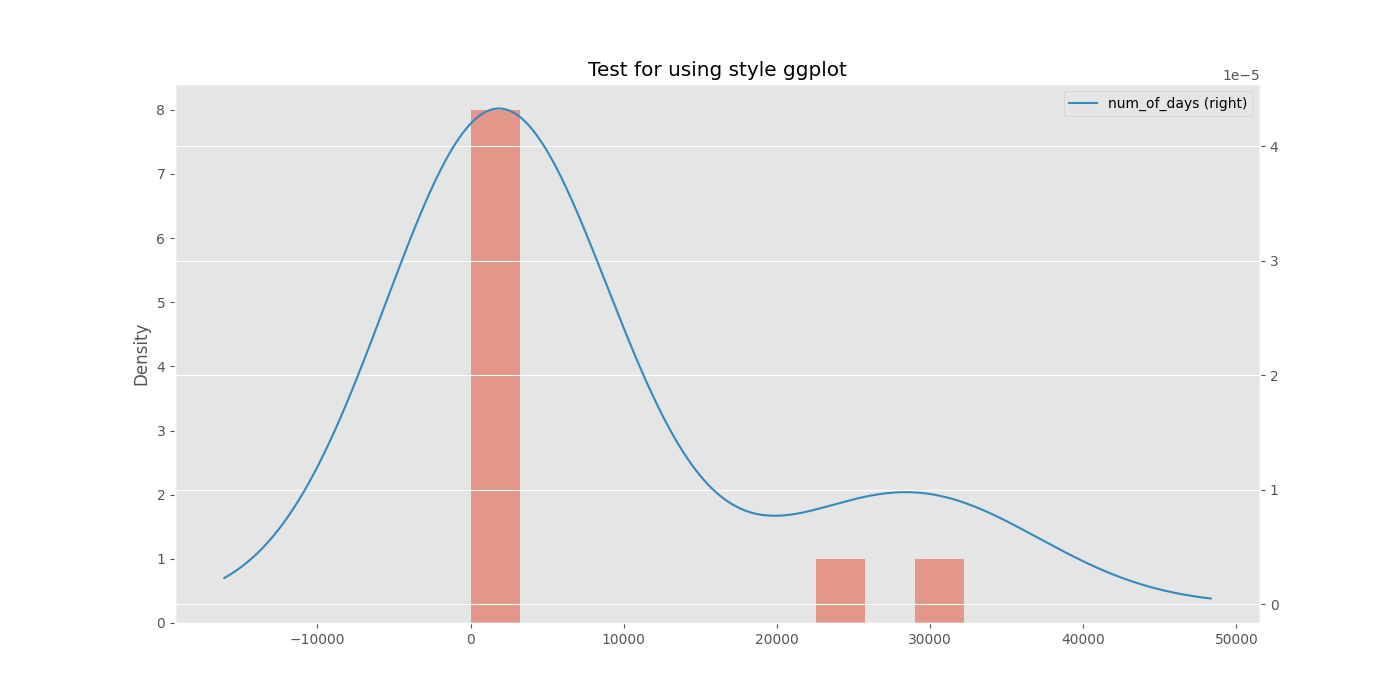$ cat test1.py
import matplotlib
import matplotlib.pyplot as plt
import pandas as pd
plt.style.use('ggplot')
df = pd.read_csv("dummy.csv")
print(df.info)
print(df['num_of_days'])
plt.figure(figsize=(14, 7))
df['num_of_days'].plot(kind="hist", bins=len(df), alpha=0.5)
df['num_of_days'].plot(kind="kde", secondary_y=True)
plt.title("Test for using style ggplot")
plt.legend()
plt.show()
CSVデータ:
$ cat dummy.csv
id,num_of_days
1,20
2,250
3,20
4,2902
5,2980
6,2952
7,2920
8,25022
9,2480
10,32220
こちらは、plotlineを使った例:
# !/usr/bin/env python3
import pandas as pd
import numpy as np
from pandas.api.types import CategoricalDtype
from plotnine import *
from plotnine.data import mpg
print(mpg)
"""
manufacturer model displ year cyl ... drv cty hwy fl class
0 audi a4 1.8 1999 4 ... f 18 29 p compact
1 audi a4 1.8 1999 4 ... f 21 29 p compact
2 audi a4 2.0 2008 4 ... f 20 31 p compact
3 audi a4 2.0 2008 4 ... f 21 30 p compact
4 audi a4 2.8 1999 6 ... f 16 26 p compact
.. ... ... ... ... ... ... .. .. ... .. ...
229 volkswagen passat 2.0 2008 4 ... f 19 28 p midsize
230 volkswagen passat 2.0 2008 4 ... f 21 29 p midsize
231 volkswagen passat 2.8 1999 6 ... f 16 26 p midsize
232 volkswagen passat 2.8 1999 6 ... f 18 26 p midsize
233 volkswagen passat 3.6 2008 6 ... f 17 26 p midsize
[234 rows x 11 columns]
"""
g = (ggplot(mpg) # defining what data to use
+ aes(x='class') # defining what variable to use
+ geom_bar(size=20) # defining the type of plot to use
)
g.save("test1.png", limitsize=True, verbose=True)