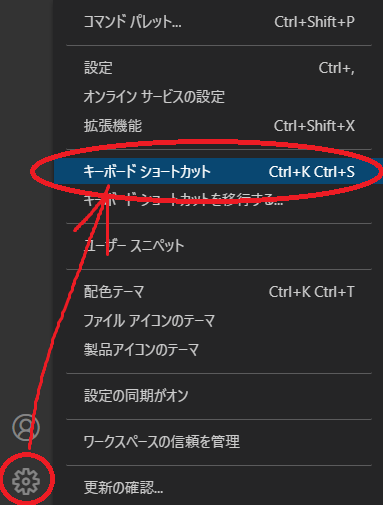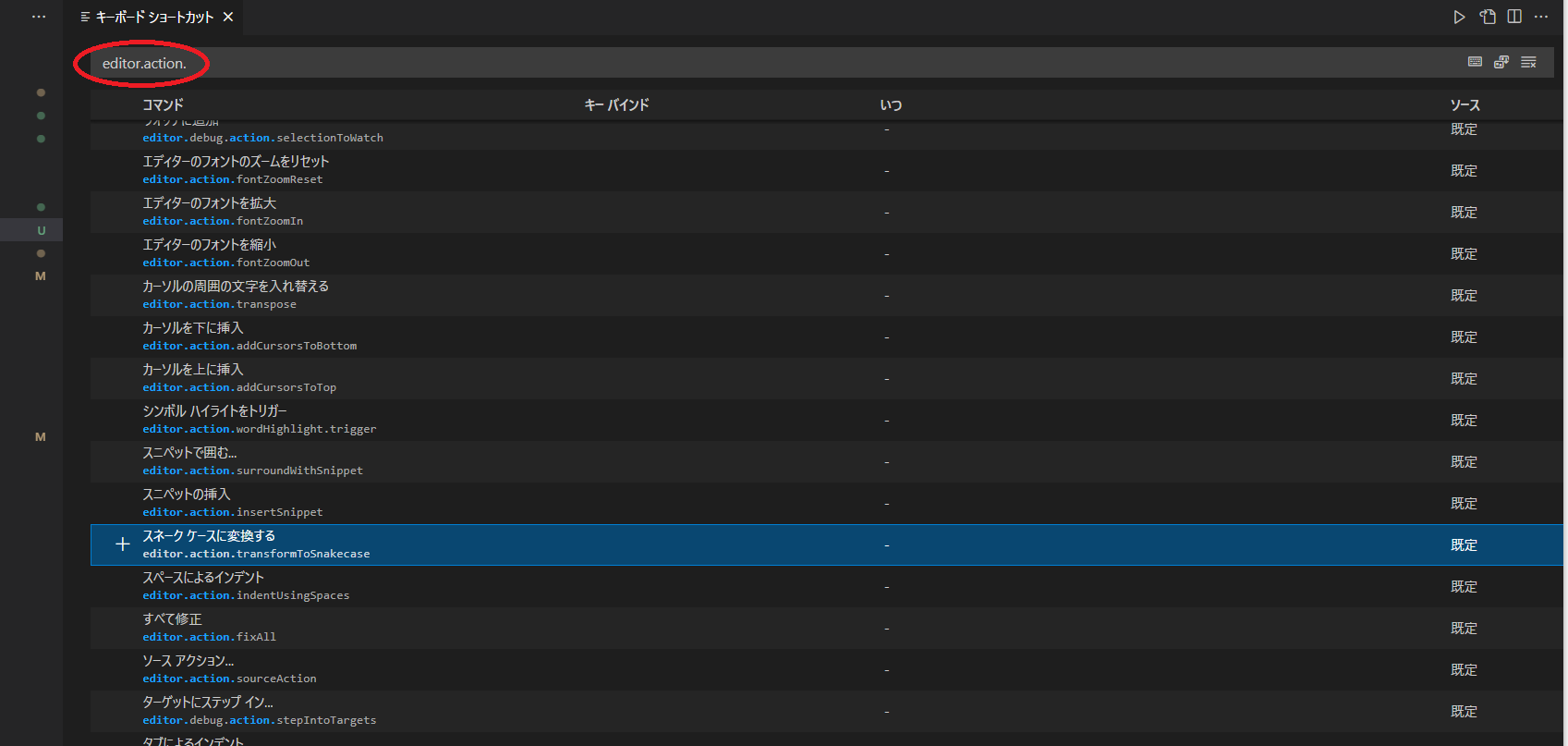Pyhonの関数名とか変数名の付け方って、スネークケース(例: get_user_info)がデファクトスタンダードっぽくて、オブジェクト指向言語メインだった身には新鮮でした。あっちはキャメルケース(例: getUserInfo)メインなので。
やはりみんな混同することがあるようで、前任者から引き継いだPythonコードがキャメルケースだらけだったりします。
リファクタリングする際に変数名とかをスネークケースにしようと思うと結構ハードワークなので、VSCodeのショートカットを活用することにしました。
VSCodeのキーボードショートカット設定画面を開きます
設定キーワードに「editor.action.」と入力して検索します
便利そうなのがいっぱい出てきました。
VSCodeを日本語化していれば、そのまんまの「スネークケースに変換する」が出てきます。設定キーなら "editor.action.transformToSnakecase" です。
お好きなキーボード操作を設定しましょう。
わたしは
- Windows: Alt + M
- Mac: command + M
にしています。
これで、
例えばソースコードの変数にカーソルを置いた状態で
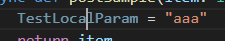
Alt + M を押すと、
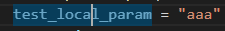
スネークケースにしてくれます。
その他、
大文字 <-> 小文字変換 もオススメです。
- "editor.action.transformToLowercase"
- "editor.action.transformToUppercase"