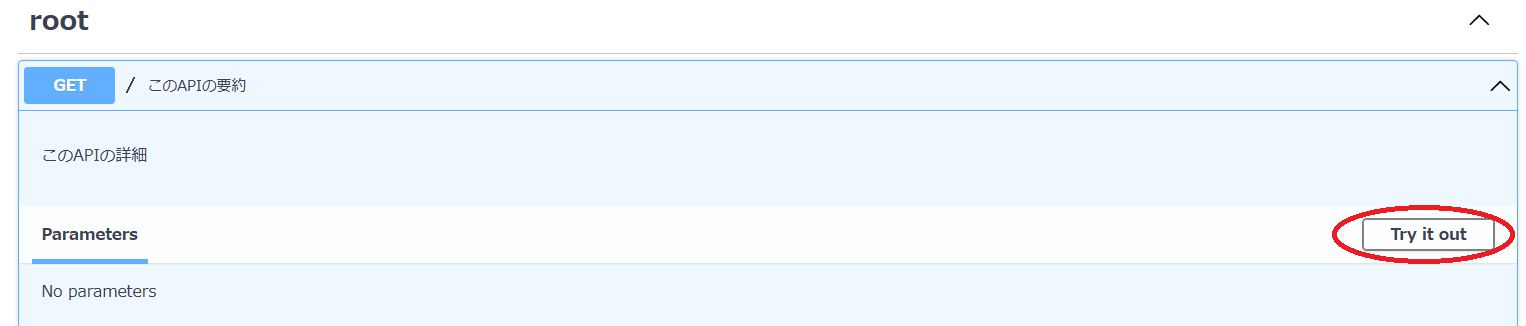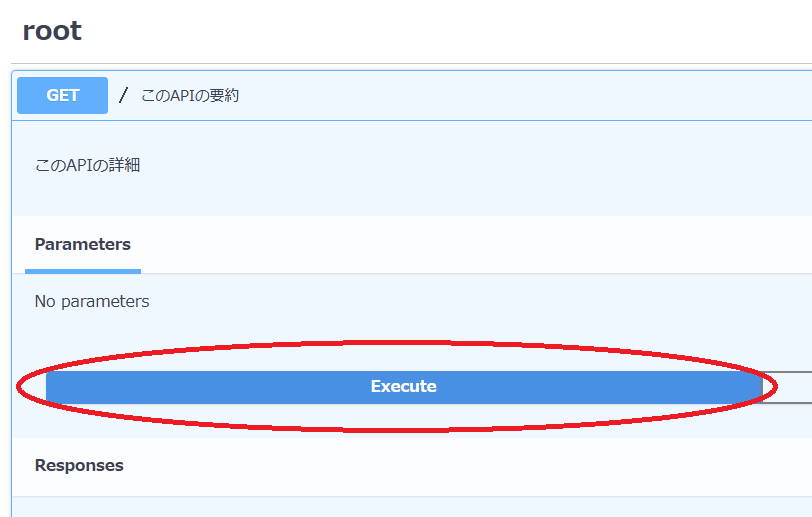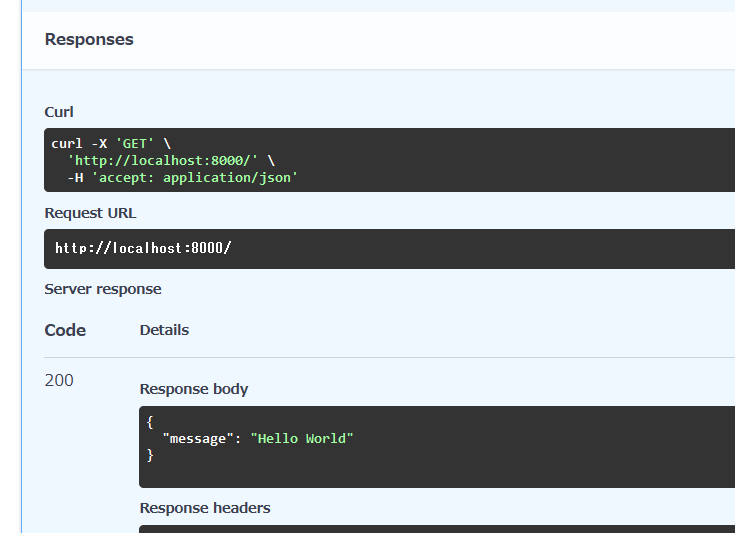FastAPIをDockerで実行するテンプレート一式です。
PythonとFastAPIを使ったRESTAPIサーバがすぐに試せます。
また、pytestを使ってAPIのテストコードをDockerで実行するサンプルも付いています。
必要環境
Windows10, Mac, Linux などに Docker + docker-composeとGitをインストールしてください。
Windows10
WSL2でUbuntuなどのLinux仮想環境を作って、そこにDocker + docker-composeをインストールするのがおすすめです。
-
マイクロソフト WSLの公式マニュアル
https://docs.microsoft.com/ja-jp/windows/wsl/ -
WSL2 Ubuntu 20.04 にDocker, docker-composeを入れる
https://qiita.com/yagrush/items/f12563eef6a1dd77cd4d
Mac
Docker Desktopなどをインストールしてください。
FastAPI Dockerコンテナの起動
WindowsでWSL2を使用する場合
まず、スタートメニューなどから「Ubuntu 20.04 on Windows」などをクリックしてWSL2を起動してください。
WSL2内のLinuxシェル画面が起動したら、それを使ってこの後の作業を続けてください。
この一式を、Gitを使ってダウンロードします
git clone https://github.com/yagrush/myfastapi.git
ディレクトリの中に入ります
cd myfastapi
FastAPIコンテナを起動しましょう
docker-compose up --build -d
APIを叩く前にまずは、APIドキュメントにアクセスしてみます
ブラウザで↓を開きます。
http://localhost:8000/docs
- FastAPIは自動的にAPIドキュメントを生成してくれます。
FastAPIを起動中に利用することができます。
ここからAPIを実際に実行することも可能です。
APIをためしに実行してみます
- root
GET/
を実行してみましょう。
これはURLでいうところの http://localhost:8000/ です。
このAPIは、固定のJSON
{
"message": "Hello World"
}
を返すAPIですが、その通りちゃんと返ってきたようです。
ためしに、ブラウザからもアクセスしてみます
↓をブラウザで開きます。
http://localhost:8000/
↓
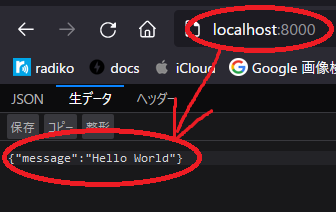
無事、
{
"message": "Hello World"
}
が返ってきました。
FastAPI Dockerコンテナの終了
終了したいときは、docker-compose.ymlがあるディレクトリで↓のコマンドを実行します。
docker-compose down
pytestをDockerで実行する
pytestは、ソースコードの健全性をテストするソースコードを実行するプログラムです。
これもDockerコンテナとして実行してみましょう。
そうすれば、手元のMacやWindowsやWSLにPythonやpytestをインストールする必要が無くなります。
今回は、Dockerとpytest設定ファイルをご用意してありますので、
- pytest-docker-compose.yml
- pytest.Dockerfile
- src/pytest.ini
早速実行してみましょう。
実行すると、src/pytest.ini に書いてある通りにテストコードを探して自動的に実行してくれます。
今回のプロジェクトには、テストコード src/tests/api/v1/test_user.py があります。
内容は、API /v1/user/abcde を実行して、期待通りのレスポンス
{
"user_name": "abcde 一郎さん",
"age": 12
}
が返ってくるかどうかをチェックするテストコードです。
from fastapi.testclient import TestClient
from prog import app
client = TestClient(app, base_url="http://localhost:8100")
def test_get():
user_id = "abcde"
res = client.get(f"/v1/user/{user_id}")
assert res.status_code == 200
assert res.json()["user_name"] == f"{user_id} 一郎さん"
assert res.json()["age"] == 12
pytestDockerコンテナを起動します。
$ docker-compose -f pytest-docker-compose.yml up
(このコンテナは、pytestが完了次第終了します。)
↓ このように表示されればOKです。
WARNING: Found orphan containers (myfastapi) for this project. If you removed or renamed this service in your compose file, you can run this command with the --remove-orphans flag to clean it up.
Starting myfastapi-pytest ... done
Attaching to myfastapi-pytest
myfastapi-pytest | ============================= test session starts ==============================
myfastapi-pytest | platform linux -- Python 3.10.4, pytest-7.1.1, pluggy-1.0.0 -- /usr/local/bin/python
myfastapi-pytest | cachedir: .pytest_cache
myfastapi-pytest | rootdir: /src, configfile: pytest.ini, testpaths: ./tests
myfastapi-pytest | plugins: anyio-3.5.0
myfastapi-pytest | collecting ... collected 1 item
myfastapi-pytest |
myfastapi-pytest | tests/api/v1/test_user.py::test_get API:v1/user/abcde 所要時間:0.0003070831298828125秒
myfastapi-pytest | PASSED
myfastapi-pytest |
myfastapi-pytest | ============================== 1 passed in 0.15s ===============================
myfastapi-pytest exited with code 0