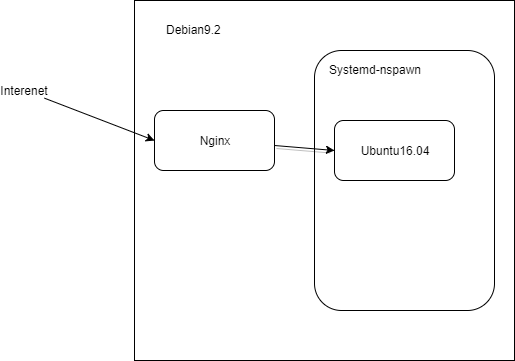systemd-nspawn Advent Calendar 2017 7日目の記事です。
GCPでsystemd-nspawnをやってみます
こんな構成にしてみたいと思います
ubuntuの中で走らせたApacheにリバースプロキシできればOK
# ブリッジインターフェイス作成
apt install bridge-utils
systemctl enable systemd-networkd
cd /etc/systemd/network/
curl -sL https://goo.gl/LygWai > br.network
curl -sL https://goo.gl/iHeGDK > bridge.netdev
curl -sL https://goo.gl/8KbBsW > eth0.network
# 転送設定
cd /etc/network/if-pre-up.d
curl -sL https://goo.gl/KX1qH3 > ore_iptables
chmod +x ore_iptables
curl -sL https://goo.gl/5N9v8K > /etc/sysctl.conf
# systemd-nspawn設定
apt install -y systemd-container debootstrap
curl -sL https://goo.gl/Y1KGge > /etc/systemd/system/systemd-nspawn@.service
# コンテナ配置
cd /var/lib/machines/
debootstrap --arch amd64 xenial ./ubuntu http://archive.ubuntu.com/ubuntu
curl -sL https://goo.gl/MogJPf > ubuntu/etc/systemd/network/80-container-host0.network
# コンテナ内部設定
systemd-nspawn -D ubuntu/ # コンテナ内へ
passwd # パスワード設定
systemd-nspawn -b -D ubuntu/ # bootしてログイン
systemctl enable systemd-networkd systemd-resolved.service
systemctl start systemd-networkd systemd-resolved.service
ln -sf /run/systemd/resolve/resolv.conf /etc/resolv.conf
apt update && apt upgrade
apt install dbus
systemctl poweroff
machinectl start ubuntu
# nginx設定
apt install -y nginx
curl -sL https://goo.gl/mEHzTa > /etc/nginx/sites-available/default
systemctl restart nginx
できました(`・ω・´)v