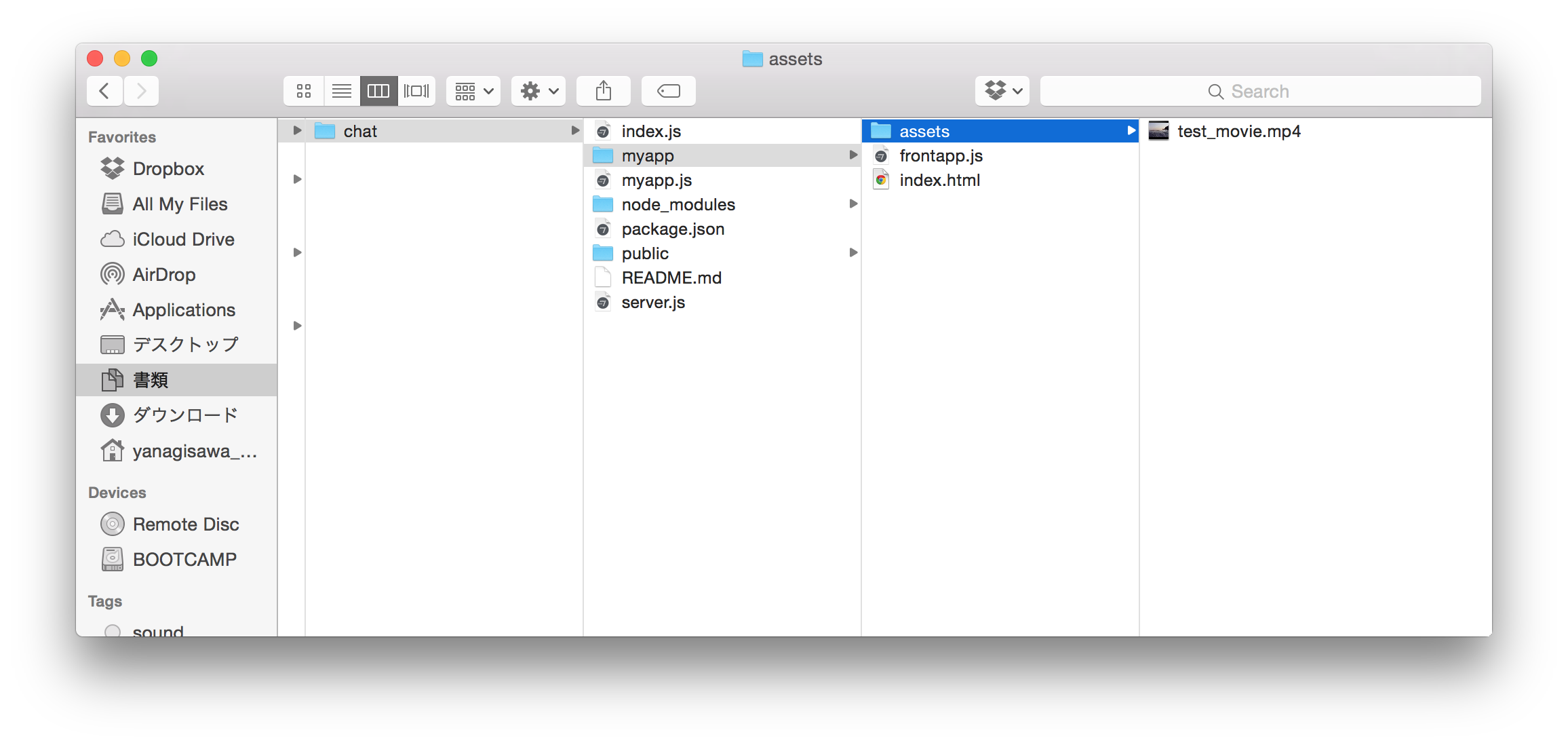Socket.io
ネットワークで繋がった複数のタブレット(client)に対してPC(server)から動画再生の命令を出すテストをしてみた。
githubのexample/chatを参考にすると分かりやすい。chat app
structure
run app
ターミナルでchatディレクトリに移動後、下記コマンドとたたく。
node server.js
code
html
index.html
<!DOCTYPE html>
<html lang="en">
<head>
<meta charset="UTF-8">
<title>Document</title>
</head>
<body>
<h1>frontapp/index.html</h1>
<!-- put video for prototype -->
<video id="video-player" width="640" height="480" controls>
<source src="assets/test_movie.mp4" type="video/mp4">
</video>
<button id="client-trigger">push push here</button>
<!-- need to import socketio.js -->
<!-- also need to import main.js for front dev -->
<script src="/socket.io/socket.io.js"></script>
<script src="/frontapp.js"></script>
</body>
</html>
js
frontapp.js
(function(){
var socket = io();
setEventListener();
// store video dom element in application
var video = document.getElementById('video-player');
// damn easy method to start play movie
function playMovie(targetMovie) {
targetMovie.play();
}
// set event listener
function setEventListener() {
document.getElementById('client-trigger').addEventListener("click", function(){
video.play();
console.log('hi there from client trigger');
});
}
// listen socket
socket.on('player trigger', function(data){
//playMovie(video);
video.play();
console.log('hi there from server');
});
})();
server.js
// Setup basic express server
var express = require('express');
var app = express();
var server = require('http').createServer(app);
var io = require('../..')(server);
var port = process.env.PORT || 7000;
server.listen(port, function(){
console.log('Server listening at port %d', port);
});
// Routing
app.use(express.static(__dirname + '/myapp'));
// connection established..
io.on('connection', function(socket) {
var socketself = socket;
setInterval(function() {
console.log('7000 from server.js');
// and send trigger
socketself.broadcast.emit('player trigger', {
trigger: 'triggervaluemaybe'
});
}, 5000);
});
problems
クライアント側で動画読み込みエラーが起きるとアプリが動かない。
読み込み出来てからサーバにemitさせるとすると、クライアント側もサーバにメッセージを送る必要があるかもしれない。
next
タブレットの再生する動画を次々に変えたい場合は、
- サーバからクライアント端末に動画を転送する
- クライアント端末がxhrを使ってバイナリデータを取得する
上記二つがぱっと思いつく。
再生トリガーを送る前の準備でまだいくつか調べないといけなそう。