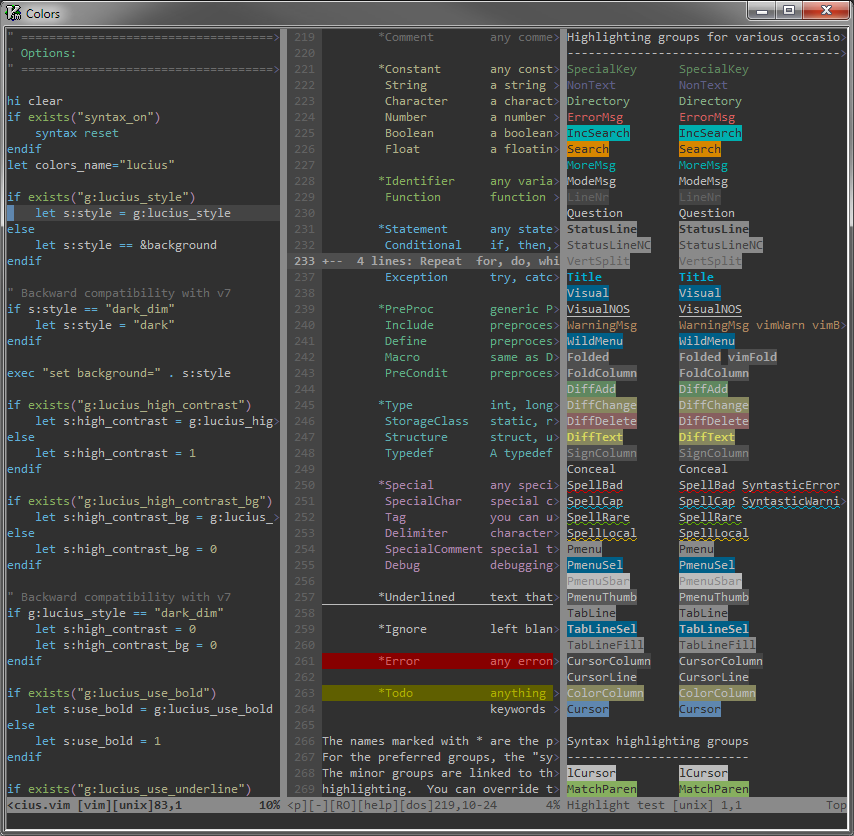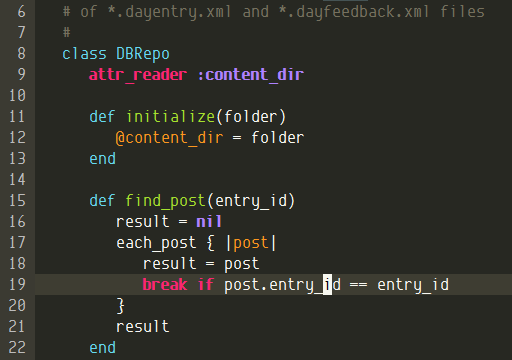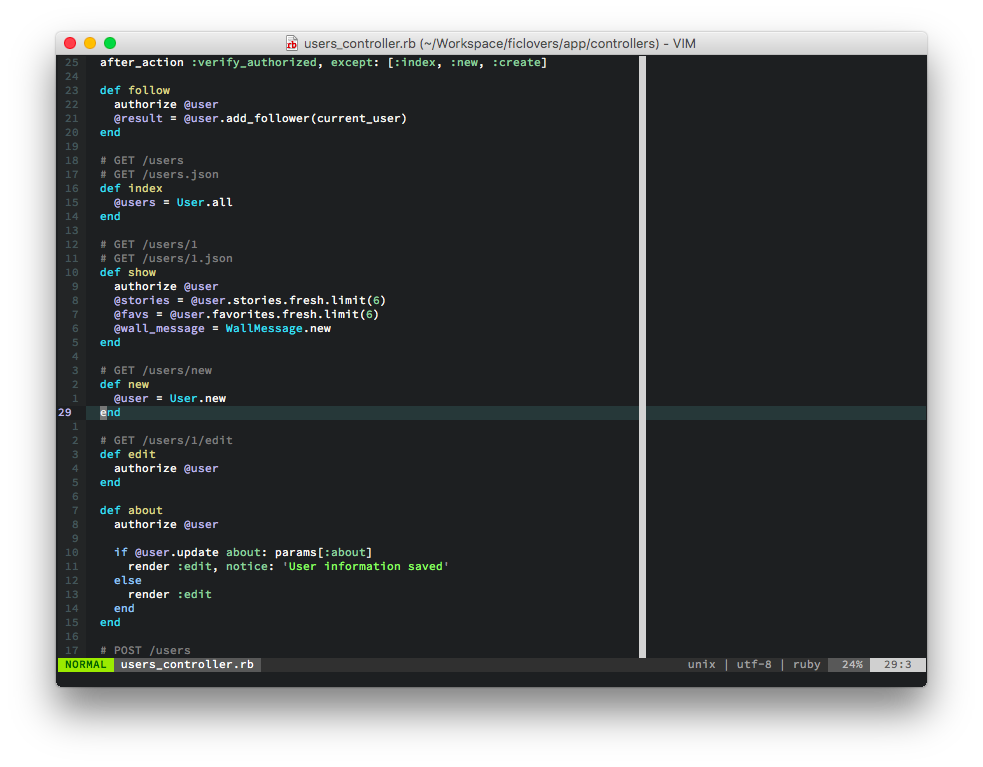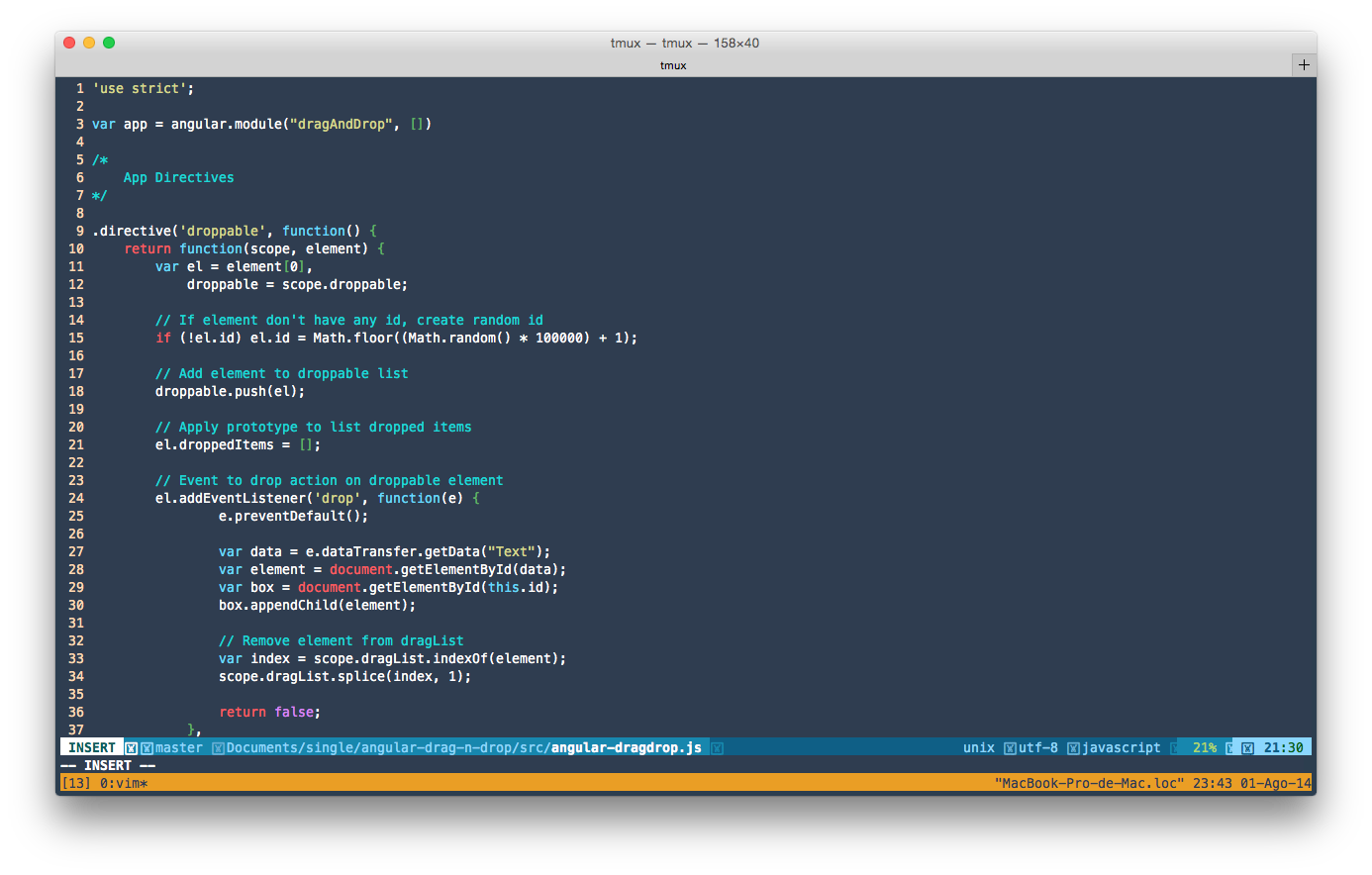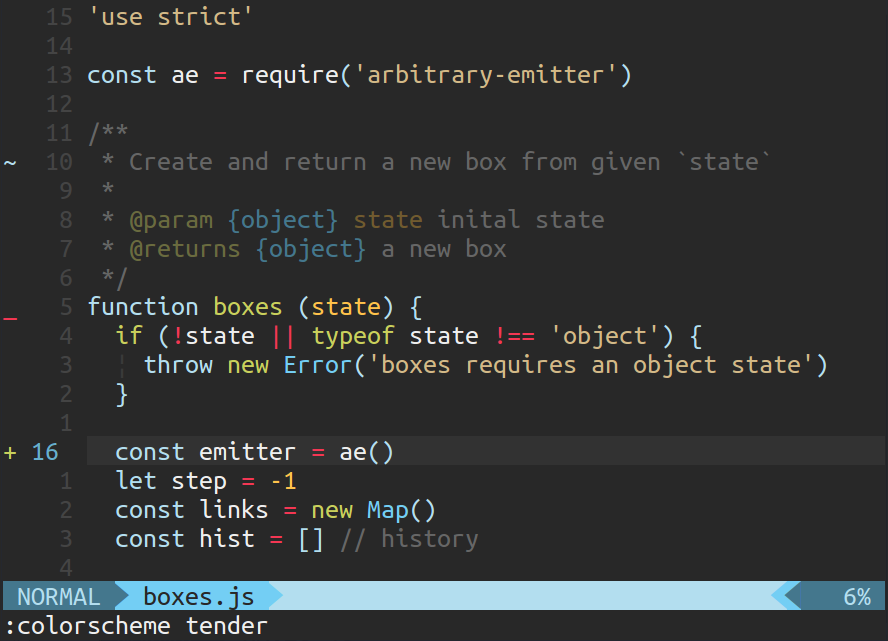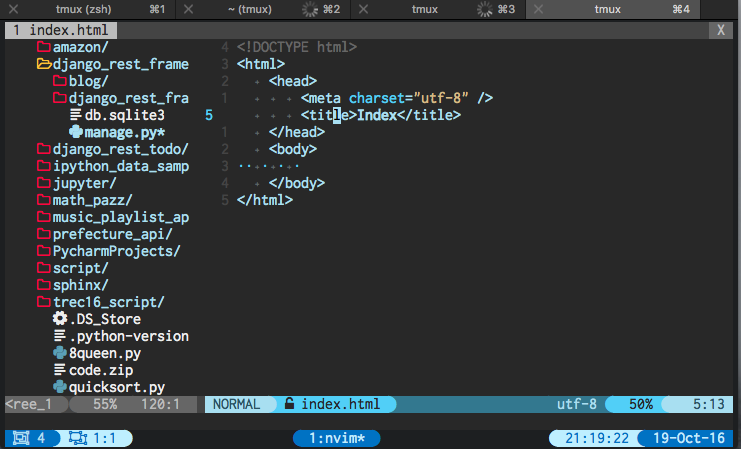Colorsheme(カラースキーマ)とは?
エディタの背景色や文字色を色分けして表示してくれるスクリプト。
Vimではデフォルトでいくつか用意されている。
ここでは
- エディタは形(見た目)から入る人
- Solarizedなど有名なテーマではなく、人とは違うテーマにしたい人
- 今のテーマにマンネリ化してきた人
を対象にあくまで個人的に好みのカラースキーマを紹介する。
どうやって使うの?
vimrcなどに
" NeoBundle
NeoBundle 'tomasr/molokai'
" dein
[[plugins]]
repo = 'tomasr/molokai'
とかで追記してインストールした後、
colorscheme molokai
syntax on
" 256色¬
set t_Co=256¬
" truecolor¬
set termguicolors
" 背景色¬
set background=dark¬
こだわりのカラースキーマ
lucius
一番はじめに一目惚れしたカラースキーマ。
どこかやさしい感じで、目に優しそう。
ベースとなる背景の設定が10種類用意されている。
Statuslineにlightlineを使わせてもらっているが、
lightlineのテーマのwombatと相性が良さそう。
monokai
いわずと知れた有名カラースキーマ。
ビビッドな配色で、だれもが一度は試している?
sublime textのデフォルトテーマでもある。
atom dark
GitHubが開発したオープンソースのテキストエディタで知られるAtomの
デフォルトテーマ。
青と緑を貴重としていてクールな印象。
デフォルトのlightlineともマッチしているのがうれしい。
lucario
2011~2012年頃から注目されているフラットデザインで
使われている配色パターンをもとに作成されている。
青がかった背景が特徴で、vim以外のエディタにもテーマが用意されている。
material
こちらもデザイン手法をもとに作成されたテーマで、
Googleが発表したマテリアルデザインで使われる配色をベースとしている。
モダンな雰囲気をかもしだせる。
tender
僕が現在使用しているテーマ。
githubのトレンドでも上位にきており、
tmuxやiTermでも対応しはじめた24bitでのTrue Colorに対応している。
lightlineとairlineのテーマも用意されている。
今
こんな感じのUIになっており
次は形から入る人のためのプログラミング用フォントなどをまとめる予定