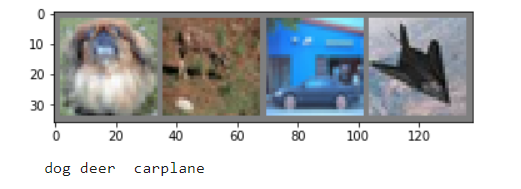PyTorch によるニューラルネットワーク
以下の公式リファレンスを参考にした.
Neural Networks -- PyTorch Tutorials 1.4.0 documentation
ニューラルネットワークの訓練の一般的な手順は以下の通り.
1. データ(訓練データ・テストデータ)を準備する.
2. 訓練可能なパラメータを持つニューラルネットワークを定義する.(Define the network)
3. ネットワークに訓練データを入力したときの損失関数を計算する.(Loss function)
4. ネットワークのパラメータに関する損失関数の勾配を計算する.(backward)
5. 損失関数の勾配に基づいてパラメータを更新する.(optimize)
6. 3 ~ 6 を何度も繰り返すことで訓練を行う.
手順通りにニューラルネットワークを構築していく.
1. データの準備
ニューラルネットワークの訓練に使うデータは,既にパッケージで用意されているものを使用するか,自分で準備したデータを使う.
既に用意されているものを使用する場合はtorchvisionパッケージを利用すると便利である.
機械学習でよく使用される MNIST や CIFAR10 などのデータセットtorchvision.datasetsが準備されているほか,汎用的な機械学習モデルtorchvision.modelsやデータ処理を行うモジュールtorchvision.transformsが用意されている.
詳しくは公式ドキュメントを参照 --> torchvision
訓練を実行するときにはtorch.utils.data.DataLoaderというデータの箱を用意する.DataLoaderは,入力データとそのラベルを合わせたデータセットを,バッチサイズだけひとまとめにしたものである.
準備の手順は以下の通り.
(1) データの前処理を行うtransformsを用意する.
(2) transformsを引数として Dataset クラスをインスタンス化してDatasetを用意する.
(3) Datasetを引数として DataLoader クラスをインスタンス化してDataLoaderを用意する.
(4) 訓練時にはDataLoaderを用いて,訓練データとラベルをバッチサイズのかたまりで取得する.
2. ニューラルネットワークの定義
ニューラルネットワークはtorch.nnパッケージを用いて構築できる.
nnは自動微分autogradを利用することでモデルの定義や微分を実行する.
nn.Moduleはニューラルネットワークの各種レイヤーやforward(input)メソッドを持っている.
そのため,新しいネットワークを構築する際にはnn.Moduleクラスを継承すればよい.
import torch
import torch.nn as nn
import torch.nn.functional as F
class Net(nn.Module):
def __init__(self):
super(Net, self).__init__()
# 1 input image channel, 6 output channels, 3x3 square convolution
# kernel
self.conv1 = nn.Conv2d(1, 6, 3)
self.conv2 = nn.Conv2d(6, 16, 3)
# an affine operation: y = Wx + b
self.fc1 = nn.Linear(16 * 6 * 6, 120) # 6*6 from image dimension
self.fc2 = nn.Linear(120, 84)
self.fc3 = nn.Linear(84, 10)
def forward(self, x):
# Max pooling over a (2, 2) window
x = F.max_pool2d(F.relu(self.conv1(x)), (2, 2))
# If the size is a square you can only specify a single number
x = F.max_pool2d(F.relu(self.conv2(x)), 2)
x = x.view(-1, self.num_flat_features(x))
x = F.relu(self.fc1(x))
x = F.relu(self.fc2(x))
x = self.fc3(x)
return x
def num_flat_features(self, x):
size = x.size()[1:] # all dimensions except the batch dimension
num_features = 1
for s in size:
num_features *= s
return num_features
net = Net()
print(net)
# ---Output---
# Net(
# (conv1): Conv2d(1, 6, kernel_size=(3, 3), stride=(1, 1))
# (conv2): Conv2d(6, 16, kernel_size=(3, 3), stride=(1, 1))
# (fc1): Linear(in_features=576, out_features=120, bias=True)
# (fc2): Linear(in_features=120, out_features=84, bias=True)
# (fc3): Linear(in_features=84, out_features=10, bias=True)
# )
__init__()メソッドにて,ネットワークが保持するレイヤーを定義する.
LinearやConv2dなどのよく使用するほとんどのレイヤーがtorch.nnで定義されている.
詳しくは公式ドキュメントを参照 --> torch.nn
同様に,reluやmax_pool2dなどの処理はtorch.nn.functionalで定義されている.
処理が必要な場面で適宜呼び出して使用すればよい.
詳しくは公式ドキュメントを参照 --> torch.nn.functional
forward()メソッドにて,ネットワークの順伝播を定義する.
入力xが出力されるまでに通るレイヤーや実行される処理を順番に定義していく.
なお,ネットワークの逆伝播であるbackward()は定義する必要はない.
forward()を定義しautogradを使用することで.自動的に逆伝播が求まるようになっている.
訓練可能なパラメータはnet.parameters()で取得できる.
重みパラメータとバイアスパラメータで別々に取得されるため,定義したレイヤーの数 $\times$ 2 の長さのパラメータのリストが得られる.
params = list(net.parameters())
print(len(params))
print(params[0].size()) # conv1's weight
print(params[1].size()) # conv1's bias
print(params[0][0,:,:,:]) # conv1's weights on the first dimension
# ---Output---
# 10
# torch.Size([6, 1, 3, 3])
# torch.Size([6])
# tensor([[[-0.0146, -0.0219, 0.0491],
# [-0.3047, -0.0137, 0.0954],
# [-0.2612, -0.2972, -0.2798]]], grad_fn=<SliceBackward>)
このネットワークに対して,$32 \times 32$ の適当なデータを入力してみる.
input = torch.randn(1, 1, 32, 32)
out = net(input)
print(out)
# ---Output---
# tensor([[-0.0703, 0.0575, -0.0679, -0.1168, -0.1093, 0.0815, -0.0085, 0.0408,
# 0.1275, 0.0472]], grad_fn=<AddmmBackward>)
入力した乱数が初期パラメータを持つレイヤーを通って出力されている.
zero_grad()メソッドで全てのパラメータの勾配をゼロにできる.予期せぬパラメータ更新を避けるためにbackward()を実行する前にzero_grad()を実行することが推奨される.
torch.nnはミニバッチが入力されることを前提としている.例えば,nn.Conv2dは入力として4次元の Tensor ($\rm{nSamples} \times nChannels \times Height \times Width$) を用意する必要がある.
3. 損失関数
MSELoss()やCrossEntropyLoss()などのよく使用する損失関数はnnパッケージに用意されている.
以下では,乱数を入力した際の出力値と,同じサイズの乱数列を用いてMSELossを計算している.
input = torch.randn(1, 1, 32, 32)
output = net(input)
target = torch.randn(10) # a dummy target, for example
target = target.view(1,-1) # make it the same shape as output
criterion = nn.MSELoss()
loss = criterion(output, target)
print(loss)
# ---Output---
# tensor(0.5322, grad_fn=<MseLossBackward>)
ここまでの順伝播を追ってみると,
input -> conv2d -> relu -> maxpool2d -> conv2d -> relu -> maxpool2d
-> view -> linear -> relu -> linear -> relu -> linear
-> MSELoss
-> loss
となっており,grad_fn属性を見ることで確認できる.
print(loss.grad_fn) # MSELoss
print(loss.grad_fn.next_functions[0][0]) # Linear
print(loss.grad_fn.next_functions[0][0].next_functions[0][0]) # ReLU
# ---Output---
# <MseLossBackward object at 0x7f5008a1c4e0>
# <AddmmBackward object at 0x7f5008a1c5c0>
# <AccumulateGrad object at 0x7f5008a1c4e0>
4. 勾配計算
パラメータ更新のために誤差逆伝播を行うには,損失関数の勾配が必要である.PyTorch では,損失関数lossに対してloss.backward()を実行すれば勾配を自動的に計算してくれる.
勾配が蓄積されてしまうのを避けるために,訓練時には iteration ごとにnet.zero_grad()を実行し,勾配を消去することが推奨される.
net.zero_grad() # zeroes the gradient buffers of all parameters
print("conv1.bias.grad before backward")
print(net.conv1.bias.grad)
loss.backward()
print("conv1.bias.grad after backward")
print(net.conv1.bias.grad)
# ---Output---
# conv1.bias.grad before backward
# tensor([0., 0., 0., 0., 0., 0.])
# conv1.bias.grad after backward
# tensor([ 0.0072, -0.0051, -0.0008, -0.0017, 0.0043, -0.0030])
5. パラメータの更新
パラメータ更新(最適化)はtorch.optimから引用すればよい.
ここでは,以下の式で定義される確率的勾配降下法(SGD)を使用してみる.
詳しくは公式ドキュメントを参照 --> torch.optim
weight -> weight - learning_rate * gradient
import torch.optim as optim
# create your optimizer
optimizer = optim.SGD(net.parameters(), lr=0.01)
# in your training loop:
optimizer.zero_grad() # zero the gradient buffers
output = net(input)
loss = criterion(output,target)
loss.backward()
optimizer.step() # do the update
6. 訓練
上記の 3 ~ 6 の手順を繰り返すことでネットワークの訓練を実行する.
CIFAR10を用いた実装
例として,CIFAR10 を用いた画像分類を行うニューラルネットワークを訓練する.
以下の公式リファレンスを参照した.
Training a Classifier -- PyTorch Tutorials 1.4.0 documentation
データの準備
torchvision.datasetsに用意されている CIFAR10 のデータを取得し標準化する.
torchvision dataset のデータは [0,1] の範囲の値を持つ PILImage であるため,ここでは [-1,1] の範囲の値を持つ Tensor に標準化している.
import torchvision
import torchvision.transforms as transforms
transform = transforms.Compose(
[transforms.ToTensor(),
transforms.Normalize((0.5, 0.5, 0.5), (0.5, 0.5, 0.5))])
trainset = torchvision.datasets.CIFAR10(root='./data', train=True,
download=True, transform=transform)
trainloader = torch.utils.data.DataLoader(trainset, batch_size=4,
shuffle=True, num_workers=2)
testset = torchvision.datasets.CIFAR10(root='./data', train=False,
download=True, transform=transform)
testloader = torch.utils.data.DataLoader(testset, batch_size=4,
shuffle=False, num_workers=2)
classes = ('plane', 'car', 'bird', 'cat',
'deer', 'dog', 'frog', 'horse', 'ship', 'truck')
準備したデータを表示してみる.
import matplotlib.pyplot as plt
import numpy as np
def imshow(img):
img = img/2 + 0.5 # unnormalize
npimg = img.numpy()
plt.imshow(np.transpose(npimg, (1,2,0)))
plt.show()
# get some random training imges
dataiter = iter(trainloader)
images, labels = dataiter.next()
# show images
imshow(torchvision.utils.make_grid(images))
# print labels
print(''.join('%5s' % classes[labels[j]] for j in range(4)))
ネットワークの構築
続いて,画像の分類を行うネットワークを構築する.
import torch.nn as nn
import torch.nn.functional as F
class Net(nn.Module):
def __init__(self):
super(Net, self).__init__()
self.conv1 = nn.Conv2d(3, 6, 5)
self.pool = nn.MaxPool2d(2, 2)
self.conv2 = nn.Conv2d(6, 16, 5)
self.fc1 = nn.Linear(16 * 5 * 5, 120)
self.fc2 = nn.Linear(120, 84)
self.fc3 = nn.Linear(84, 10)
def forward(self, x):
x = self.pool(F.relu(self.conv1(x)))
x = self.pool(F.relu(self.conv2(x)))
x = x.view(-1, 16 * 5 * 5)
x = F.relu(self.fc1(x))
x = F.relu(self.fc2(x))
x = self.fc3(x)
return x
net = Net()
損失関数と最適化手法の定義
ネットワークが構築できたら,損失関数と最適化手法を定義する.
import torch.optim as optim
criterion = nn.CrossEntropyLoss()
optimizer = optim.SGD(net.parameters(), lr=0.001, momentum=0.9)
訓練
ネットワーク・損失関数・最適化手法が定義できたら,訓練データを使って訓練を開始する.
for epoch in range(2): # loop over the dataset multiple times
running_loss = 0.0
for i, data in enumerate(trainloader, 0):
# get the inputs; data is a list of [inputs, labels]
inputs, labels = data
# zero the parameter gradients
optimizer.zero_grad()
# forward + backward + optimize
outputs = net(inputs)
loss = criterion(outputs,labels)
loss.backward()
optimizer.step()
# print statistics
running_loss += loss.item()
if i%2000==1999: # print every 2000 mini-batches
print('[%d, %5d] loss: %.3f' % (epoch+1, i+1, running_loss/2000))
running_loss = 0.0
print('Finished Training')
# ---Output---
# [1, 2000] loss: 2.149
# [1, 4000] loss: 1.832
# [1, 6000] loss: 1.651
# [1, 8000] loss: 1.573
# [1, 10000] loss: 1.514
# [1, 12000] loss: 1.458
# [2, 2000] loss: 1.420
# [2, 4000] loss: 1.371
# [2, 6000] loss: 1.348
# [2, 8000] loss: 1.333
# [2, 10000] loss: 1.326
# [2, 12000] loss: 1.293
# Finished Training
ここでは,12000個の訓練データすべてを使った訓練を2回行っている.訓練に使用するデータが増えるほど,損失関数 loss が小さくなっているため,学習が進行している様子が観察できる.(学習はまだ完了していないと思われるが,今回はここで中断し先に進む.)
モデルパラメータの保存
訓練済みのモデルのパラメータはtorch.save()で保存できる.
PATH = './cifar_net.pth'
torch.save(net.state_dict(), PATH)
テストデータに適用
テストデータに対して,訓練済みのネットワークを適用してみる.
まずは,テストデータの中身を確認する.
dataiter = iter(testloader)
images, labels = dataiter.next()
imshow(torchvision.utils.make_grid(images))
print('GroundTruth: ', ' '.join('%5s' % classes[labels[j]] for j in range(4)))
続いて,保存したネットワークのパラメータを読み込む.
その後,読み込んだモデルにテストデータを入力し,分類結果を表示してみる.
net = Net()
net.load_state_dict(torch.load(PATH))
# ---Output---
# <All keys matched successfully>
outputs = net(images)
_, predicted = torch.max(outputs, 1)
print('Predicted: ', ' '.join('%5s' % classes[predicted[j]] for j in range(4)))
# ---Output---
# Predicted: cat ship plane plane
3枚目の画像を ship ではなく plane と誤判定しているが,それ以外の3つは正しく分類できていることがわかる.
10000枚のテストデータすべてに対する正解率を計算してみる.
correct = 0
total = 0
with torch.no_grad():
for data in testloader:
images, labels = data
outputs = net(images)
_, predicted = torch.max(outputs, 1)
total += labels.size(0)
correct += (predicted == labels).sum().item()
print('Accuracy of the network on the 10000 test images: %d %%' % (100*correct/total))
# ---Output---
# Accuracy of the network on the 10000 test images: 52 %
正解率は 52% となり,画像分類器としてはあまり精度の良いものではないといえる.
続いて,分類の種類ごとに正解率を取得してみる.
class_correct = list(0. for i in range(10))
class_total = list(0. for i in range(10))
with torch.no_grad():
for data in testloader:
images, labels = data
outputs = net(images)
_, predicted = torch.max(outputs,1)
c = (predicted == labels).squeeze()
for i in range(4):
label = labels[i]
class_correct[label] += c[i].item()
class_total[label] += 1
for i in range(10):
print('Accuracy of %5s : %2d %%' % ( classes[i], 100*class_correct[i]/class_total[i]))
# ---Output---
# Accuracy of plane : 61 %
# Accuracy of car : 61 %
# Accuracy of bird : 52 %
# Accuracy of cat : 26 %
# Accuracy of deer : 34 %
# Accuracy of dog : 51 %
# Accuracy of frog : 67 %
# Accuracy of horse : 43 %
# Accuracy of ship : 76 %
# Accuracy of truck : 50 %
ここから,cat の分類は苦手だが ship の分類は得意であることがわかる.
GPUを用いる場合
GPU上で訓練を行う場合には,deviceで CUDA device を指定する必要がある.
まず,GPU が利用可能かどうか調べる.以下のコードでcuda:0と表示されれば GPU が利用可能である.
device = torch.device("cuda:0" if torch.cuda.is_available() else "cpu")
# Assuming that we are on a CUDA machine, this should print a CUDA device:
print(device)
# ---Output---
# cuda:0
.to(device)でネットワークやデータを GPU 上に移動できる.
訓練の際には,イテレーションごとにデータを GPU に移動することを忘れないように.
net.to(device)
inputs, labels = data[0].to(device), data[1].to(device)
まとめ
最後に,以上の手順を一つのコードでまとめておく.
# import packages -------------------------------
import torch
import torch.nn as nn
import torch.nn.functional as F
import torch.optim as optim
import torchvision
import torchvision.transforms as transforms
# prepare data ----------------------------------
transform = transforms.Compose(
[transforms.ToTensor(),
transforms.Normalize((0.5, 0.5, 0.5), (0.5, 0.5, 0.5))])
trainset = torchvision.datasets.CIFAR10(root='./data', train=True,
download=True, transform=transform)
trainloader = torch.utils.data.DataLoader(trainset, batch_size=4,
shuffle=True, num_workers=2)
testset = torchvision.datasets.CIFAR10(root='./data', train=False,
download=True, transform=transform)
testloader = torch.utils.data.DataLoader(testset, batch_size=4,
shuffle=False, num_workers=2)
classes = ('plane', 'car', 'bird', 'cat',
'deer', 'dog', 'frog', 'horse', 'ship', 'truck')
# define a network ------------------------------
class Net(nn.Module):
def __init__(self):
super(Net, self).__init__()
self.conv1 = nn.Conv2d(3, 6, 5)
self.pool = nn.MaxPool2d(2, 2)
self.conv2 = nn.Conv2d(6, 16, 5)
self.fc1 = nn.Linear(16 * 5 * 5, 120)
self.fc2 = nn.Linear(120, 84)
self.fc3 = nn.Linear(84, 10)
def forward(self, x):
x = self.pool(F.relu(self.conv1(x)))
x = self.pool(F.relu(self.conv2(x)))
x = x.view(-1, 16 * 5 * 5)
x = F.relu(self.fc1(x))
x = F.relu(self.fc2(x))
x = self.fc3(x)
return x
net = Net()
# define loss function and optimizer -------------
criterion = nn.CrossEntropyLoss()
optimizer = optim.SGD(net.parameters(), lr=0.001, momentum=0.9)
# start training ---------------------------------
for epoch in range(2): # loop over the dataset multiple times
running_loss = 0.0
for i, data in enumerate(trainloader, 0):
# get the inputs; data is a list of [inputs, labels]
inputs, labels = data
# zero the parameter gradients
optimizer.zero_grad()
# forward + backward + optimize
outputs = net(inputs)
loss = criterion(outputs,labels)
loss.backward()
optimizer.step()
# print statistics
running_loss += loss.item()
if i%2000==1999: # print every 2000 mini-batches
print('[%d, %5d] loss: %.3f' % (epoch+1, i+1, running_loss/2000))
running_loss = 0.0
print('Finished Training')
# check on test data ----------------------------
correct = 0
total = 0
with torch.no_grad():
for data in testloader:
images, labels = data
outputs = net(images)
_, predicted = torch.max(outputs, 1)
total += labels.size(0)
correct += (predicted == labels).sum().item()
print('Accuracy of the network on the 10000 test images: %d %%' % (100*correct/total))