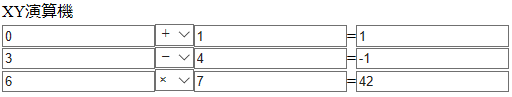https://qiita.com/y_ohr/items/4268d7287066d72cccbf の続き
概要
公式のフォーム項にあるselect タグを参考にselectを実装する
https://ja.reactjs.org/docs/forms.html#the-select-tag
3行まとめ
- ReactでselectとonChangeを実装した
- イベントハンドルに引数を渡した
- しかし、上記はパフォーマンス上の問題がある模様。https://ja.reactjs.org/docs/handling-events.html
実装
html再掲
index.html
<!DOCTYPE html>
<html>
<head>
<meta charset="utf-8" />
<title>Hello React!</title>
<script src="https://unpkg.com/react@16/umd/react.development.js"></script>
<script src="https://unpkg.com/react-dom@16/umd/react-dom.development.js"></script>
<script src="https://unpkg.com/babel-standalone@6.26.0/babel.js"></script>
</head>
<body>
<div id="root"></div>
</body>
</html>
<script type="text/babel" src="./app.js"></script>
jsxでselectを追加し、onChangeを実装
app.js
class Square extends React.Component {
constructor(props) {
super(props);
this.handleChange = this.handleChange.bind(this);
}
handleChange(e) {
this.props.onNumberChange(e.target.value);
}
render() {
return (
<input
type="text"
value={this.props.number}
className="square"
onChange={this.handleChange}
>
</input>
);
}
}
const xyData = [
{ x: 0, o:'+', y: 1 },
{ x: 3, o:'-', y: 4 },
{ x: 6, o:'*', y: 7 },
];
class App extends React.Component {
constructor(props) {
super(props);
this.state = {
xyData
};
}
renderSquare(i, m) {
return <Square number={i} onNumberChange={m} />;
}
toNumber(n) {
return n * 1;
}
calcXY(x, o, y) {
const numx = this.toNumber(x);
const numy = this.toNumber(y);
switch (o) {
case '+': return numx + numy;
case '-': return numx - numy;
case '*': return numx * numy;
case '/': return numx / numy;
default: return 0;
}
}
updateOperator(index, event) {
const xyData = this.state.xyData.slice();
xyData[index].o = event.target.value;
this.setState({ xyData });
}
render() {
const title = 'XY演算機';
const xyData = this.state.xyData.slice();
return (
<div>
<div className="title">{title}</div>
{xyData.map((value, i) => (
<div className="board-row">
{this.renderSquare(value.x,
(e) => {
xyData[i].x = e;
this.setState({ xyData });
})
}
<select value={value.o} onChange={(e) => { this.updateOperator(i, e) }}>
<option value="+">+</option>
<option value="-">-</option>
<option value="*">×</option>
<option value="/">÷</option>
</select>
{this.renderSquare(value.y,
(e) => {
xyData[i].y = e;
this.setState({ xyData });
})
}
=
<input value={this.calcXY(value.x, value.o, value.y)} />
</div>
))}
</div>
);
}
}
ReactDOM.render(<App />, document.getElementById('root'))
実行結果
感想
- keyの警告が出続けているので除去したい
- イベントハンドラに引数を渡す方法で躓いたけど、公式にあった。https://ja.reactjs.org/docs/handling-events.html#passing-arguments-to-event-handlers
- そろそろtypescriptも使ってみたい
- 式の追加や削除、挿入を実装してみたい
- keypressを実装してみたい
以上