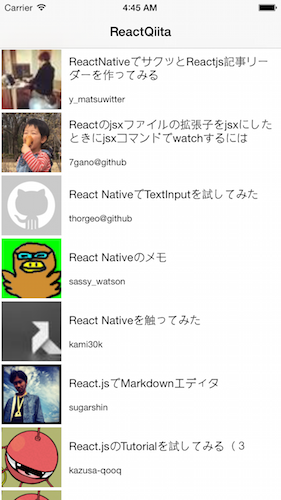ReactNativeとは
ReactNative http://facebook.github.io/react-native/
ReactNativeとはReactjsベースでネイティブアプリを構築できるSDKで、Facebookが先日リリースしました。ちなみにFacebook GroupのアプリがReactNative製なんだそうな。
現在はiOSのみの対応となっていますが、将来的にはその他プラットフォームにも対応していくものと思われます。
内部ではReactjsの描画結果をUIKitの各要素に変換して描画しているようです。
触ってみたいという方は、3分くらいで準備できますのでやってみましょう。
http://facebook.github.io/react-native/docs/getting-started.html#content
作ったもの
とりあえずどういった作法で書いていくものなのか気になったので、QiitaのAPIを利用して、Reactjsの記事を表示するアプリを書いてみました。
デザイン部分のコードを除けばおおよそ100行くらいでかける模様です。
UINavigationControllerの扱いやタッチイベントの扱いが元のUIKitと比較すると独特ですが、それ以外は割と実用的にReactiveなiOS開発が可能なツールのようです。
ソースコード
/**
* Sample React Native App
* https://github.com/facebook/react-native
*/
'use strict';
var React = require('react-native');
var {
AppRegistry,
StyleSheet,
Text,
View,
ListView,
Image,
NavigatorIOS,
TouchableWithoutFeedback,
WebView
} = React;
var QIITA_URL = "https://qiita.com/api/v2/tags/reactjs/items";
// ベースのUINavigationControllerに該当するもの
var ReactQiitaNavigator = React.createClass({
render: function() {
return (
<NavigatorIOS
style={styles.navigator}
initialRoute={{
component: ReactQiitaList,
title: 'ReactQiita',
}}/>
);
}
})
// 記事一覧リスト
var ReactQiitaList = React.createClass({
getInitialState: function() {
return {
items: new ListView.DataSource({
rowHasChanged: (row1, row2) => row1 !== row2,
}),
loaded: false,
};
},
componentDidMount: function() {
this.fetchData();
},
render: function() {
if (!this.state.loaded) {
return this.renderLoadingView();
}
return (
<ListView
dataSource={this.state.items}
renderRow={this.renderItem}
style={styles.listView}/>
);
},
renderLoadingView: function() {
return (
<View style={styles.container}>
<Text>
Loading movies...
</Text>
</View>
);
},
renderItem: function(item, sectionID, rowID) {
return (
<TouchableWithoutFeedback onPress={() => this.onPressed(item)}>
<View style={styles.container}>
<Image
source={{uri: item.user.profile_image_url}}
style={styles.thumbnail}/>
<View style={styles.rightContainer}>
<Text style={styles.title}>{item.title}</Text>
<Text style={styles.name}>{item.user.id}</Text>
</View>
</View>
</TouchableWithoutFeedback>
);
},
// API呼び出し
fetchData: function() {
fetch(QIITA_URL)
.then((response) => response.json())
.then((responseData) => {
this.setState({
items: this.state.items.cloneWithRows(responseData),
loaded: true,
});
})
.done();
},
//セルのタッチイベント
onPressed: function(item) {
this.props.navigator.push({
title: item.title,
component: ReactQiitaItemView,
passProps: { url: item.url }
})
},
});
// 記事閲覧用のWebView
var ReactQiitaItemView = React.createClass({
render: function() {
return (
<WebView
url={this.props.url}/>
)
}
});
// 各種デザイン要素
var styles = StyleSheet.create({
navigator: {
flex: 1
},
container: {
flex: 1,
flexDirection: 'row',
justifyContent: 'center',
alignItems: 'center',
backgroundColor: '#FFFFFF',
},
rightContainer: {
flex: 1,
},
title: {
fontSize: 15,
margin: 8,
textAlign: 'left',
},
name: {
fontSize: 12,
margin: 8,
textAlign: 'left',
},
thumbnail: {
width: 80,
height: 80,
margin: 2,
},
listView: {
backgroundColor: '#FFFFFF',
},
});
AppRegistry.registerComponent('ReactQiita', () => ReactQiitaNavigator);
作ってみての感想
これを一通り作るのに30分も掛からないくらいには使いやすいのと、その他クロスプラットフォームなツールと比べてもパフォーマンス問題はあまり気にならなそうに感じました。
あと、個人的には以前ReactiveCocoaの作法にあまり馴染めなかったのですが、ReactNativeはJavascriptとReactiveな部分の相性が良く、ネイティブアプリにReactiveな設計を持ち込むのには非常に実用的なSDKではないかと思いました。
Objective-Cで記述したものを組み合わせることも可能なようなので、これまでの資産がどれだけ活かせるか調べてみたい次第。もう少し触ってみます。