はじめに
Tableauでは、文字列フィールドに対してMAX(最大値)・COUNTD(一意な数)等の集計はできますが、すべてのデータの文字列を連結するといったことはできません。
今回は指定したフィールドの文字列を連結して1行で表示する方法を紹介いたします。
使用するデータソース
サンプルスーパーストア
目的
実装
手順1
「サブカテゴリ(連結)」フィールドを作成
PREVIOUS_VALUE():表計算関数であり、一つ前の計算結果を返します
PREVIOUS_VALUE('')
+IIF(FIRST()=0,'',',')
+MAX([サブカテゴリ])
手順2
「LASTフィルター」フィールドを作成
LAST()=0
手順3
ビューに配置
行:カテゴリ、サブカテゴリ
ラベル:サブカテゴリ(連結)
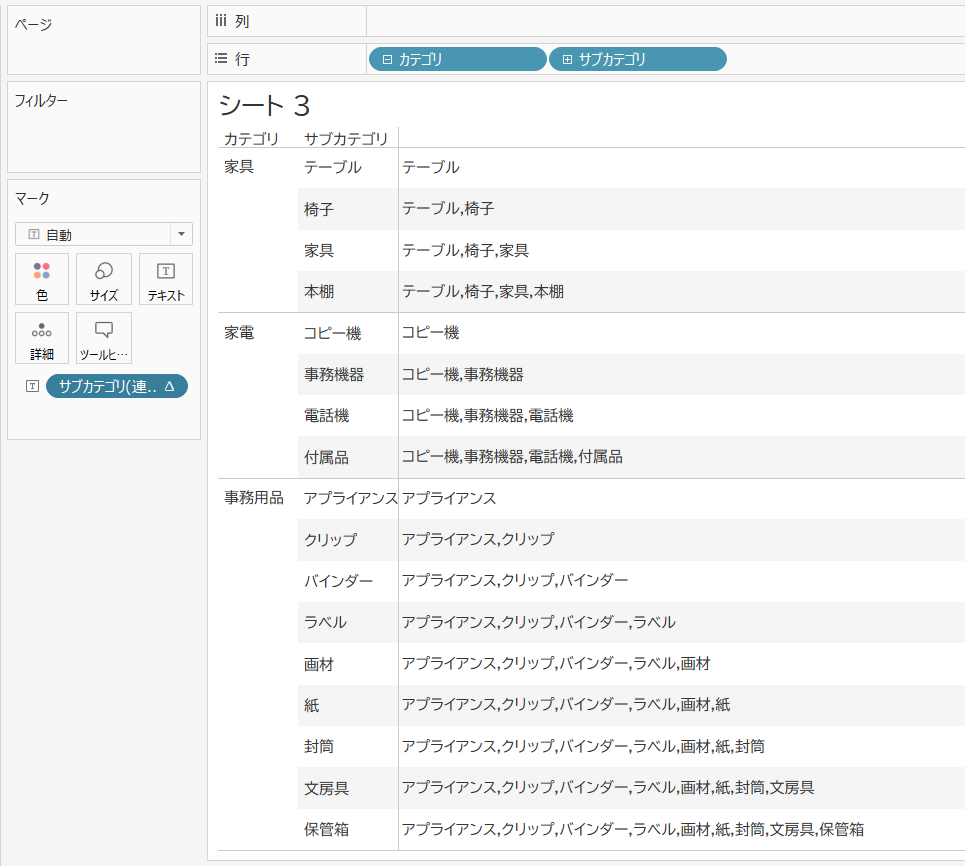
※「サブカテゴリ(連結)」の設定:「次を使用して計算」⇒「サブカテゴリ」
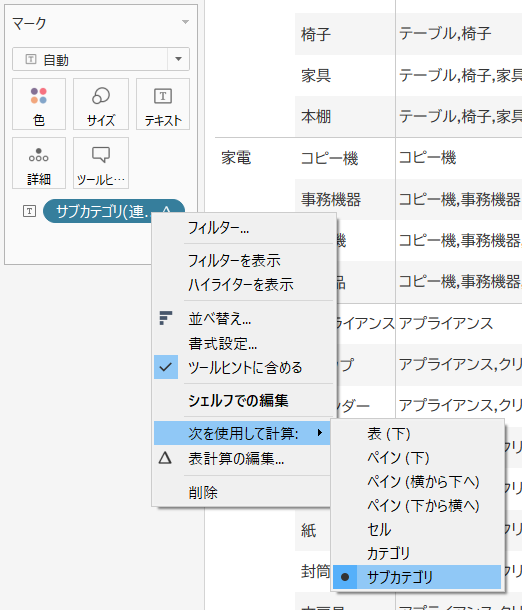
手順4
「LASTフィルター」をフィルターに配置して「真」を選択
※「サブカテゴリ(連結)」の設定:「次を使用して計算」⇒「サブカテゴリ」

