テストには、単体テストと統合テストの2種類がある。
-単体テスト
1つのプログラムに対して、正常に動くかのテスト。
(例)モデルクラスごと
-統合テスト
1蓮の処理に関するテスト。
(例)ユーザーの新規登録用画面から値を入力、送信して、データベースにレコードが追加されるまでの流れ
「Rspec」と「factory_bot」の導入
「Rspec」はテスト行うためのjem、
「factory_bot」はテストを行う際に一時的に情報を作成してくれる
お助けツールです。
そのため、まとめてインストールしましょう。
①jemno
インストール
group :development, :test do
gem 'rspec-rails'
gem 'factory_bot_rails'
end
bundle install
②RSpecの最低限必要なファイル/ディレクトリ構成をRailsにインストール
$ rails g rspec:install
# > create .rspec # RSpecの設定ファイル
# > create spec # スペックを格納する
# > create spec/spec_helper.rb # スペック記述のためのヘルパ
# > create spec/rails_helper.rb # Rails固有のスペック記述のためのヘルパ
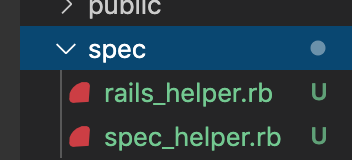
ここに、必要なディレクトリ・ファイルを追加していきます。
③必要なファイルの作成
ここでは、usersモデルに対してのバリデーションテストを
行なっていきます。
◆テスト用ファイル
spec/内のファイルは、app/以下のテスト対象のrbファイルに対して1
対1で対応するかたちで配置します。
app/models/user.rbに対するスペックは
spec/models/user_spec.rbとなります。
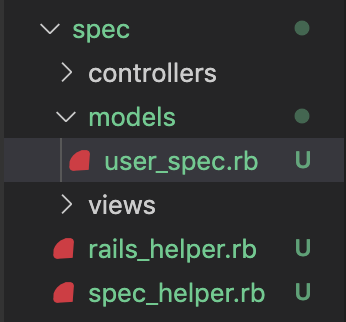
◆テストのためのデータ用ファイル(factory_bot)
spec/factoriesにファクトリを配置することで、
簡単にテスト用のデータを利用できます。
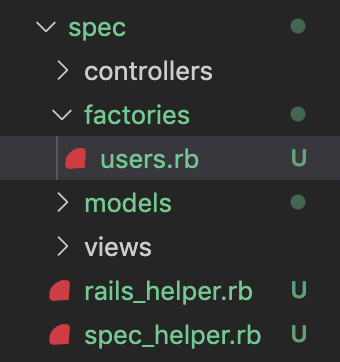
④ファイルの記述
名前空間を省略できるように設定する。
RSpec.configure do |config|
+ config.include FactoryGirl::Syntax::Methods
end
--format documentation
--require spec_helper
FactoryBot.define do
factory :user do
nickname {"taro"}
email {"kkk@gmail.com"}
password {"00000000"}
password_confirmation {"00000000"}
end
end
⑤テストの実行
bundle exec rspec spec/models/user_spec.rb