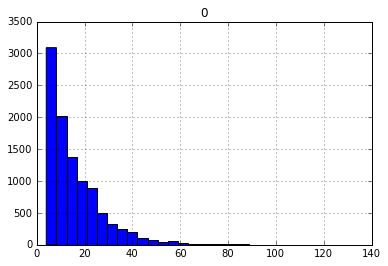- 正直これを思いつくのがスゴい。
- fizzbuzzより少し複雑なので言語の勉強によい気がする。
python版
最終コード
- 基本的なところで間違っていたので、指摘をいただきました。
- あわせて少しリファクタリングもいただきました。
ズンは四回
def kiyoshi():
zd=deque(list(),5)
while ''.join(zd)!='ズンズンズンズンドコ':
word=choice(['ズン','ドコ'])
print(word)
zd.append(word)
print('キ・ヨ・シ!')
以下間違えたコード
こんな感じ?
deque使うとかなりシンプル。
from collections import deque
from random import choice
def kiyoshi():
zd=deque(list(),4)
while True:
if "".join(zd)=='ズンズンズンドコ':
print("キ・ヨ・シ!")
break
else:
word=choice(['ズン','ドコ'])
print(word)
zd.append(word)
モニタリング
%matplotlib inline
import pandas as pd
def kiyoshi2():
c=0
zd=deque(list(),4)
while True:
if "".join(zd)=='ズンズンズンドコ':
print("キ・ヨ・シ!")
break
else:
word=choice(['ズン','ドコ'])
print(word)
zd.append(word)
c+=1
return c
rslts=[kiyoshi2() for i in range(10000)]
pd.DataFrame(rslts).hist(bins=30)
オリジナルのアルゴリズムはzunカウンターを用いている様子。
def kiyoshi_org():
zun=0
while True:
word=choice(['ズン','ドコ'])
print (word)
if word == 'ズン':
zun+=1
elif zun>=3:
print("キ・ヨ・シ!")
break
else: zun=0
ruby版
- こちらの方がスマートです。
- Ruby楽しくていいな。
kiyoshi.rb
# ! ruby -Ku
require "kconv"
def kiyoshi()
zd=[]
while zd.join!="ズンズンズンズンドコ" do
word=["ズン","ドコ"].sample
p word
zd<<word
zd.slice!(0) if zd.length>=6
end
p "キ・ヨ・シ!"
end
def kiyoshi_org()
zun=0
while true do
word = ["ズン","ドコ"].sample
p word
if word == "ズン"
zun+=1
elsif zun <= 3
zun = 0
else
p "キ・ヨ・シ!"
break
end
end
end
kiyoshi()
kiyoshi_org()
いまいち do end構文が慣れないな。
Lua版
- はじめてlua書いた。確かに早い気がする。
- 配列の連結みたいの探したけど見つからなかった。
- 日本語文字化けするので、とりあえずローマ字で。
kiyoshi.lua
function kiyoshi_org()
words={"zun","doko"}
zun=0
while true do
word = words[math.random (#words)]
print (word)
if word == "zun" then zun = zun + 1
elseif zun < 4 then zun =0
else break
end
end
print "ki yo shi!"
end
function kiyoshi()
words={"zun","doko"}
zd={}
while true do
word = words[math.random (#words)]
print (word)
table.insert(zd, word)
str=""
for i,value in ipairs(zd) do
str = str .. value
end
if #zd==5 then
if str == "zunzunzunzundoko" then break
else table.remove(zd,1)
end
end
end
print "ki yo shi!"
end