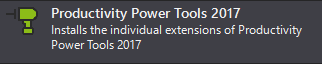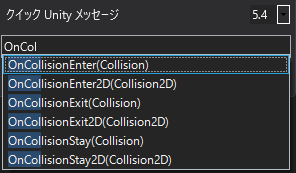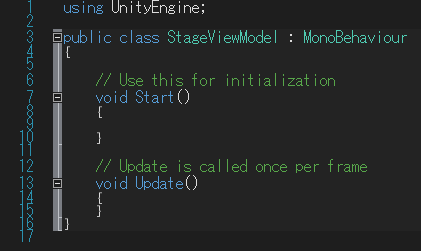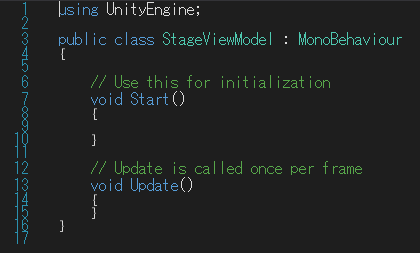この記事はどんな人向けですか?
RiderのEAPが終わってしまい、さらにはMonoDevelopも無くなるということで、ついにVisual Studioを使う時がやってきました。ありがとうRider。さようならRider。
Unityで開発をするにあたり、RiderからVisual Studioに移行する時に知っておくと良さげなTipsをまとめたいと思います。
環境
- Windows 10
- Unity 2017.3
- Microsoft Visual Studio Community 2017
ソリューションエクスプローラー見づらいんですけど?
Visual Studio Tools for Unityが入っていれば、メニューの「表示」-「Unityプロジェクトエクスプローラー」が選択できるはずです。
選択するとこんな感じで表示されます。Assets以下のディレクトリだけ表示されており、見やすいですね。
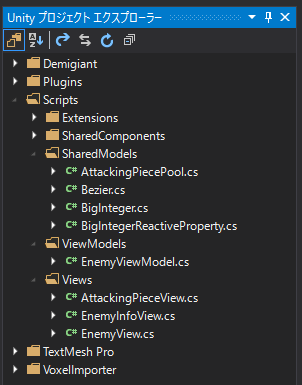
保存時に自動フォーマットしたいです (出来ればusingの整理も)
「ツール」-「拡張機能と更新プログラム」を開き、オンラインをクリック。検索のところに「Productivity Powers Tools」と入力して、Productivity Powers Tools 2017をインストールしましょう。
インストール後、オプションを開き「Format document on save」にチェックを入れましょう。
(usingの整理も自動で行って欲しい場合には「Remove and Sort Usings on save」にもチェック)
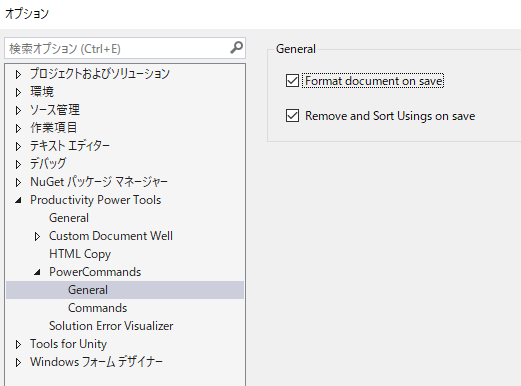
ショートカットキーが分からない
| やりたいこと | キー |
|---|---|
| ファイルやクラスを検索 | Ctrl+, |
| 定義にジャンプ | F12 |
| 戻る(ジャンプした後とか) | Ctrl+- |
| 左右のタブに移動 | Ctrl+Alt+PageUp(Down) |
これだけ分かれば戦えます (ほんとか?)。
Awakeとかをサッと実装したい
Ctrl+Shift+M を押すと
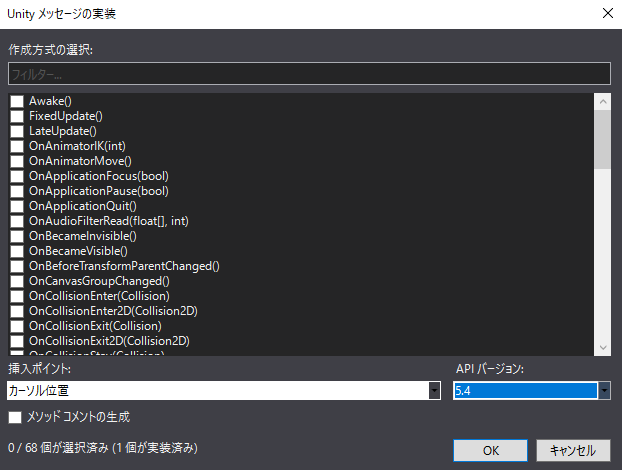
こんなんが出るので、チェックボックス入れるだけでサッと書いてくれます。
折り畳みが邪魔くさい (お好みで)
オプションを開いて
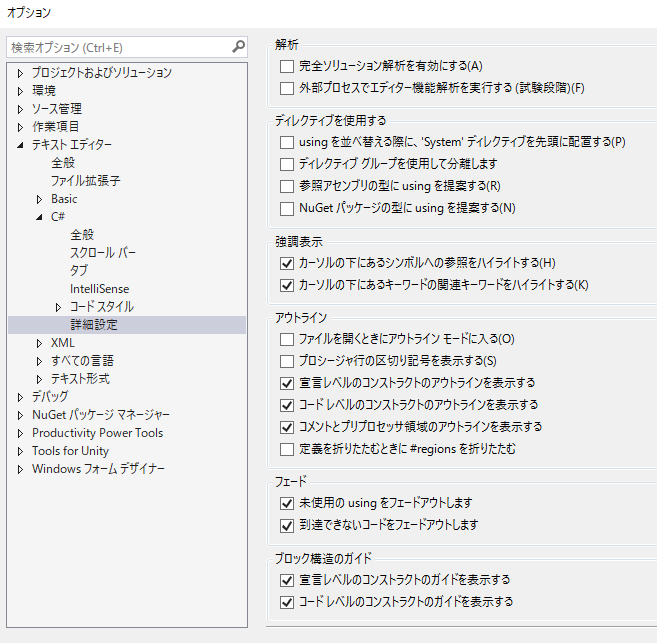
「C#」-「詳細設定」-「ファイルを開くときにアウトラインモードに入る」のチェックを外してファイルを開きなおすと
改行コード混ざっちゃった
こんなんが出る時があります。ファイルの中に改行コードが複数ある時に出るwarningです。
There are inconsistent line endings in the 'スクリプトファイル名' script. Some are Mac OS X (UNIX) and some are Windows.
This might lead to incorrect line numbers in stacktraces and compiler errors. Many text editors can fix this using Convert Line Endings menu commands.
Visual Studio内で統一するにはどうしたら良いでしょうか。調べてみると拡張機能でいけそうです。
「ツール」-「拡張機能と更新プログラム」から「Line Endings Unifier」を探し、ダウンロードします。
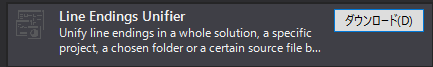
一度Visual Studioを閉じて開きなおし、オプションから
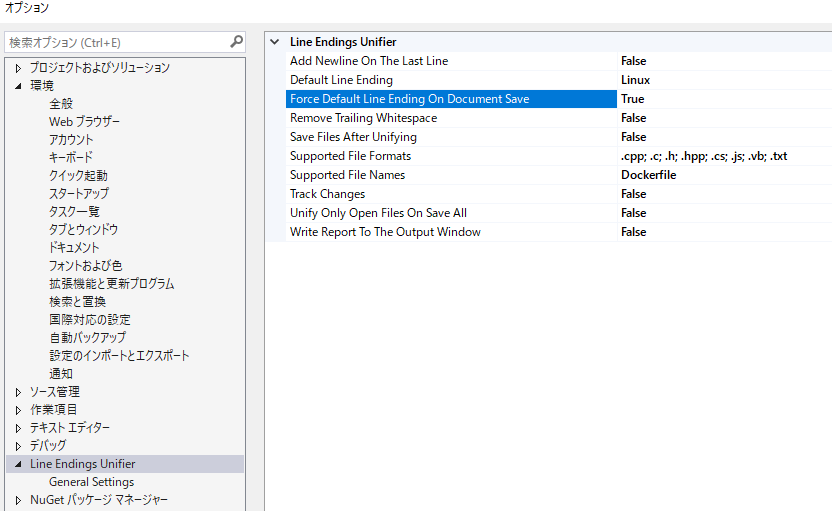
Default Line EndingをLinuxに (これでLFで統一されます)
Force Default Line Ending On Document SaveをTrueに (保存時に改行コードを統一します)
すると統一できそうです。