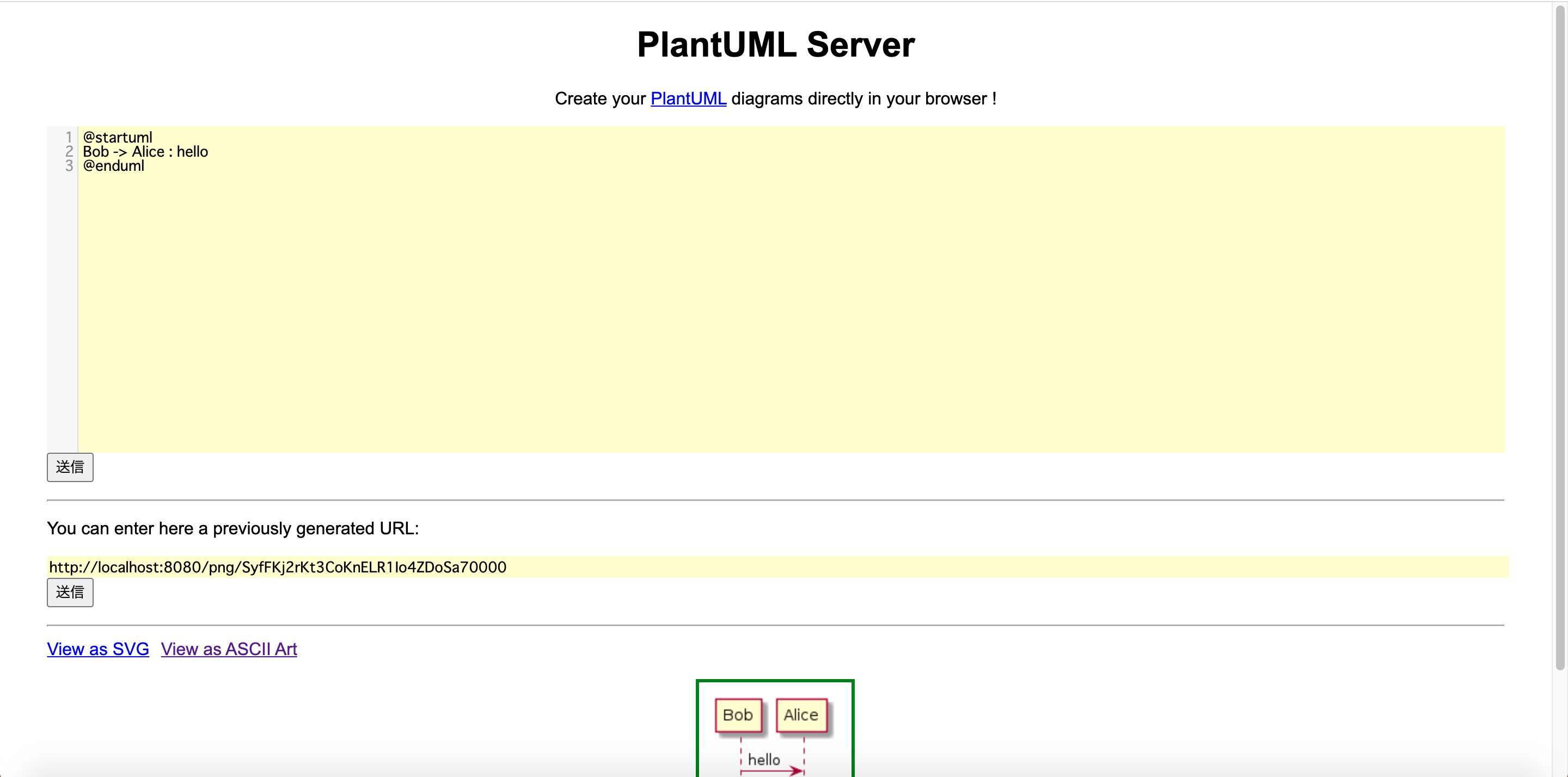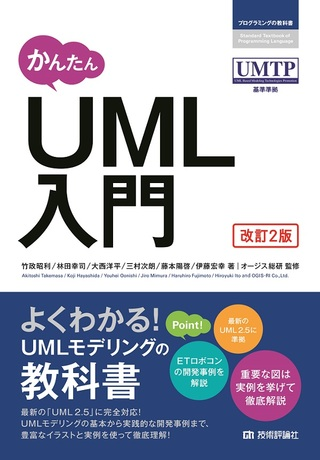先日業務でクラス図を描くことが有りました。クラス図を描くのは応用情報受験以来。。。しかも応用情報は穴埋め問題でパターン暗記。。。その業務は無事終わりましたが、モデリングについて勉強してみることにしました。そこでプログラミング感覚でUMLを描くことが出来るPlantUMLの実行環境(PlantUML Server)の環境構築をDockerを使ってやってみました。
コンテナイメージのPull
Docker Hubより公式のイメージをダウンロードします。以下のコマンドで実行出来ます。
docker pull plantuml/plantuml-server
Docker Ver1.13.x以降で採用されているコマンド形式を採用すると以下のコマンドで実行できます。
docker image pull plantuml/plantuml-server
コンテナの起動
コンテナを起動します。--restart=alwaysオプションを渡すことで、ホストが再起動された場合に自動でコンテナも再起動されます。Jetty版かTomcat版を選べる様ですが、筆者は特に指定しませんでした。logを確認した所、Jetty版が標準では起動される様です。どちらにしてもJavaで実装されていることに変わりは有りません。
docker run -d -p 8080:8080 --name plantuml-server --restart=always plantuml/plantuml-server
以下のコマンドでも実行可能です。
docker container run -d -p 8080:8080 --name plantuml-server --restart=always plantuml/plantuml-server
起動確認
ホスト上で確認する場合、ブラウザを起動してlocalhost:8080にアクセスします。以下の画面に遷移すれば成功です。描画したUML図はSVGかASCII Artとしいて表示可能な様です。
- クラス図の例

まとめ
PlantUML Serverの環境構築が出来たので、以下の書籍でモデリングの勉強をしたいと思います。