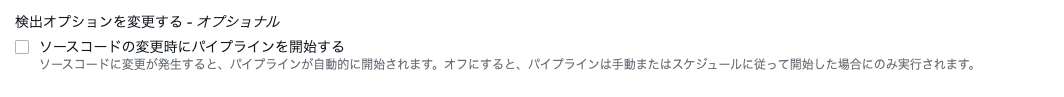TerraformでCodePipelineを構築していて、ソースステージの「ソースコードの変更時にパイプラインを開始する」を「無効」にする方法がわからなかったので調べた結果を書きます
結論
-
DetectChanges = "false"でできました
確認までの流れ
- 公式サイトのCodepipelineの定義を見るが明記されていない
- さらにAWSのCodePipeline pipeline structure referenceの定義を確認
-
PollForSourceChangesというキーワードがあるが、これを指定してもterraformで存在しないエラーとなる - AWSマネジメントコンソールでCodePipelineを適当に作り、terraformerで設定値を確認して、
DetectChanges = "false"があることを確認
terraformerで設定値確認
- terraformerで確認すると存在した
terraformer
terraformer import aws --resources=codepipeline --regions=ap-northeast-1 --profile=default
generated/aws/codepipeline/codepipeline.tf
stage {
action {
category = "Source"
configuration = {
BranchName = "mybranchname"
ConnectionArn = "arn:aws:codestar-connections:ap-northeast-1:xxxxxxxxxxxx:connection/xxxxxxxx-xxxx-xxxx-xxxx-xxxxxxxxxxxx"
DetectChanges = "false"
FullRepositoryId = "owner/reponame"
OutputArtifactFormat = "CODE_ZIP"
}
メモ
-
DetectChangeを省略した時の.tfstateには、DetectChangesはなかった
terraform state pull
$ terraform state pull > ./terraform.tfstate.current
terraform.tfstate.current
"stage": [
{
"action": [
{
"category": "Source",
"configuration": {
"BranchName": "mybranchname",
"ConnectionArn": "arn:aws:codestar-connections:ap-northeast-1:xxxxxxxxxxxx:connection/xxxxxxxx-xxxx-xxxx-xxxx-xxxxxxxxxxxx",
"FullRepositoryId": "owner/reponame",
"OutputArtifactFormat": "CODE_ZIP"
},