Carthageによるライブラリの導入手順は良く見かけるのですが、削除手順は案外見かけないので、まとめてみました。
分かっている人にとっては、今更ネタなのかもしれませんが…
本稿で前提とする環境は以下の通りです。
| Items | Version |
|---|---|
| Xcode | 9.2 |
| Carthage | 0.27.0 |
1.Targets
- Build Phases > Link Binary With Librariesにて削除したいライブラリを選択し、「-」をクリックする。

- Build Phases > Run Script > Input Filesにて削除したいライブラリを選択し、「-」をクリックする。
 - Carthageの利用を止める場合は、さらに、
- Build Phases > Run Script > ShellからCarthageの記述を削除する。
- Build Settings > Framework Search PathsからCarthageの記述を削除する。
- Carthageの利用を止める場合は、さらに、
- Build Phases > Run Script > ShellからCarthageの記述を削除する。
- Build Settings > Framework Search PathsからCarthageの記述を削除する。
2.Frameworks
- Frameworksにて削除したいライブラリを右クリックし、「Delete」をクリックする。
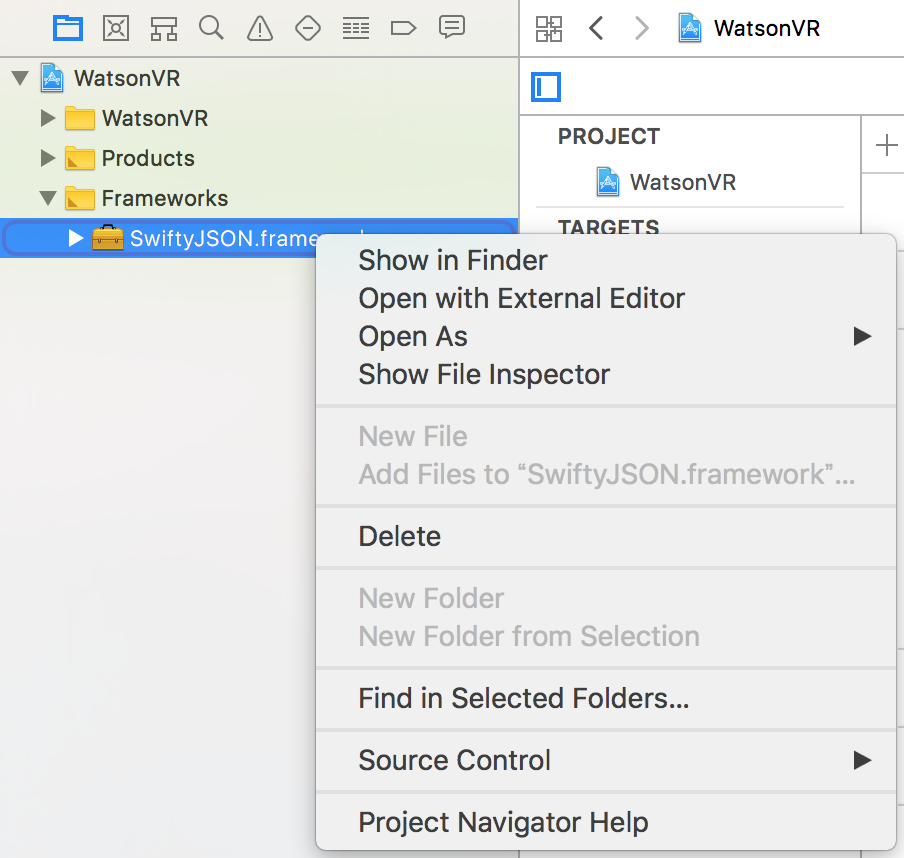
- 参照のみ削除するか、ファイルをゴミ箱に入れるか聞かれます。潔く「Move to Trash」で良いと思います。

3.Cartfile
- 特定のライブラリを削除したい場合
- 削除したいライブラリの記述を削除する。
- アプリでCarthageの利用を止める(Carthageで管理するライブラリが無くなる)場合
- Cartfileごと削除する。
4.仕上げ
- 特定のライブラリを削除した場合
- プロジェクトフォルダ > 「Carthage」フォルダ > 「Build」および「Checkouts」フォルダを削除し、
carthage updateをやり直す。(のが無難かと思われます)
- プロジェクトフォルダ > 「Carthage」フォルダ > 「Build」および「Checkouts」フォルダを削除し、
- Carthageの利用を止める場合
- 「Carthage」フォルダごと削除する。
あとは、プロジェクトをビルドしてみて、エラーがでなければOKです!