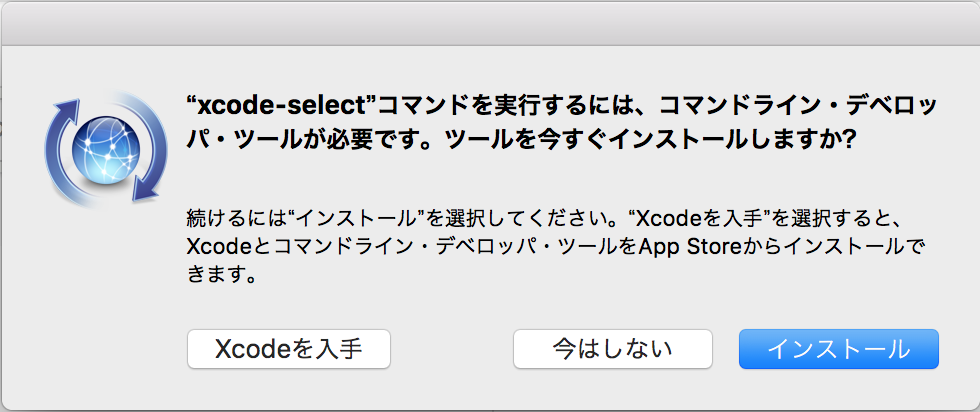環境
- macOS Sierra 10.12.2(?) → 10.12.6
- Xcode 8.3 → Xcode 9.2
- carthage 0.22.0 → 0.27.0
経緯と現象と対応
1)Xcode 8から9へアップデートしようと重い腰をあげました(笑。
2)Xcode 9の動作要件としてmacOS Sierra 10.12.6が必要なのでOSをバージョンアップしました。
3)Xcode 8から9にアップデートしました。
ここで、ライブラリを最新化するために、carthage updateを実行しようとしたところ…
$ carthage update
*** Please update to the latest Carthage version: 0.27.0. You currently are on 0.22.0
carthageをアップデートしてください、というメッセージがでたので、brew upgradeを行おうとすると…
$ brew upgrade carthage
Error: Xcode alone is not sufficient on Sierra.
Install the Command Line Tools:
xcode-select --install
『SierraではXcode単体では不十分です。コマンドラインツールをインストールしてください』という旨のエラーメッセージが。
言われた通りコマンドを叩きます。
$ xcode-select --install
この後、
$ brew upgrade carthage
$ carthage update
を実行したら、今度は上手く行きました。
原因
macOSをアップデートしたら、毎回xcode-select --installを実行しないとダメなようです。
多分、El CapitanからSierraにアップデートした際にも同じ作業をやっていたのでしょうけど、すっかり忘れてました。![]()