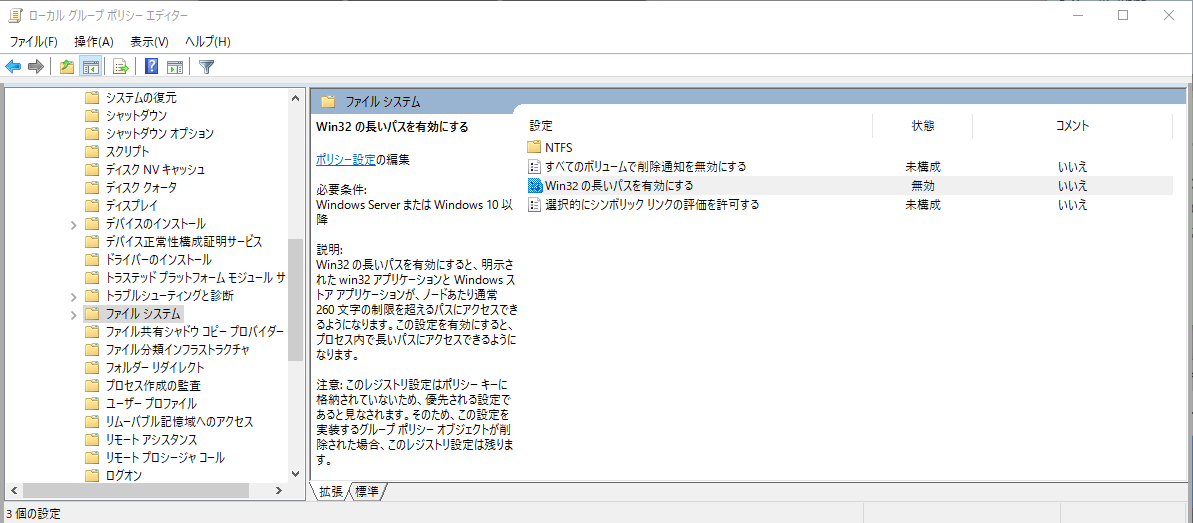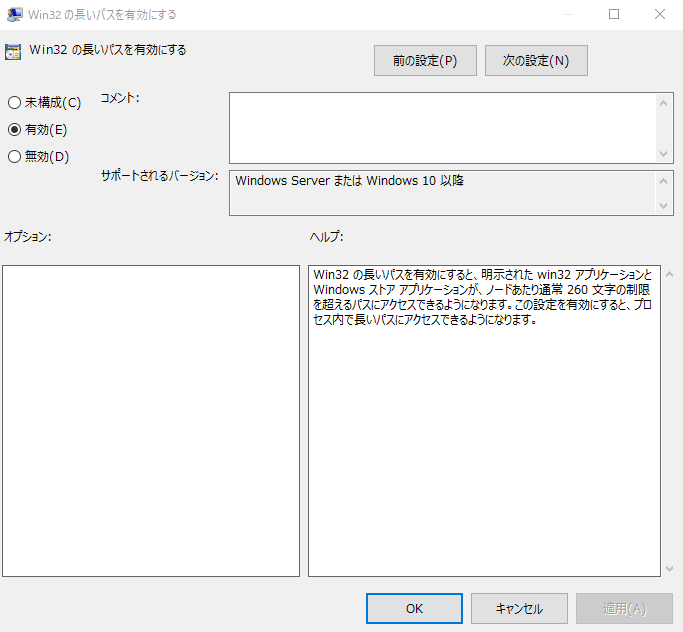原因について
同じエラーが発生した人の助けになればと思いこの記事を書きました。
>pip install tf-nightly-gpu-2.0-preview
pip installしているときに、以下のようなエラーが出ました。
Could not install packages due to an EnvironmentError: [Errno 2] No such file or directory: 'C:\\Users\\****\\AppData\\Local\\Temp\\pip-install-iwat19hr\\tf-nightly-gpu-2.0-preview\\tf_nightly_gpu_2.0_preview-2.0.0.dev20190605.data/purelib/tensorflow/include/tensorflow/include/external/eigen_archive/Eigen/src/Core/products/GeneralMatrixMatrixTriangular_BLAS.h'
調べたところ、原因はパスが長すぎることらしいです。
win10はデフォルトでは260文字の制限があるため、これを解除する必要があります。
対策
- グループポリシーの編集を開く
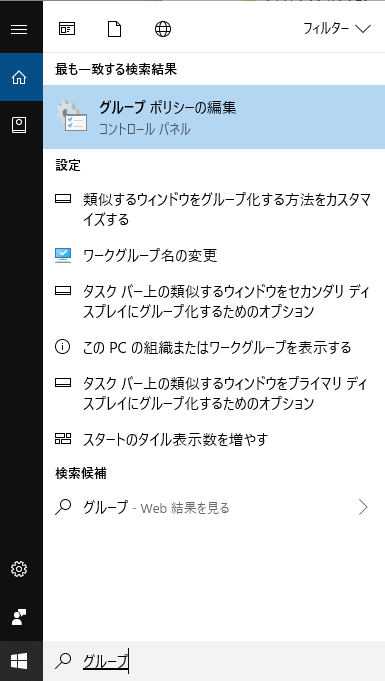
2. コンピューターの構成 > 管理用テンプレート > システム > ファイルシステム をクリック
これでインストールができるようになるはずです。
(できない場合は他の方に聞いてください)
参考リンク
https://github.com/tensorflow/tensorflow/issues/24886
https://blog.beachside.dev/entry/2017/07/25/183000