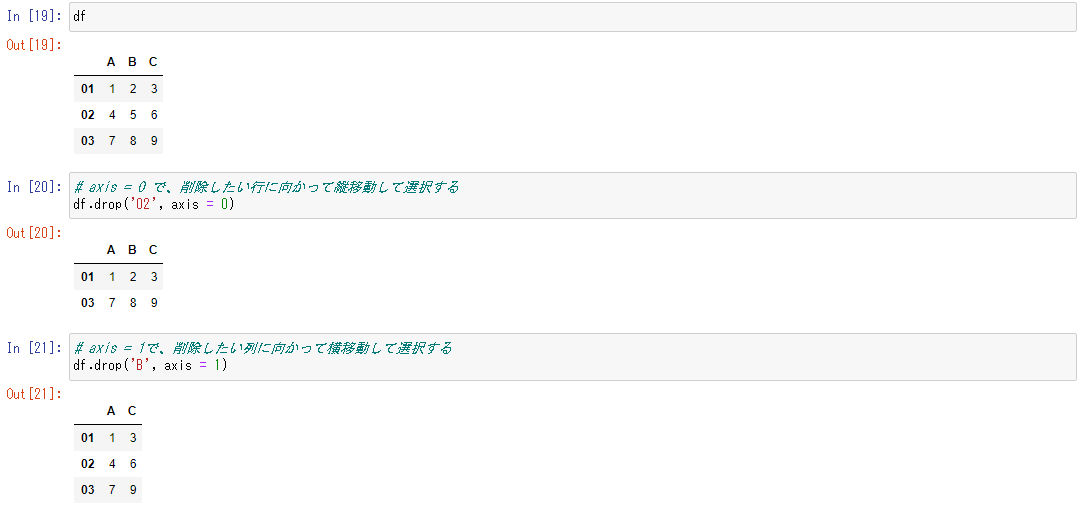今回はPython(numpy ならびに pandas)での axis についてお話していきます。
■ axis の基本ルール
axis = 0:行方向(行01から02へ向かう方向)→ 縦方向
axis = 1:列方向(列AからBへ向かう方向)→ 横方向
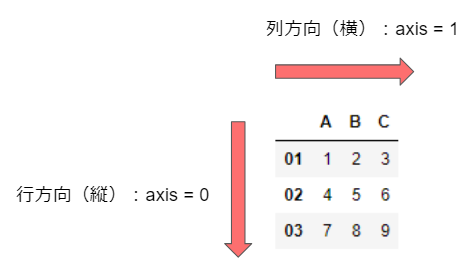
■ 実際に確かめてみる
pandas における DataFrame を2つ用意してみます。
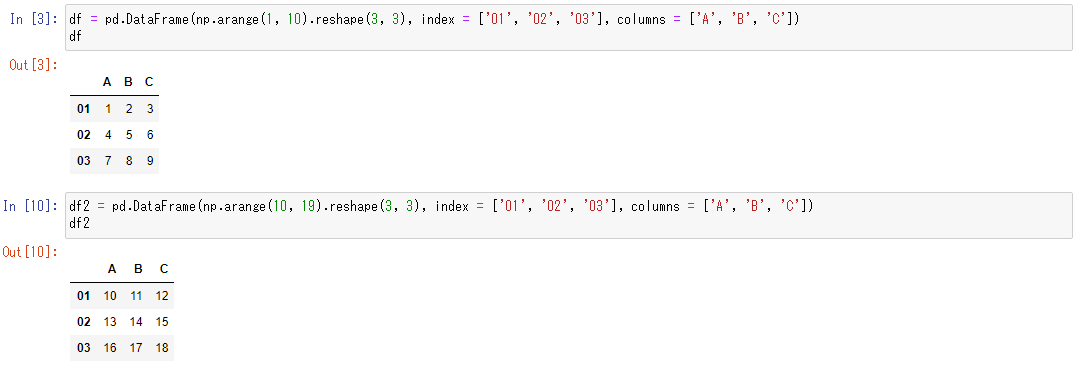
ここで concat(データフレームの連結)を行います。
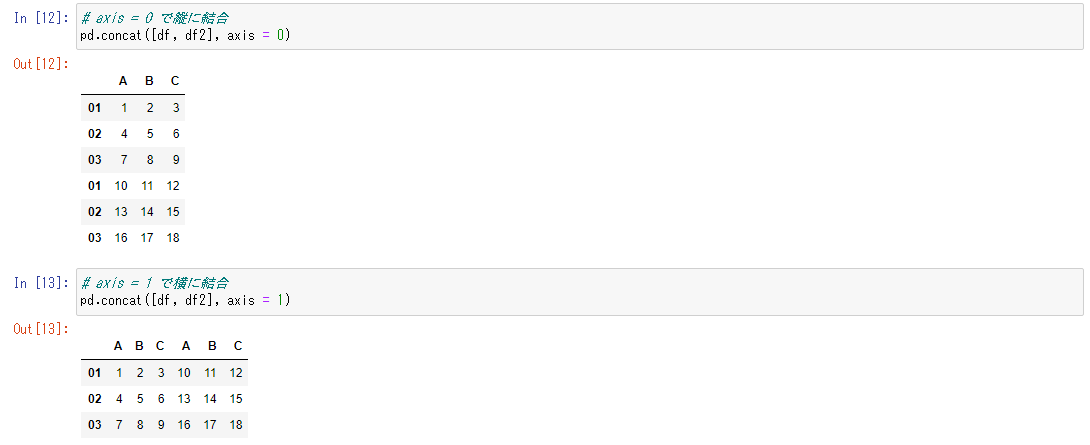
以上のことから、axis の機能について確認することができました。
参考文献:Pythonによるあたらしいデータ分析の教科書
(Python 3 エンジニア認定データ分析試験 の公式テキスト)
URL:https://cbt.odyssey-com.co.jp/pythonic-exam.html
■ 例外もある
axis に関しては、numpy の基本演算から pandas のデータフレーム連結まで
上記の基本ルールをもとに処理することができます。
行(02)であれば、横に削除するから axis = 1
列(B)であれば、縦に削除するから axis = 0
となってしまうかもしれません。
こちらの場合には、あくまでニュアンスにはなりますが
・行方向(縦)に移動して、削除したい行を選択する → axis = 0
・列方向(横)に移動して、削除したい列を選択する → axis = 1
と考えると良いです。