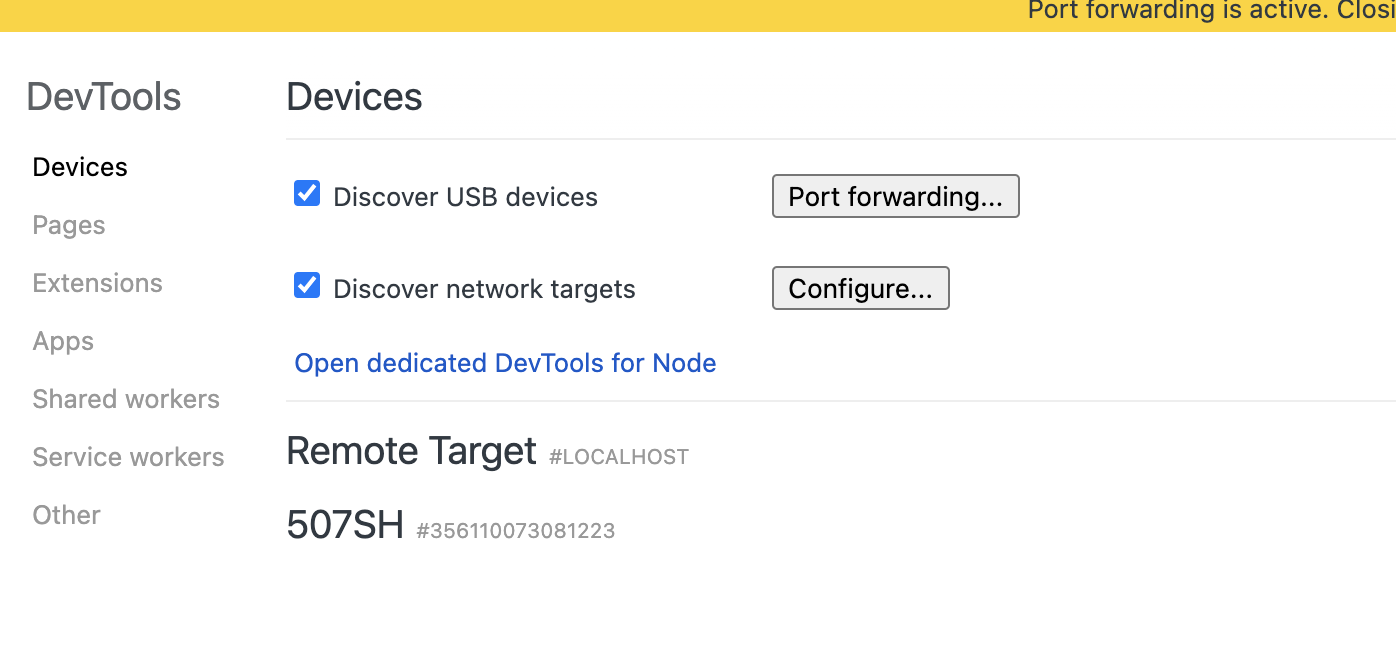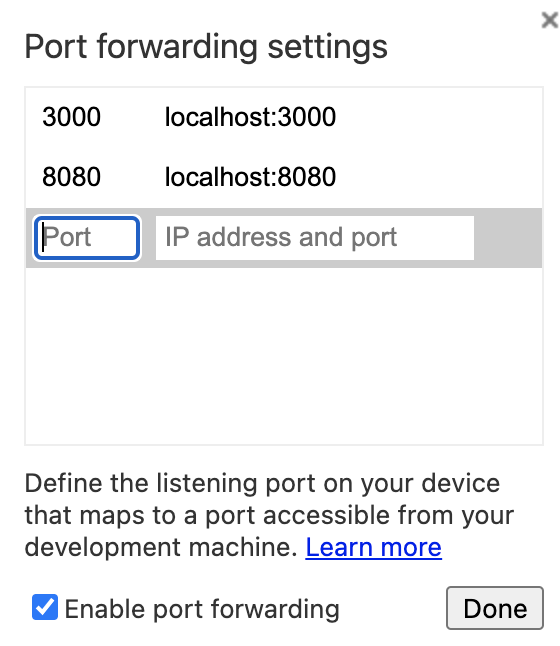はじめに
MacのPCにローカルサーバでnode.jsのアプリをnode appで実行している場合に、実機の端末からアクセスする方法です。
node.jsの場合はポートが3000がデフォルトです。
端末からアクセス
実機もPCももちろん同じネットワークに接続します。
http://localhost:3000/
このようにしてPCからであればアクセスできますが、実機やエミュレータでは、何もしないとエラーとなります。
http://127.0.0.1:3000/
これも同じくエラーです。
エミュレータと実機でアクセス方法が違います。
エミュレータの場合
http://10.0.2,2:3000/
これでアクセスできます
実機の場合
まずPCでchromeブラウザを立ち上げて下記のアドレスにアクセスします。
chrome://inspect/#devices
そして、port forwardingというボタンを押します
そして下記のように登録して、Enable port forwardingにチェックを入れます
ipaddress and port : localhost:3000
port : 3000
この状態にすると
http://localhost:3000/
これでアクセスできます