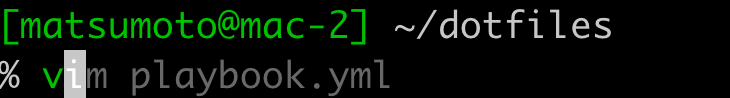はじめに
zsh-autosuggestions、zsh-syntax-highlightingプラグインの2つが便利ということで使ってみました。
zsh-autosuggestionsとは
コマンド入力のhistoryからサジェストを出してくれるプラグインです。
今まではCtrl + r とpecoプラグインを使ってたから入れる必要性が全くないが、ちょっとした簡単なコマンド入力時にほんの少し便利。
リポジトリ
https://github.com/zsh-users/zsh-autosuggestions
zsh-syntax-highlightingとは
コマンドにシンタックスハイライトがいい感じで効くプラグイン。
設定で色々色周りを変更できるが、デフォルトで使っています。
リポジトリ
https://github.com/zsh-users/zsh-syntax-highlighting
プラグインのインストール
% brew install zsh-autosuggestions
% brew install zsh-syntax-highlighting
プラグインの有効化
zshであればzshrcファイルに下記を記載してプラグインを有効化します
.zshrc
source $(brew --prefix)/share/zsh-autosuggestions/zsh-autosuggestions.zsh
source $(brew --prefix)/share/zsh-syntax-highlighting/zsh-syntax-highlighting.zsh
変更を反映
% source .zshrc