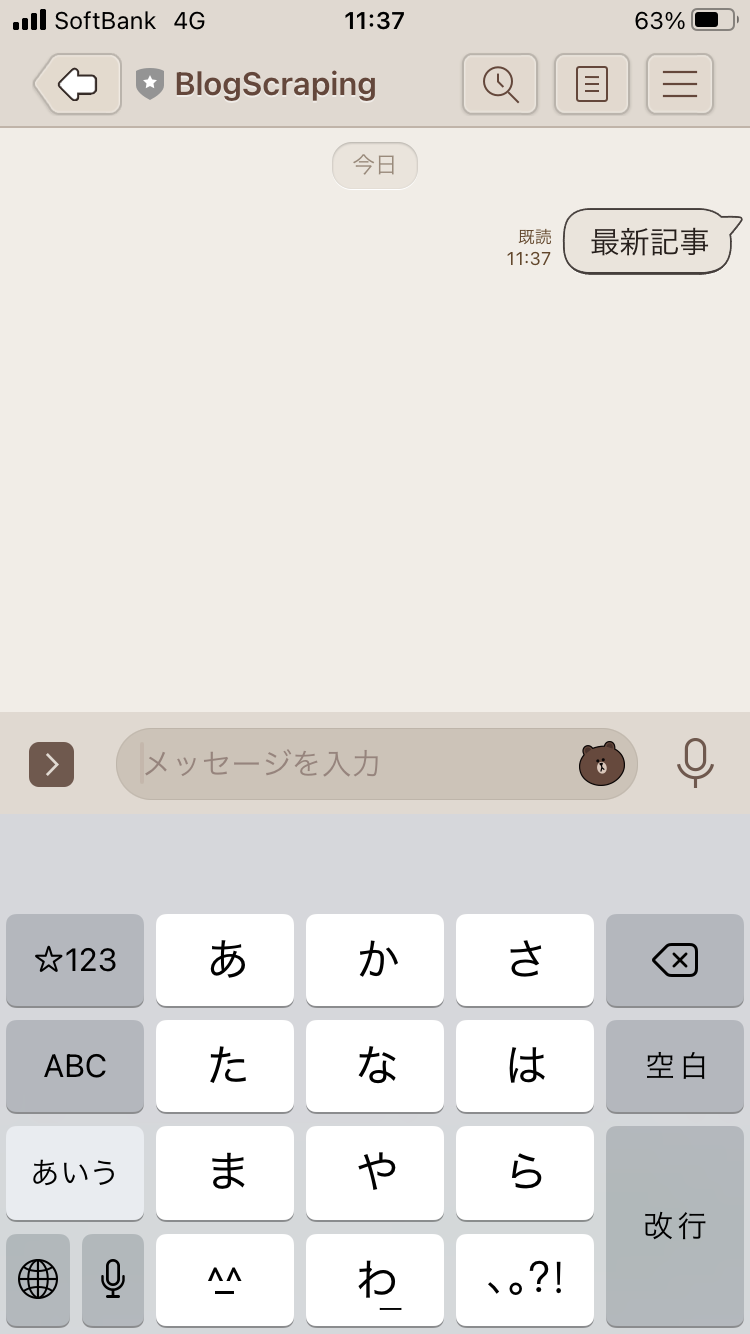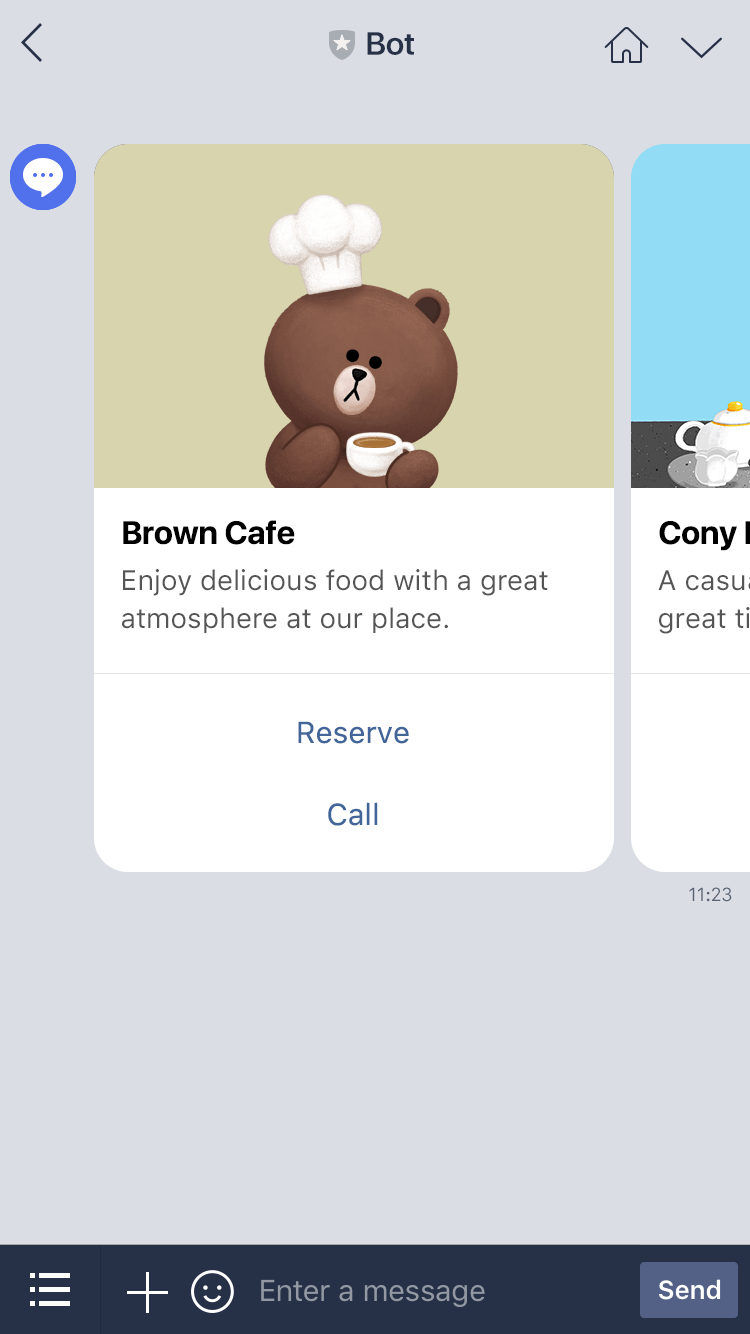はじめに
2020年度XTechグループアドベントカレンダーの13日目を担当します、iXIT株式会社の21卒内定者、小長谷です!
LINE Messaging API と Goutte を使用したボットについて書きます。
作成したもの
私が普段閲覧しているTechableの最新記事を、Goutte(PHPのライブラリ)を用いてスクレイピングし、LINEで送信してもらうボットを作成しました。
最新記事 と送信すると、その時の最新記事の一覧を返してくれます。
記事の詳細を見たい場合、 サイトへ をタップすることでサイトへ移動します。
実行時のページ画像

環境
macOS BigSur 11.0.1
PHP 7.3.22
テンプレートメッセージを送信するボットを作成する
LINE Developersのガイドに、サンプルのボットを作成するまでのチュートリアルがあるので、スムーズに始めることができました!
https://developers.line.biz/ja/docs/messaging-api/
カルーセルテンプレートの作成
送信するメッセージには様々なタイプがあります。私は今回カルーセルテンプレートを使用しました。
https://developers.line.biz/ja/docs/messaging-api/message-types/#carousel-template
カルーセルテンプレート
私が作成したものは、それぞれのカラムに画像、タイトル、テキスト、アクションを配置しました。

1つのカラムだけ配置するコードを以下のように書きました。
<?php
require_once dirname(__FILE__) . '/vendor/autoload.php';
use LINE\LINEBot\Constant\HTTPHeader;
use LINE\LINEBot\HTTPClient\CurlHTTPClient;
use LINE\LINEBot;
use LINE\LINEBot\TemplateActionBuilder\UriTemplateActionBuilder;
use LINE\LINEBot\MessageBuilder\TemplateBuilder\CarouselColumnTemplateBuilder;
use LINE\LINEBot\MessageBuilder\TemplateBuilder\CarouselTemplateBuilder;
use LINE\LINEBot\MessageBuilder\TemplateMessageBuilder;
$channel_access_token = 'xxxxx';
$channel_secret = 'xxxxx';
$httpClient = new CurlHTTPClient($channel_access_token);
$bot = new LINEBot($httpClient, ['channelSecret' => $channel_secret]);
$events = $bot->parseEventRequest(file_get_contents('php://input'), $_SERVER['HTTP_' . HTTPHeader::LINE_SIGNATURE]);
$event = $events[0];
$columns = [];
$action = new UriTemplateActionBuilder("サイトへ", "クリックしたとき、開かれるURI");
$column = new CarouselColumnTemplateBuilder("タイトル(40字以内)", "テキスト(画像、タイトルを指定する場合60字以内)", "画像URL", [$action]);
$columns[] = $column;
$carousel = new CarouselTemplateBuilder($columns);
$templateMessageBuilder = new TemplateMessageBuilder("メッセージのタイトル", $carousel);
$response = $bot->replyMessage($event->getReplyToken(), $templateMessageBuilder);
Goutteで記事をスクレイピングする
次に、カラムに必要な画像、タイトル、テキスト、アクション(に使用する、記事へのURL)を、Goutteを用いてTechableからスクレイピングしました。
1つの記事を取得するコードを以下のように書きました。
<?php
require_once dirname(__FILE__) . '/vendor/autoload.php';
$goutteClient = new Goutte\Client();
$crawler = $goutteClient->request("GET", "https://techable.jp/");
$articleUrl = $crawler->filter("#panel-whatsnew")->filter(".te-articles__list__item")->filter("a")->extract(["href"])[0];
echo "記事のURL: " . $articleUrl . PHP_EOL;
$title = $crawler->filter("#panel-whatsnew")->filter(".te-articles__list__item")->filter(".te-articles__list__item__content__title")->text();
echo "記事のタイトル: " . $title . PHP_EOL;
$text = $crawler->filter("#panel-whatsnew")->filter(".te-articles__list__item")->filter(".te-articles__list__item__content__summary")->text();
echo "記事のテキスト: " . $text . PHP_EOL;
$img = $crawler->filter("#panel-whatsnew")->filter(".te-articles__list__item")->filter(".te-articles__list__item__thumb__img")->extract(["style"])[0];
$img = getUrl($img);
echo "画像URL: " . $img. PHP_EOL;
/*
* CSSプロパティで設定された背景画像のURLを取り出す
* " background-image: url( https://xxx.png ); "
* ↓
* " https://xxx.png "
*/
function getUrl($img)
{
preg_match("/(https).*\.(png|jpg|jpeg)/i", $img, $match);
return $match[0];
}
$ php index.php
記事のリンク: https://techable.jp/archives/143963
記事のタイトル: 楽天、UGVによるスーパーからの商品配送サービス実現に向け横須賀市で実証実験
記事のテキスト: 楽天株式会社と神奈川県横須賀市は、2019年に「西友 リヴィンよこすか店」から港湾緑地「うみかぜ公園1年前半には、同市...
画像URL: https://techable.jp/wp-content/uploads/2020/12/32156cdde08f9a24d1d321145576baed.png
上記コード実行時のページ画像

以上の処理を取得したい記事に対して行い、カラムを作成しました。
最後に
LINE Messaging API と Goutte を使用したボットについて書かせていただきました。
今後は人気記事を送信してくれる機能などを追加して、多機能なボットにしようと思います!
XTechグループのアドベントカレンダーはまだまだ続きます。お楽しみに!
以下の情報を参考にしました
Messaging APIリファレンス
line-bot-sdk-php
[PHP] Messaging APIを使ったLINEbotで色々試してみる
Packagist