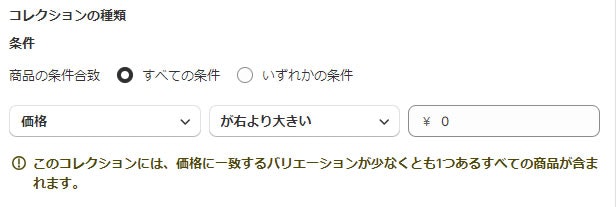ECプラットフォーム「Shopify」において、自由なデザインで新着商品を表示させるためのコードをご紹介します。
全商品を抽出するためのコレクションを作る
※コレクション名は「all」などコードを編集する
オンラインストア>テーマ>コード編集 からコードを編集する。
- コレクション名:all
- 表示件数:10件
- 表示する情報:商品名・料金・画像・商品へのリンク
{% assign collection = collections['all'] %}
{% for product in collection.products limit:10 %}
<div>
<a href="{{ product.url }}">
{% if product.featured_image == nil %}
<img src="noimg.jpg">
{% else %}
<img src="{{ product.featured_image | img_url:'300x' }}">
{% endif %}
</a>
<p>{{ product.title }}</p><span>{{ product.price | money }}</span>
</div>
{% endfor %}
※2023年12月22日現在の仕様です。