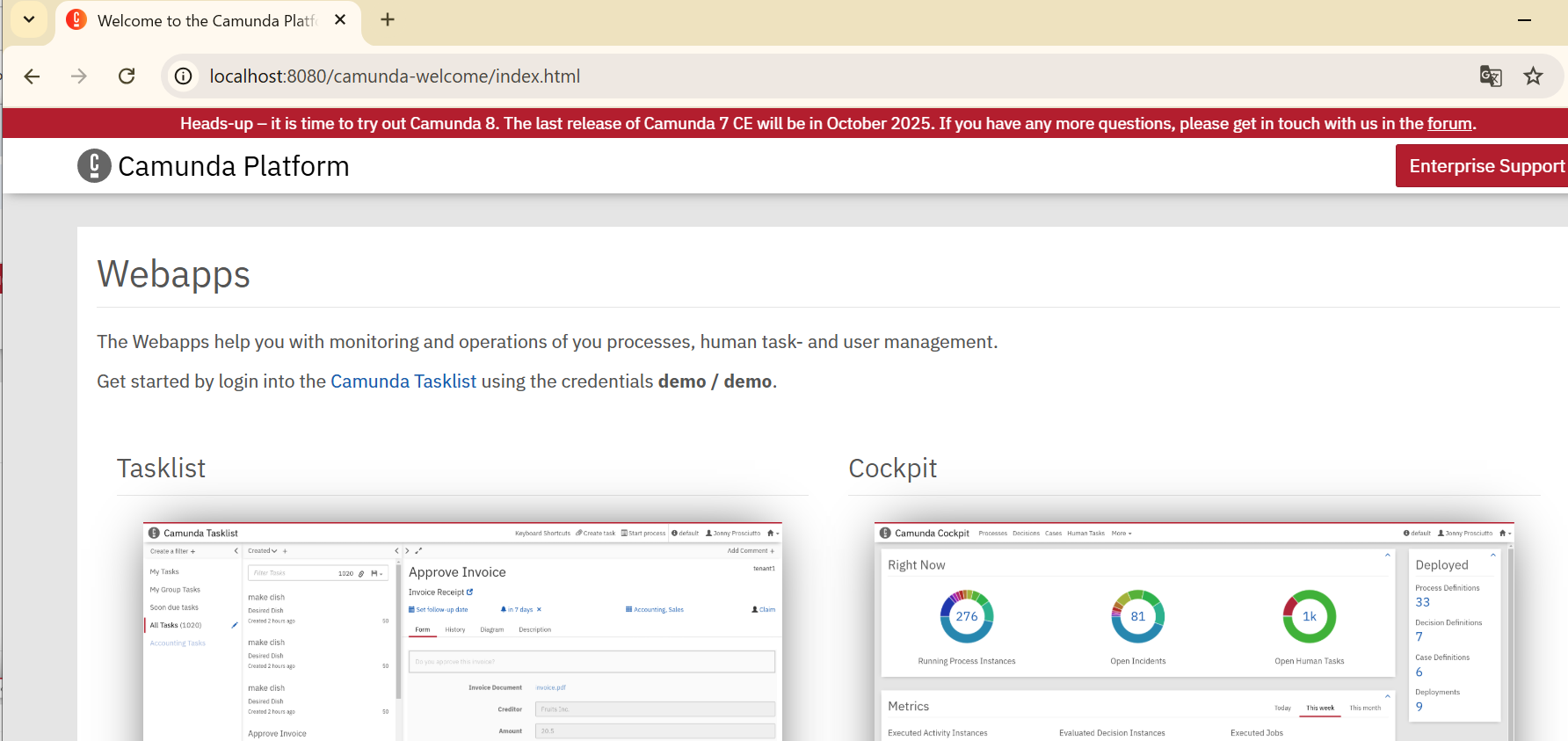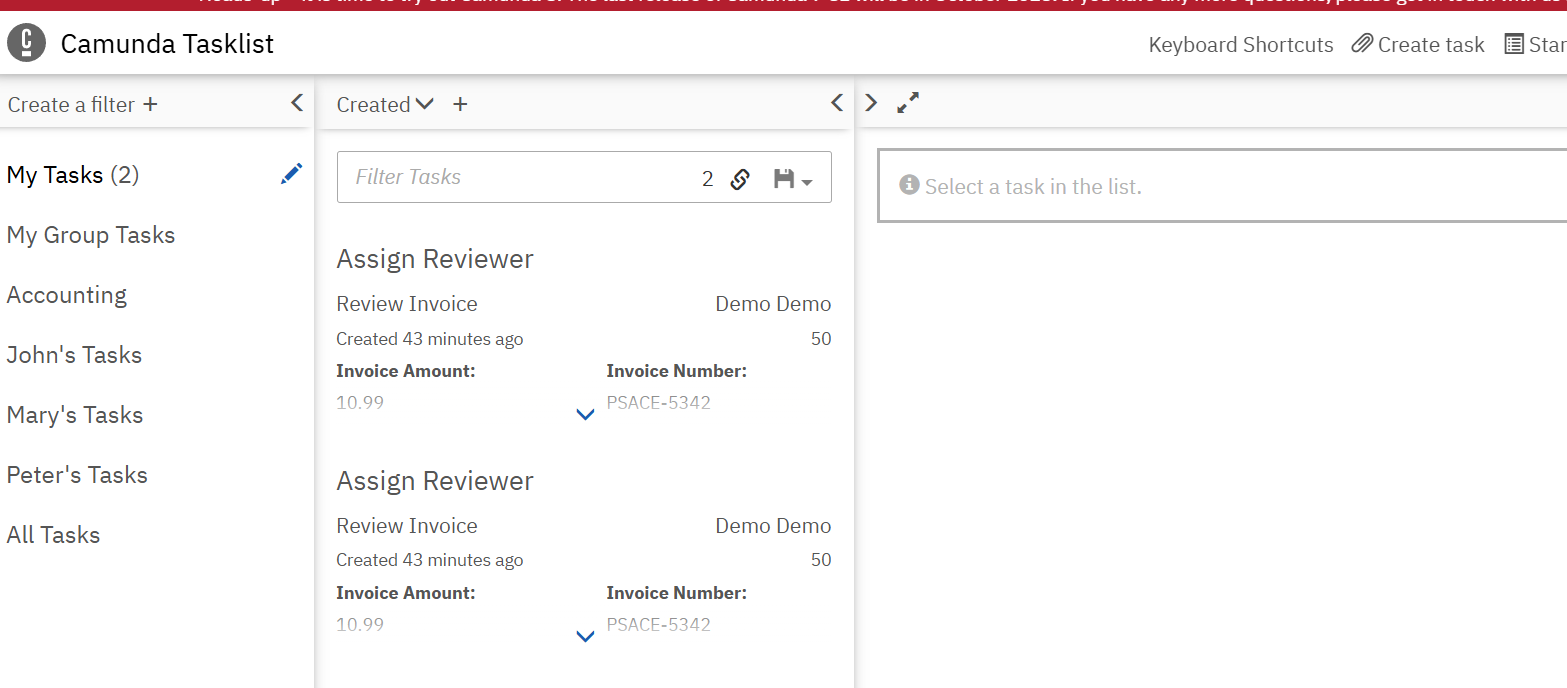はじめに
参画中のプロジェクトでCamundaを利用する可能性があるので、触りながら理解を深めるためにまずは、簡単な動作確認まで行いました。
環境構築
まずは、Dockerを用意します。手順は以下を参照。(バージョンだけ最新に読み替えてください)
Docker imageをpullします。
docker pull camunda/camunda-bpm-platform:latest
imageを立ちあげます。
docker run -d --name camunda -p 8080:8080 camunda/camunda-bpm-platform:latest
以下にアクセスする。
以下画像のように表示されればここまでは問題なしです。
アカウント名:demo
パスワード:demo
が初期で用意してありますので、「Tasklist」をクリックしてログインしてみましょう。
テストデータとして既にタスクが登録されていたりして大まかな操作はキャッチアップ出来ますね。
REST APIを試してみる
エンドポイントは以下
http://localhost:8080/engine-rest
以下公式リファレンス参考
ユーザの数を取得するuser/count を呼び出してみます。
curl http://localhost:8080/engine-rest/user/count
// {"count":4}
うん。疎通確認もOKですね。
おわりに
次回以降、BPMN作成してデプロイしたり。フロントアプリと連携してみたり。色々と触っていこうと思います。