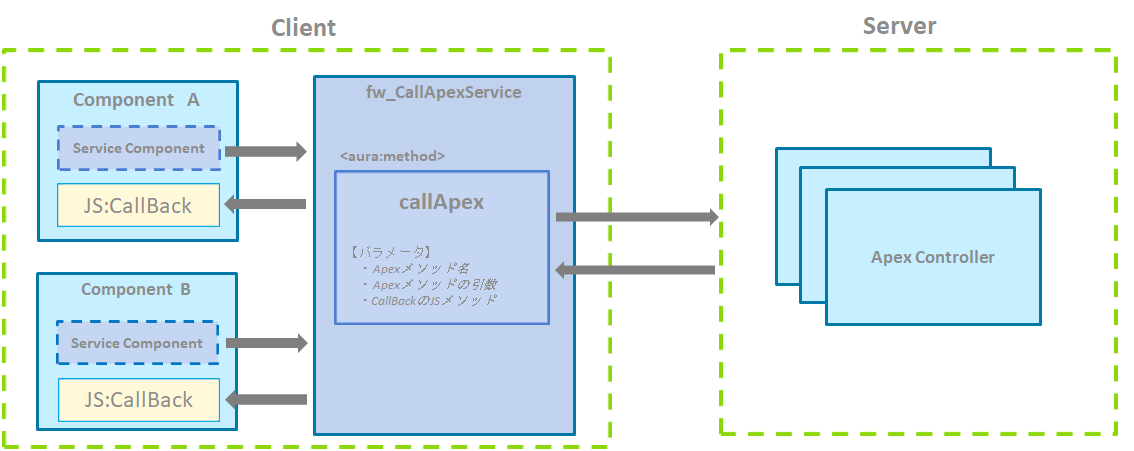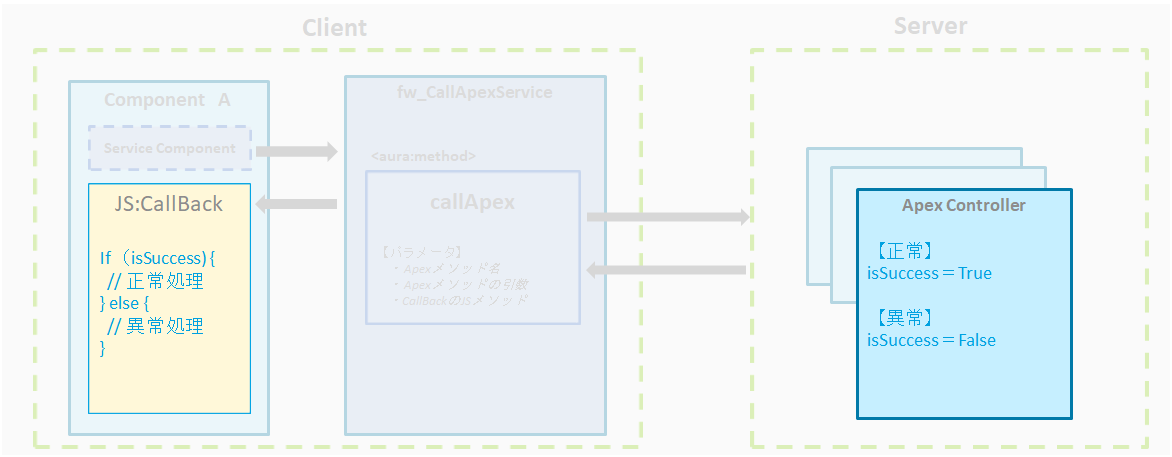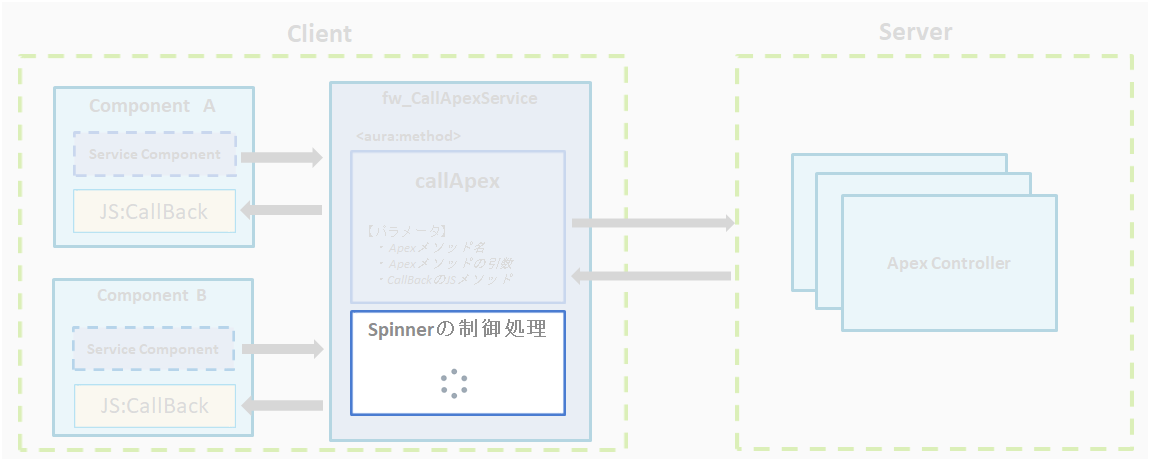1.aura:methodにより、コンポネット汎用化について
2.Apexのエラーハンドリングについて
3.Spinnerの制御について
4.サービスコンポネット実装
fw_CallApexService.cmp
<aura:component>
<aura:method name="callApex" action="{!c.onCallApex}">
<aura:attribute name="callerComponent" type="Aura.Component" />
<aura:attribute name="actionMethod" type="String" />
<aura:attribute name="actionParameter" type="Object" />
<aura:attribute name="callback" type="function" />
</aura:method>
<aura:attribute name="isShowSpinnerFlg" type="boolean" default="false"/>
<aura:if isTrue="{!v.isShowSpinnerFlg}">
<lightning:spinner variant="brand" size="large"/>
</aura:if>
</aura:component>
fw_CallApexServiceController.js
({
onCallApex : function(component, event, helper) {
component.set("v.isShowSpinnerFlg", true);
let params = event.getParams().arguments;
let callerComponent = params.callerComponent;
let actionMethod = params.actionMethod;
let actionParameter = params.actionParameter;
let callback = params.callback;
let action = callerComponent.get(actionMethod);
action.setParams(actionParameter);
action.setCallback(this, function(response) {
// レスポンス用のオブジェクトを取得
let returnValue = response.getReturnValue();
if (response.getState() === "SUCCESS") {
// サーバ側から受信した
callback(returnValue);
} else if (response.getState() === "ERROR") {
let errors = response.getError();
if (errors && Array.isArray(errors) && errors.length > 0) {
// サーバーサイドでcatchできなかったパターン
helper.defaultErrorHandler(errors);
}
} else {
// Handle other reponse states
// 例:state === "INCOMPLETE"
}
component.set("v.isShowSpinnerFlg", false);
});
$A.enqueueAction(action);
}
})
fw_CallApexServiceHelper.js
({
defaultErrorHandler : function(errors) {
let toastParams = {
title: "error",
message: "Unknown error",
type: "error",
mode: "sticky"
};
if (errors && Array.isArray(errors) && errors.length > 0) {
console.error(JSON.stringify(errors));
toastParams.message = errors[0].message;
}
let toastEvent = $A.get("e.force:showToast");
toastEvent.setParams(toastParams);
toastEvent.fire();
},
})
5.使用例
DataServiceController.cls
public with sharing class DataServiceController {
@AuraEnabled
public static ReturnValue getContacts(String filter) {
ReturnValue returnValue = new ReturnValue();
try{
List<Contact> contactList;
if(String.isEmpty(filter)) {
contactList = [SELECT Id, Name, Email FROM Contact LIMIT 10];
} else {
String filterString = '%' + filter + '%';
contactList = [SELECT Id, Name, Email FROM Contact WHERE Name LIKE :filterString LIMIT 10];
}
// 正常終了
returnValue.isSuccess = true;
returnValue.contactList = contactList;
} catch(Exception e){
// 異常終了
returnValue.isSuccess = false;
returnValue.message = 'システムエラーが発生しました。' + e.getMessage();
}
return returnValue;
}
public class ReturnValue {
@AuraEnabled
public Boolean isSuccess { get; set; }
@AuraEnabled
public String message { get; set; }
@AuraEnabled
public List<Contact> contactList { get; set; }
}
}
CustomPagination.cmp
<aura:component implements="force:appHostable,flexipage:availableForAllPageTypes" controller="DataServiceController">
<!-- サービスコンポネット -->
<c:fw_CallApexService aura:id="callApexService"/>
<!-- 受信イベント -->
<aura:handler name="init" action="{!c.doInit}" value="{!this}"/>
<!-- attribute -->
<aura:attribute name="data" type="Object"/>
<aura:attribute name="columns" type="List"/>
<aura:attribute name="allData" type="List"/>
<aura:attribute name="currentPageNumber" type="Integer" default="1"/>
<aura:attribute name="pageSize" type="Integer" default="5"/>
<aura:attribute name="totalPages" type="Integer" default="false"/>
<!-- ~~省略~~ -->
</aura:component>
CustomPaginationHelper.js
({
getAllData : function(component, helper) {
let callApexService = component.find("callApexService");
callApexService.callApex(
component,
"c.getContacts",
{"filter": ""},
function(returnValue){
if (returnValue.isSuccess) {
component.set("v.allData", returnValue.contactList);
component.set("v.totalPages", Math.ceil(component.get("v.allData").length / component.get("v.pageSize")));
component.set("v.currentPageNumber", 1);
helper.buildData(component, helper);
} else {
console.log('サーバ側にシステムエラーを発生しました。: ' + returnValue.message);
}
}
);
},
// ~~省略~~
})
6.参照資料
・Lightning ComponentにおけるApexCallsの汎用化
https://qiita.com/isanuki/items/51f76c578f8a39bc53e5
・LightningComponent開発におけるApexのエラーハンドリング方法
https://www.terrasky.co.jp/blog/2015/151202_001522.php