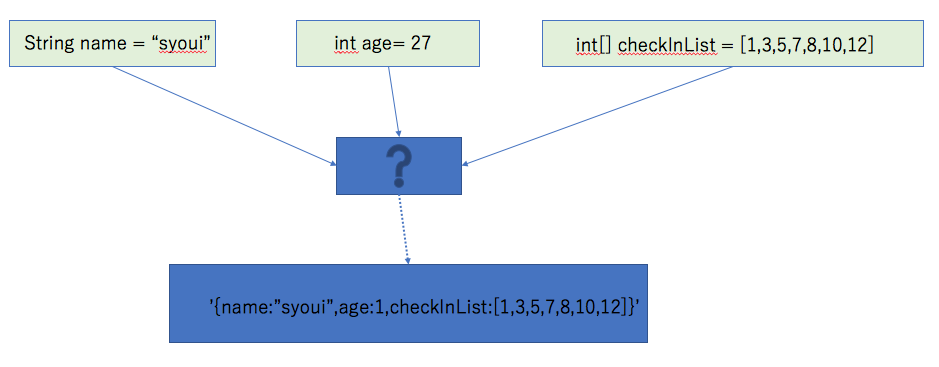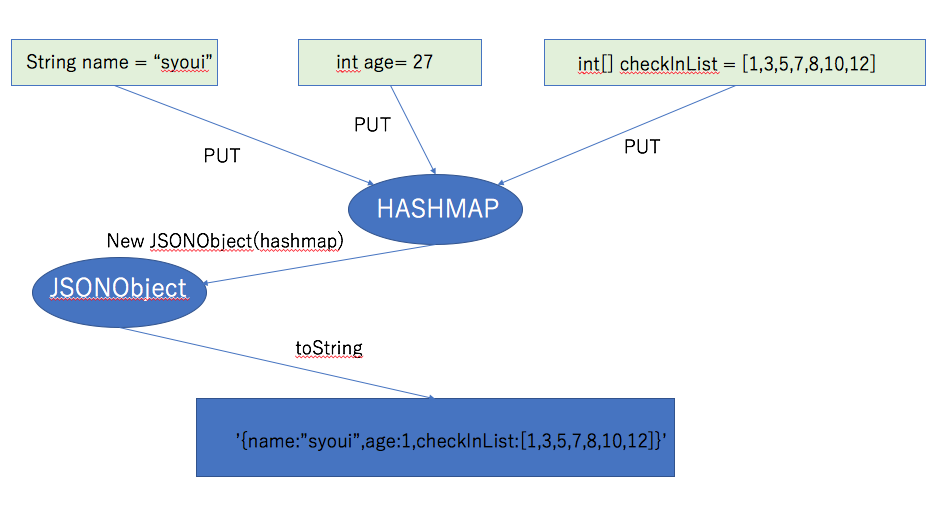背景
我在安卓的开发中有个需求,安卓本地端的数据需要和WebView的javascript的api进行交互。而javascript的交互数据通常是以jason格式进行的,所以需要把java中的对象数据转为字符串的jason格式。
目前的问题是,javascript的写法比较灵活,直接写一段字符串然后定义自己想写的key,针对每一个key,你都可以写自己想写的数据格式,比如字符串,数组,object,数组等。但是对于以严谨为要求的java来说,这似乎变得不是那么理所应当了。
目前我所知道的最简单的办法就是HashMap和JSONObject这两个类来实现
简单来说的话就是把想要组成jason的变量放到一个HashMap类型的对象里,然后再用JSONObject对这个对象进行加工,得到js能够处理的json字符串
//first you construct the HashMap data
HashMap<String,Object> hashmap = new HashMap<String,Object>();
hashmap.put("name","syoui");
hashmap.put("age",27);
int[] checkInList = {1,3,5,7,8,10,12};
hashmap.put("checkInList",checkInList);
//second you convert the HashMap data into String json data
JSONObject jsonObject = new JSONObject(hashmap);
Log.d("the convert result",jsonObject.toString());
日志显示結果 D/the convert result: {"name":"syoui","checkInList":[1,3,5,7,8,10,12],"age":27}
另外HashMap里是支持嵌套HashMap的,这种就是指定一个key下面再次套用HashMap所以说,HashMap的写法会让你有一种回到写js的感觉
HashMap<String,Object> sub_hash_map = new HashMap<String,Object>();
sub_hash_map.put("name","liaoliao");
sub_hash_map.put("age",30);
int[] sub_check_list = {2,4,6,9,11};
sub_hash_map.put("checkInList",sub_check_list);
hashmap.put("child",sub_hash_map);
日志显示結果 D/the convert result: {"name":"syoui","ticket":null,"age":27,"child":{"name":"liaoliao","checkInList":[2,4,6,9,11],"age":30},"checkInList":[1,3,5,7,8,10,12]}