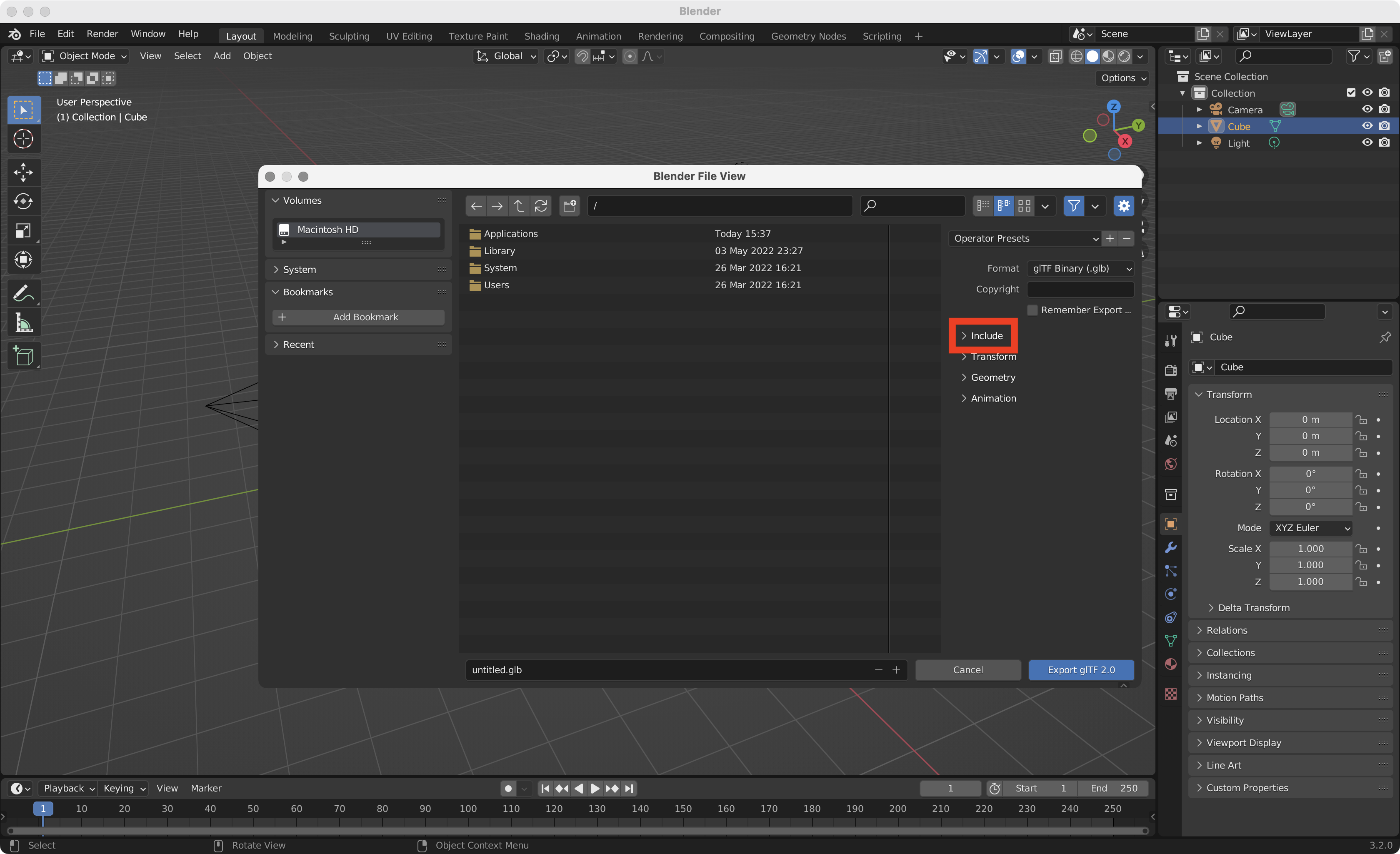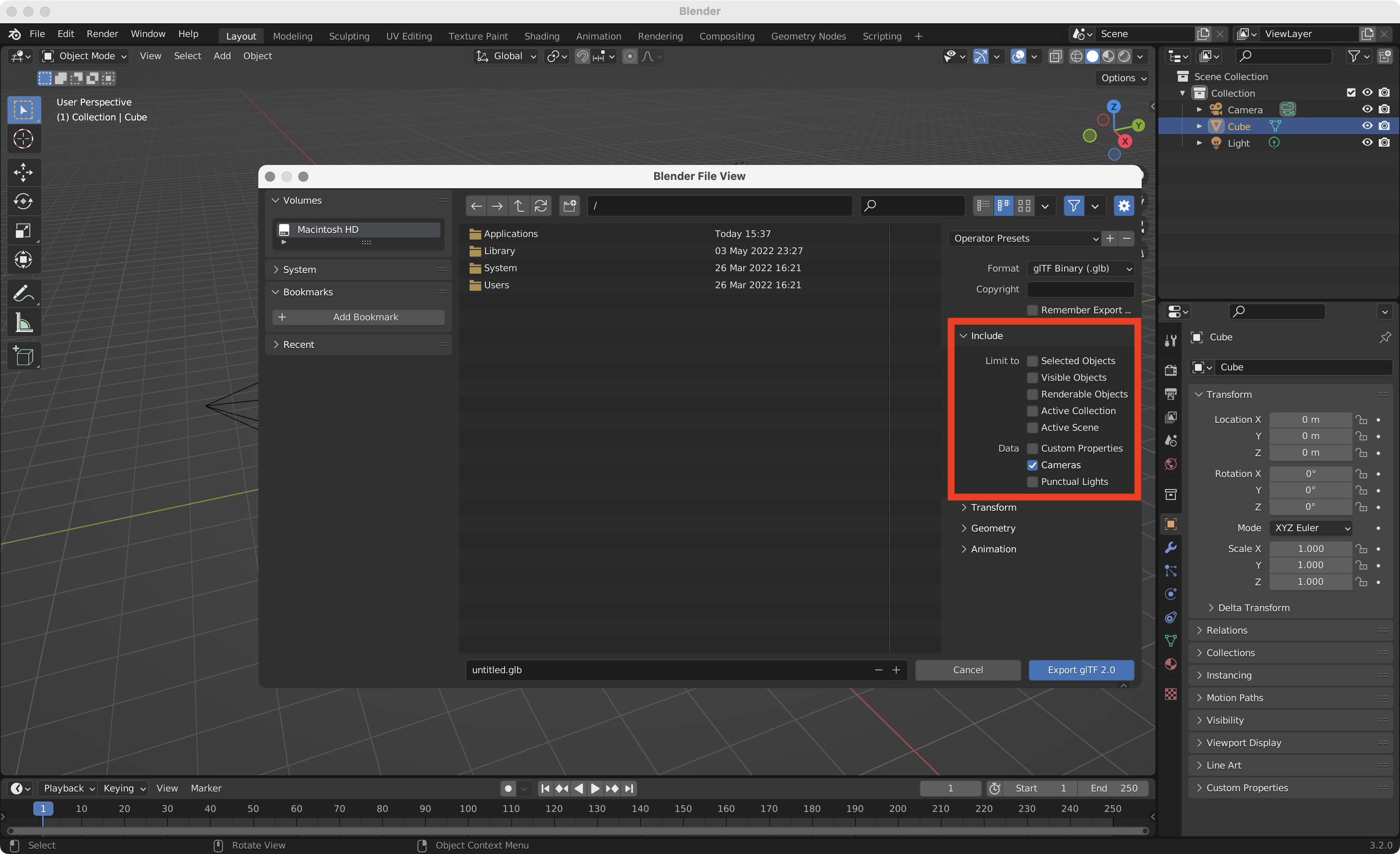この記事の概要
Blenderで作ったシーンをglTFに書き出してthree.jsから呼び出した際、そのままではカメラが適用されません。
別途three.js内でカメラを作成しても良いですが、目視で合わせるのも大変なため、Blenderで定義したカメラをそのまま使う方法を記事にしました。
Blenderからの書き出し設定
まずはじめに、書き出し時の設定が必要です。
File > Export > glTF 2.0 (.glb/.gltf)を選択します。
このとき開いたウィンドウの右側にあるIncludeを開きます。
すると色々な項目が出現します。
今回はカメラのデータを含めたいのでData > Camerasにチェックを入れます。
これで設定は完了です。
あとはウィンドウ右下のExport glTF 2.0を押して保存します。
three.jsでの読み込み
先に完成形のイメージをお見せします。
import * as THREE from "three";
import { GLTFLoader } from "three/examples/jsm/loaders/GLTFLoader"; // 1
const renderer = new THREE.WebGLRenderer();
renderer.setSize(window.innerWidth, window.innerHeight);
renderer.setPixelRatio(window.devicePixelRatio);
const renderArea = document.getElementById("render");
renderArea.appendChild(renderer.domElement);
const scene = new THREE.Scene();
let camera; // 2
const loader = new GLTFLoader();
loader.load("path/to/file.glb", (gltf) => {
scene.add(gltf.scene);
camera = gltf.cameras[0]; // 3
animate();
});
const animate = () => {
// code for some kind of animation
requestAnimationFrame(animate);
renderer.render(scene, camera);
};
上記のコードの説明です。
- まずは
GLTFLoaderをimport - 空の
cameraを作成 -
gltf.cameras[0](Blender内で作成したカメラのうち、1つ目)を、既に定義したcameraに代入- もちろん複数のカメラがあれば
cameras[1]やcameras[2]で取得可能
- もちろん複数のカメラがあれば
three.jsを使うのであれば、ロードしたモデルをアニメーションさせる場合がほとんどだと思います。
その際にloader.loadの内側だけでcameraを定義してしまっては、アニメーション用の関数にcameraが渡せなくなってしまいます。
そのため、グローバルにカメラを用意し、後で書き換えるように実装しました。
最後に
改めて整理すると非常に簡単な内容なのですが、リアルタイムでは結構困惑しました。
自分用の備忘録含めて、誰かのお役に立てれば幸いです。
最後まで読んでくださってありがとうございます!
Twitterでも情報を発信しているので、良かったらフォローお願いします!
Devトークでのお話してくださる方も募集中です!