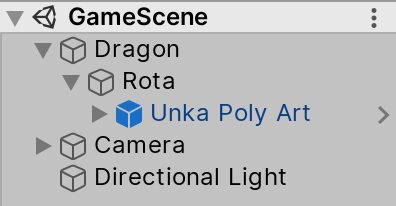この記事は「Unityアセット冬のアドベントカレンダー 2019 Winter!」の、14日目の記事になります
13日は 志麻ひぬこさん の『Rewired + Haptic Feedback Engineで押した感のあるバーチャルパッド実装』でした
始めに
今回は BlackFridayで買った2つAssetについて紹介
2つのAsset
Unka the Dragon
素晴らしいドラゴンAssetです。
詳細なドキュメント、豊富なアニメション、3種類のスタイル(トゥーン、ポリアート、リアル)、様々なジャンルで役に立つドラゴンAssetと思いますElemental Dragonも買おうと決まりました!
RTSCamera
操作系Assetです。
既にFingers - Touch Gestures for Unityを持っていますが、1つScriptで今作りたい機能を軽く実現できそうで、買いました
今回、この2つAssetで作りたい機能は
モデルを観賞する機能
操作はZoomと回転(x軸)
ドラゴンのプレハブを導入
・Unka Poly Art
・Unka Realistic
・Unka Toon
3種類の中に任意を選びました
作業しやすいため、アニメションを一旦切ります
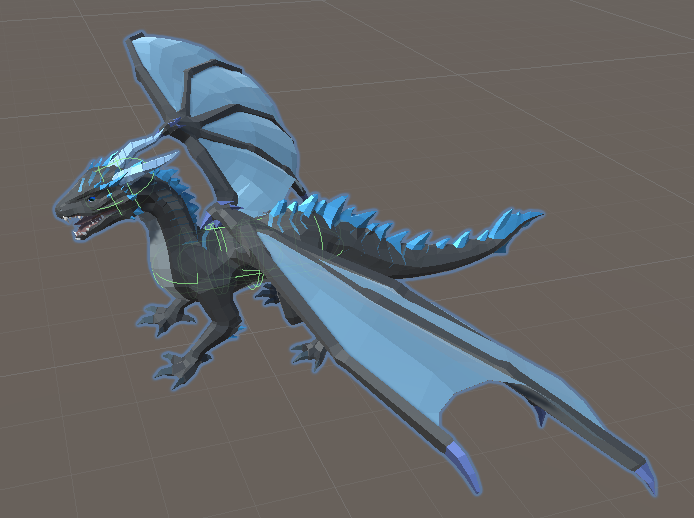
Dragon(親Object)
┝ RTSCamera:回転用Object
┝ ドラゴンプレハブ
RTSCameraを使う。
 Dragon(親Object)
Dragon(親Object)
Camera:RTSCameraのScriptを付ける
┝ Camera3D:通常カメラ


基本的に簡単な英語のため、丁寧に説明しなくてもいいと思います
①回転されるObject
②傾けされるObject(①と同じても大丈夫)
③「チェック外すと実行されません」のはずですが、実際Editor Movementを外しても操作に反映します
Codeを調べてみましたら、editorMovementの判断式が抜けたそうです
// モバイル
private void MobileCameraMovement()
{
if (mobileMovement)
{
MobileCameraDrag(); //Call mobile drag function
MobileCameraZoom(); //Call mobile zoom function
MobileCameraTilt(); //Call mobile tilt function
MobileCameraRotate(); //Call mobile rotate function
}
} //Call all functions for mobile
// 269行目、エディタ
private void EditorCameraMovement()
{
EditorCameraDrag(); //Call windows drag function
EditorCameraZoom(); //Call windows zoom function
EditorCameraTilt(); //Call windows tilt function
EditorCameraRotate(); //Call windows rotate function
} //Call all functions for editor
必要な場合、判断式を追加必要になります
他、基本的にScriptを付けたら、もう使えます状態です
今回も単純に下記3つセットの値だけ変更しました
・Y軸を1.5に固定
・傾けしないのでtiltを全0に変更
・操作速度を上がる
終わりに
実際の録画はこんな感じです

鑑賞の操作機能はドキュメントを読むのは含め、10分ぐらいで済みました!
本来ならばモデル制作を含めて1ヶ月もかかるなのに...Asset Storeに感謝!50%OffのBlackFridayに感謝!!
あとはクリックして、ランダムでアニメションをPlayすることだけです
Assetと関係ない内容のため、ここは跳ばせていただきます
短いですが、アドカレ記事は以上になります
15日は 澪さん です